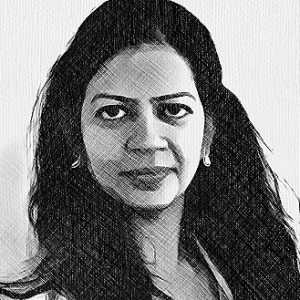Build-In Authoring Features: 10 Top Elements To Look For In Your Next LMS
There is a broad range of benefits that an LMS with built-in authoring tools can offer your organization. You don’t have to invest resources into finding a separate content creation platform. Nor do you have to worry about compatibility obstacles, since the entire eLearning development process is done with a single tool. However, not all “complete package” Learning Management Systems are created equal. You need to know which course authoring features you’re looking for before you begin vendor vetting. Below are the 10 top build-in authoring features to keep on your radar during the LMS selection process.
1. Built-In Authoring
You’re able to develop content for your online training course and deploy it with the click of a button. Otherwise, you’d have to ensure that the LMS supports the desired format and then upload the online training content to the platform, making the necessary adjustments. Thus, you can launch your online training course more rapidly and avoid integration headaches. Some Learning Management Systems are even equipped with built-in online training libraries that give you quick access to templates, themes, and images.
2. Ability To Change Default Settings
Different Learning Management Systems offer different personalization options. Some allow you to change virtually all default settings to maximize functionality, from course templates and dashboards to reporting notifications and course views. Others offer limited customization options. You should verify default setting modifications with the LMS vendor and ask if they have online training tutorials or guides that outline the process. Another thing to consider is brand integration. Are you able to incorporate your logo into the course templates and dashboards? Can you modify the eLearning course layout to reflect your color scheme and maintain consistency?
3. Upload Custom Online Training Content
Integrate your own custom-tailored online training content instead of relying solely on out-of-the-box resources. You simply add it to your LMS repository and incorporate it into your existing eLearning course design, or repurpose it, later on, to stretch your budget and allocate your online resources more efficiently. More advanced Learning Management Systems also allow you to upload interactive content, such as simulations and serious games that support your training objectives.
4. Ability To Integrate PPTs, PDFs, Videos
This course authoring feature enables you to incorporate downloadable media into your eLearning course design, making it easily accessible for corporate learners who need anytime, anywhere access to vital resources. For example, they can view the PDF offline to refresh product knowledge. You’re also able to upload videos to improve learner engagement and create a more interactive online training experience.
5. Assessment Engine
This is one of the most useful course-authoring features. A built-in assessment engine allows you to evaluate learner performance and identify gaps in your online training strategy. This encompasses everything from pre-built question templates to automated feedback and grading. Some platforms also offer certification support so that you can ensure compliance. For example, your corporate learners receive an automated notification to retake an exam when their certificates are due to expire.
6. Survey Engine
Conduct surveys to gather valuable learner feedback and compile the data in one centralized location. This build-in authoring feature gives you the ability to analyze your findings through data valuations, then create actionable goals based on patterns. It typically includes pre-built survey or questionnaire templates, as well as default answers and time-restricted access.
7. Assign Tasks Based On User Roles/Groups
Certain members of your team require online training resources that other departments or positions do not. For example, customer service associates require different skills or knowledge than your warehouse staff. An LMS with built-in role assignments allows you to delegate tasks based on user roles or groups. That goes for the front and back-end of your L&D program, as you’re also able to assign specific admin or user roles to allocate work tasks, and limit access to sensitive reports or user data.
8. Course Backups
Course backups ensure that the online training content you just spent days or weeks developing is safe and sound. This also comes in handy for online training content repurposing, as you can save the master file of the online training course and then modify it to suit different needs. Most systems feature an automated backup that periodically saves the online training content. However, you can also manually save and restore the data in the event of an ‘emergency’. Just make certain that the backup location is secure so that your information is protected. For instance, the LMS vendor should provide remote server backup with encryption.
9. Schedule Live Events
Live events engage corporate learners and enable you to quickly impart time-sensitive knowledge. For example, you need to update your remote sales team regarding changes to your latest product, or new laws that have just been introduced and affect your industry. Many Learning Management Systems with built-in authoring tools now support live events and invite attendees. You can also track sign-ups, enable self-registration, or even accept online payments.
10. Offer Personalized Learning Paths
Provide personalized learning paths and/or curriculums to suit your corporate learners’ individual needs. They have the ability to choose their own online training activities based on goals, job duties, or skill gaps. In some cases, the LMS automates this process by evaluating their past performance and then assigning relevant resources. However, corporate learners still have the option to select which resources they access and when. Look for an LMS that features a learning path designer and templates. For instance, eLearning course maps or catalogs wherein you can upload your own online training content.
Learning Management Systems equipped with built-in authoring tools may not be for every organization. Such as those who are already satisfied with their current external software or require more advanced course authoring features. However, an all-in-one system can help you streamline your eLearning development process and allocate online training resources more effectively. Especially when you’re able to master all the built-in functionalities to get the maximum benefit from the software.
Have you created a requirement list for your new LMS platform? Have you factored in all its costs? Which metrics should you look for in your new LMS? Download our free eBook How To Buy The Right LMS: The Complete Guide to discover the top criteria for choosing the best LMS for your organization having all possible LMS hidden fees in mind, as well as the LMS reports you should look for in a new LMS.