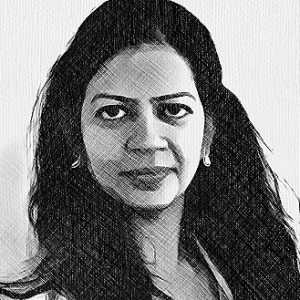6 Benefits Of LMS With Built-In Authoring
The term "built-in" generally indicates multiple functionalities and implies a two-for-one. In reality, the built-in cost is usually built into the price tag. That said, having your authoring tool included in your training software can still save time and money, which is music to the ears of your NGO’s accounting (and L&D) department. Let’s look at some of the benefits an LMS for nonprofits with built-in authoring can bring to your organization.
1. Use A Single Tool
An LMS can be used to administer organizational functions. It can track NGO assets, like vehicles and gadgets, and assign daily tasks. Volunteers can use it to select their preferred activities, and donors can forward their contributions. But training is also a big part of LMS functionality. By designing your own courses rather than buying pre-built solutions, you often have more autonomy and customization. Built-in authoring tools allow you to do this without having to buy a separate authoring tool. For example, you can develop personalized training resources that align with societal norms and beliefs. This means that your volunteers connect with the content on a deeper level and get more from their training experience.
2. Quickly Revise Resources
(Rapid) authoring tools are loaded with shortcuts and templates. They enable you to produce content much faster, saving both time and money. The nature of NGOs—especially seasonal volunteers—means you’re often under a time crunch. With every new set of trainees, you have to update necessary data to bridge knowledge and skill gaps. Your built-in tool will let you do this effectively. It can be increasingly helpful for multinational nonprofits. Host-country regulations can sometimes change overnight, especially in the developing world. Built-in authoring functionality allows your organization to literally remain on the right side of the law. So, LMS for nonprofits with authoring features can be the difference between reaching your targets and having your team shut down and/or deported.
3. Offer Flexibility For Beneficiaries
Many nonprofits deal with underprivileged populations. They may lack basic amenities or have limited access to educational resources. These groups can benefit from video content or audio clips recorded by locals. Pre-built software might not give you that kind of leeway. A nonprofit LMS with authoring features lets you shoot, record, and edit your own content. Get the community involved in creating content, which also offers them pride of ownership and lets them share their experiences, giving them a voice.
4. Provide Skill Acquisition For Students
It’s not just community members who will enjoy fiddling with camera phones and mini-mics. Your overseas volunteers will enjoy the experience as well. While they’re deployed, and even when they get back home, they’ll want to curate their experience. It’s no longer enough to just take selfies and upload them. With built-in authoring tools, they can log in and make their own mash-up videos, infographics, or "training montages." This is a great publicity tool, as it will likely gain more donations and volunteers for your nonprofit. And these types of student-made films are prone to go viral.
5. Keep Your L&D Team Content (And Your Top Talent On Board)
In some cases, your L&D team may be volunteers who are working for free to contribute to the cause, and they may not have the time or experience to work with an advanced authoring tool. Nonprofit software with built-in authoring allows them to rapidly create content, deploy it, and track engagement, using a single system. It’s also usually more intuitive and user-friendly. For example, it may involve drag-and-drop interactions so that your team can quickly compile a resource library. This also means you can keep your top talent on board instead of losing them to the learning curve. Even if you’ve hired paid staff, an LMS with built-in authoring tools makes their lives easier and improves their work practices.
6. Craft Marketing Materials On A Budget
Content produced by the community and volunteers is incidentally promotional. However, nonprofit software with a built-in authoring tool can be put to more deliberate use. When your staff is attending government meetings, town hall meetings, or donor functions, they need a showcase. The website probably has a lot of material already, but you might need to put together a targeted pack. For example, if you’re visiting the Ministry of Water, you can put together a video. It might cover water filtration, tank installation, borehole sinking, and irrigation schemes. Making something that specific isn’t feasible without a quick content creation kit built in.
Conclusion
In the nonprofit space, LMS for nonprofits with built-in authoring tools can be a game-changer. You can use your built-in tool for timely revisions and consistent compliance. Students—both volunteers and locals—can develop skills in content production and editing. These can help locals get jobs while overseas volunteers build their portfolios. For certain communities, training materials can be structured in formats that are more palatable, such as videos or dramatized voice recordings in their own dialect. Finally, built-in authoring tools are the perfect way to produce budget-based, highly customized promotional materials for stakeholders. Our online directory is a great reference tool to research vendors, check out pricing options, and narrow your LMS list. You can even see which platforms offer free trials and contact them for more information.