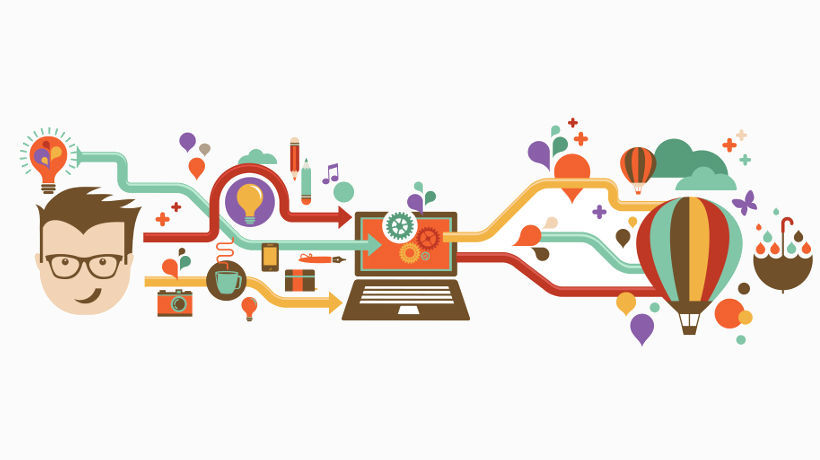8 Unconventional eLearning Infographic Elements That Catch The Eye
eLearning infographics are an appealing way to present data and information to your online learners. They are most effective when you want to present data quickly and reduce the risk of cognitive overload. Trends indicate that online learners are increasingly getting creative when using eLearning infographics. This means that you may have to step up your game to grab online learners’ interest and make them memorable. Here are just 8 unconventional eLearning infographic elements to help your eLearning infographic stand out.
1. Inspired Layouts
When creating your eLearning infographic, avoid conforming to the norm. Play around with a few factors to make it intriguing and eye-catching. Is everyone using the old font size and same colors? Change yours and add the “wow” factor to your eLearning infographic by using a pop-off-the-page theme. There are a variety of eLearning templates online, or you can create your own to better suit the subject matter. Choose layouts that contain vivid colors and borders, as well as creative subheads. If you’re using it for marketing purposes, people will be curious to know more about your eLearning course.
2. Standout Percentages
Percentages are easy to perceive, and they stand out in a crowd of text. Make them even more attention-grabbing by adding relevant graphics, as graphs and charts help simplify complex ideas and allow online learners to visualize facts and figures. For example, use people cut-outs to represent the 3 out of 10 customers who provide repeat business. You can also create stats that appear larger than the rest of the text to emphasize their significance.
3. Vibrant Color Schemes
Some eLearning infographics are presented in a monochromatic color scheme. However, you can venture out of the comfort zone by incorporating vibrant shades. For example, to draw attention to an important point, color it differently from the rest of the text. Although it is a great way to draw attention to important information, too much color can ruin your eLearning infographic. Ensure that you use colors that complement each other and evoke a certain mood. Color overload will lead to visual noise and serve as a distraction.
4. QR Codes
This is a trend that has been on the rise in recent years. You can use an embedded QR code to depict the correct usage of company machinery or showcase a skill in action. For example, online learners scan the code using their mobile device to access the online training tutorial or simulation. This allows them to immediately put the information into context and see how it applies in the real world. Just make certain that your eLearning infographic isn’t flooded with QR codes, as infographics should be quick and easy to digest. You can also use a dynamic QR code generator to generate a dynamic QR code.
5. Memorable Characters
Instead of merely dividing the eLearning infographic into sections, why not enlist the aid of a fictional eLearning character to transition to the next point. The eLearning character highlights interesting points or elaborates on key points to improve understanding. For example, they explain how the statistic stresses the importance of adhering to company policies. You can even give the eLearning character quirky characteristics, such as offbeat attire, to make them more lifelike.
6. Open-Ended Questions
Creative eLearning infographic designers do not give a clear-cut conclusion to their readers. They allow them to draw their own conclusions. Ask a thought-provoking question at the end of the eLearning infographic to encourage online learners to reflect on the topic, which is a great way to increase knowledge retention. Online learners must absorb all the information to formulate their own assumptions. Then use the data to formulate their response. For example, a question as simple as “How would you improve the customer satisfaction scores” can prompt them to evaluate their own behaviors and actions. How can they improve their work practices to provide better service? Which skills should they focus on to boost workplace performance? You can also pair this with a list of recommended resources they can use to explore the subject matter on their own.
7. Cartoons
One of the most common eLearning infographic elements are images or graphs, but you can substitute these for cartoons to add a creative touch. For instance, instead of using a royalty free image that features a model, opt for a cartoon character who resembles the “typical” employee and wears similar attire. The caveat is that cartoons should lighten the mood without making the information seem trivial. Thus, including the ever-popular cast of Looney Tunes may not be a wise choice. Make it relevant, relatable, and topic-centered.
8. White Space
You probably didn’t expect to see this on the list. However, you might be surprised by how many people forget to include a sufficient amount of white space in their eLearning infographic design. Instead, they crowd it with so many images, graphs, and percentages that online learners lose sight of the key takeaways. And it doesn’t even have to be “white” space, as virtually any neutral color can declutter the eLearning infographic design. For example, pale blue can calm online learners when it’s used to break up the components. However, busy backgrounds should be avoided at all costs.
Bonus Tip
All eLearning infographic elements should mesh with the overall eLearning infographic design and theme. Of course, there are certain components that need to stand out to achieve the desired effect. However, everything must fall in line with the learning objectives to improve understanding. As such, you should decide on a theme that’s based on the subject matter and learner preferences.
Use these 8 unconventional eLearning infographic elements to create eLearning infographics that online learners won’t soon forget. Just remember, content is still king. Visual elements captivate their attention and keep them fully engaged, but in order to achieve the desired outcomes, the main focus should still be the key takeaways. In other words, don’t let form override function.
How can you be sure that your eLearning infographics are meeting the evolving needs of your online learners? What should you look for when choosing an eLearning infographic template? Download our free eBook The Ultimate Guide To eLearning Infographics to discover how to work with eLearning infographic templates, the benefits of including eLearning infographics into your eLearning course design, the steps you should follow to create them, as well as examples of creative uses and must-have features that exceptional eLearning infographics usually include.


![7 Top Tips To Use eLearning Infographic Templates [2019 Update]](https://cdn.elearningindustry.com/wp-content/uploads/2017/08/top-tips-use-elearning-infographic-templates.jpg)