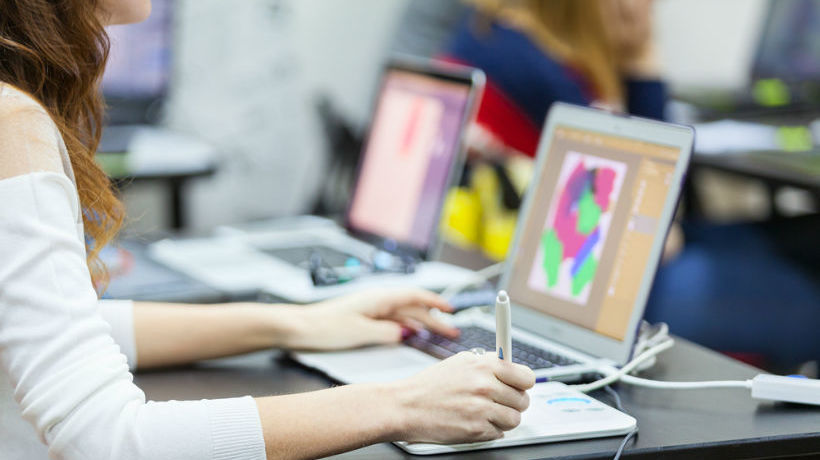7 Features Of Exceptional eLearning Infographics
A picture says a thousand words. But an eLearning infographic leaves no room for confusion by combining visuals with text. eLearning infographics are also a great way to prevent cognitive overload, as corporate learners can absorb information at their own pace. The information is depicted in a way that’s easily accessible and pleasing to the eye. Let’s take a closer look at 7 must-have features for exceptional eLearning infographics.
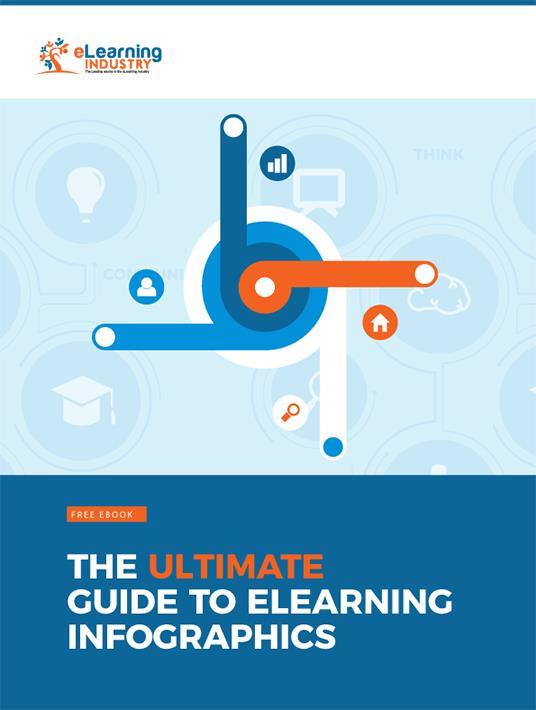
1. Relevant eLearning Content
The most important feature that your eLearning infographics should have is relevant eLearning content. The reason why online learners are having a glance at your eLearning infographic is to find relevant data. Segment the information on an eLearning infographic to highlight four to five key points backed by numbers and references. References are vital to establish the credibility of your information and also to provide online learners with authentic information. The title of the eLearning infographic should also be reflective of the eLearning content that is presented. Use of headings, sub-headings, bold, italic, and underline are good ways to present information to online learners quickly and conveniently.
2. Contextualized Analytics
Your eLearning infographics must contain key stats that catch the attention of online learners. These numbers should not stand alone. Instead, they need to be presented within context so that online learners can make sense of the figures. For example, saying 6 people win the lottery each year is incomplete information and it leaves your audience confused. You could say, instead, that 6 out of 60 people win the lottery each year, or 10 percent of the participants win the lottery each year. It’s essential to put the numbers into perspective to emphasize trends or patterns. That way online learners can pinpoint the relationships between concepts and ideas.
3. Aesthetic Appeal
The visual appeal of your eLearning infographics is another fundamental feature that needs to be planned out in advance. The color selection, font style and size, and borders are some of the basic elements to check while planning the visual design of eLearning infographics. Better yet, it’s wise to align the color choice or theme of the eLearning infographic design with your organization’s branding, as well as the overall subject matter. For example, an eLearning infographic about recycling may contain images and borders that follow a nature theme. This helps corporate learners relate to the online training content and form a meaningful connection.
4. Responsive Design
Thanks to rapid tech advancements, online learners use all sorts of tech gadgets to consume information. When you design your eLearning infographics, it is important that you cater to all popular devices. That includes mobile phones, tablets, laptops and desktops. It is easy to design eLearning infographics with the help of a responsive design tool. However, you should make sure that your font sizes don’t shrink or expand when changing the dimensions of the eLearning infographic. Most eLearning authoring tools feature a built-in previewer so that you can make minor adjustments. Responsive eLearning infographics are also great from a sharing standpoint, as online learners can quickly make your graphic go viral.
5. Branding Info
Your eLearning infographics should include your logo, color scheme, and brand messaging, as well as pertinent contact information so that online learners are able to get in touch with you for more details on the topic. In the "contact us" section, you should not include just the email address or contact information. It’s also very important to include your site and social media links. For example, your Facebook page, Twitter handle, YouTube channel, Instagram ID, or any relevant social media groups. Employees have the opportunity to engage in lively online discussions after they view the eLearning infographic. Thus, you facilitate peer-based knowledge sharing and eLearning feedback. Branding also serves another purpose, which is to create a sense of cohesion. Every element of your eLearning course must fall in line with your image, including these highly effective online training tools.
6. Supplemental Resource Links
One of the perks of using eLearning infographics is that they offer bite-sized knowledge. However, you still have the power to provide employees with supplemental online training resources, such as links to videos and eLearning activities that help them broaden their comprehension. This allows self-starters to peruse related topics and ideas on their own, while those who are struggling can clarify any misunderstandings.
7. User Testing
This isn’t a visual element of the eLearning infographic per se, but it’s an essential part of the creation process. It is essential to test eLearning infographics with a small internal group of people for viewability, information scanning, and ease of understanding. Invite a handful of online learners from different departments to conduct user testing beforehand. In fact, testings should be conducted from the very beginning. The eLearning infographic must be designed, laid out and tested after each revision round. The valuable feedback can then be incorporated into the eLearning course design before it's published to your Learning Management System. User testing will also ensure that you’ve included all the essential features mentioned above.
In order to create powerful eLearning infographics, you have to know the needs of your online learners. Furthermore, eLearning infographics must support the desired outcomes and learning objectives of your organization. As a matter of fact, it’s wise to focus on a single learning objective for each eLearning infographic, then ensure it has hit the target during user testing. These 7 must-have features will help you design eLearning infographics that stand out and engage your online learners in a meaningful way.
Do you want to create amazing eLearning infographics for your eLearning course? Download our Free eBook: The Ultimate Guide To eLearning Infographics to get all the info you need to create top-notch eLearning infographics. You’ll discover how to work with eLearning Infographic templates, the benefits of including eLearning Infographics into your eLearning course design, the steps you should follow to create them, as well as tips on how you can use them to improve knowledge retention.