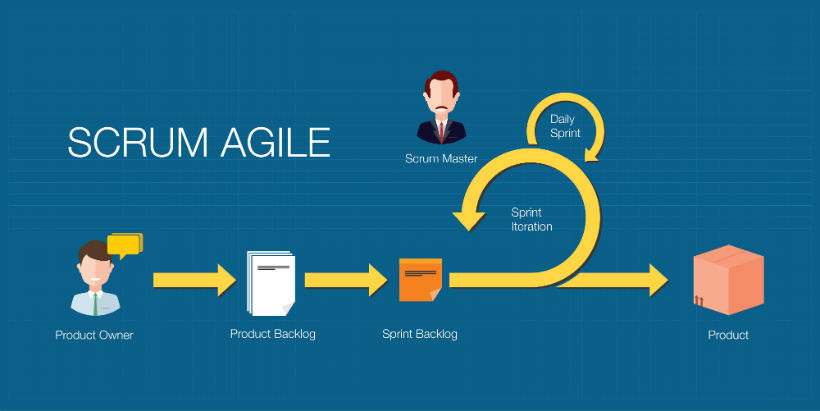eLearning Course Design: 16 Essential Steps
Electronic learning, popularly called eLearning, is one of the most popular forms of training for most corporate organizations. The eLearning course design and development is a massive task that needs to be planned and managed carefully while following all the formal practices that are a part of the project management lifecycle.
In this article, we will list the 16 essential steps of eLearning course design that you could follow while you are starting on a new eLearning project:
- Conduct a thorough research.
Once you are aware of the training topic, ask the customer to introduce you to the Subject Matter Expert (SME) who will guide you with the content. If the new training is supposed to be based on an existing training, find out how that training is taking place now. Try and keep the new course in tune with the existing one, but allow room for further improvements or refinements. How would you make the topics more engaging to the learners? Make sure to mark the content that needs to be taught through different interactivities. What technical resources are available to the customer? Does your customer need Web based training or Computer based training? Does your customer already have a Leaning Management System (LMS)? If yes, what type of Leaning Management System do they have? Which are the course authoring tools that could be integrated easily? Ensure that you handle all compliance, Section 508, and SCORM issues here. - Analyse the target audience and determine the instructional requirements.
Once you have analyzed the profile of the target audience, you need to determine how you would impart instruction to the learners. Simultaneously, you also need to discuss what are the needs and expectations of the organization from this course. - Create a design for the course.
As the next important step, find out what are the prerequisites for this training. Also, decide on the learning objectives and assessment parameters as discussed with the Subject Matter Expert. - Create a prototype for the course.
You can use tools like Visio to build a quick prototype, which would give an idea of what the final course would look like. This prototype would include a partial script along with the look and feel and sound treatment for the same. - Test the prototype with a few sample learners.
Invite a few learners from the customer’s end and test if the prototype has been designed as per the expectations communicated initially. - Write the script or the storyboard.
You can use notes or other papers to create interactive storyboards or scripts as well as branching scenarios with the content provided by the Subject Matter Experts. - Produce relevant media.
You can create the necessary graphics; shoot photos, record videos and music with sound effects at this point. In case you don’t have the necessary equipment, then consider taking the help of professional vendors. - Assemble all the course elements in the course authoring tool.
Assemble various media elements in the form of jpg, wmv, mp3, etc., in the course authoring tool. - Review the adherence of the course to the learning objectives.
Now you need to review if the course has been designed as per the learning objectives and other pre-determined standards like the quality of media, grammatical errors and typos, software glitches, and bugs. - Write the course manual.
You need to write a manual for the course administrator and one for the system administrator to describe the administration and purpose of the eLearning from both IT and training perspective. - Perform Beta review of the eLearning.
Get your draft course reviewed by the customer. This will give you an idea how far or how near are you from successfully accomplishing your project. - Make final corrections to the course.
Based on the feedback provided by your customer, implement the necessary changes and corrections. - Test the pilot course in the customer’s system.
This is when you will be required to bring the completed course to the customer’s location and get it tested by their IT department in order to ensure successful installation and testing. Also, configure the course properly and check if all the functionalities are working properly in order to be readily deployed across the organization. - Train the trainer and IT staff of the customer.
Training the facilitator and the IT staff at the customer’s end is absolutely necessary. They also need to be trained on the Learning Management System for learners to be able to collaborate successfully. - Roll out and advertise the eLearning.
Roll out the training program and market it well to create awareness. Make a note of any issue and integrate it into the eLearning. - Evaluate the course and measure the return on investment.
Use the available metrics and data to measure the success of the training program. In case you need to determine the return on investment of the training, use survey forms. Once you have reviewed the feedback and issues, start working on the next version of the eLearning.
Originally published on April 9, 2016