What To Avoid When Creating Your Next eLearning Infographic
eLearning infographics are a great way to make your content more comprehensive for online learners and your eLearning course more memorable, especially when it comes to complex statistical data or involved tasks that require step-by-step breakdowns. Online learners have the ability to review every subtopic or idea before moving onto the next, which allows them to fully absorb the information and retain it for later use. However, there are 8 common mistakes that affect the value of your eLearning infographic.
1. Irrelevant Images
The main purpose of infographics in eLearning is to help online learners understand information more effectively. This is because images or illustrations are easier to remember than text-based resources. However, some graphic designers have a habit of including irrelevant and unrelated images and illustrations. Their aim is to enhance the aesthetic appeal and grab online learners’ attention. But the visual clutter often leads to cognitive overwhelm. Always make sure that every design element ties into the subject matter and clarifies the concept instead of creating confusion.
2. Too Much Text
Some graphic designers venture to the other end of the spectrum by incorporating too much text in their infographic. As a rule, your eLearning infographics should contain more images and illustrations than text (without going overboard). An abundance of text will make it harder for online learners to absorb the information and understand the connection between concepts. It’s also more difficult to assign meaning, as they’re unable to grasp the significance of the stats and facts, such as the cause-and-effect relationship. You can also use bulleted points if your eLearning infographic is text-heavy.
3. Inconsistency
When designing eLearning infographics, consistency should be maintained in terms of design, images, and illustrations. For best results, start by choosing a theme and find elements that convey the right tone. You should also create a style guide or template that you can use for future eLearning infographics. Include placeholders that you can easily substitute with relevant images, text, and charts. This must also feature your company’s branding elements, like logos, color schemes, and customized font types.
4. Repetitive Graphics
It is essential to be consistent when designing eLearning infographics, but many graphic designers will take it a step too far and repeat the same layout every time. Online learners need the information, but they also need fresh visuals to hold their interest. Thus, you must mix things and add new visuals, instead of using the same assets from your online training library every time. You can also obtain royalty-free images and graphics from third-party sites or peruse your eLearning authoring tool repository for overlooked gems.
5. Lack Of Audience Research
Many infographic designers have a vague idea of who their audience is but fail to understand their traits, behaviors, and goals. Always keep your target audience in mind, including their primary motivations and personal preferences. This allows you to create engaging eLearning infographics that cater to their learning preferences and help them achieve their objectives, such as acquiring the information they need to improve task performance and enhance a specific skill set. You can conduct online surveys, assessments, or even evaluate your LMS metrics to find out what they’re looking for. Then use the data to design an eLearning infographic that bridges gaps and targets knowledge gaps.
6. Color Overload
We’ve all seen infographics that were guilty of what I like to call “color conflict”. There were so many shades that your eye didn’t know where to start. Worse yet, the colors seemed to clash with one another, which decreased the aesthetic appeal. This is why it’s crucial to stick with a simpler color palette that’s still eye-catching, but complementary. Ideally, you should use only 5 to 6 colors in your infographic design. These hues must tie into the subject matter and reflect your brand image. Above all else, they must strike the right cultural chord with your online learners. Do your homework to determine the meaning of each color based on their backgrounds and societal beliefs.
7. Cluttered Designs
This is where most graphic designers go wrong. eLearning infographics should educate and help online learners remember information easily, as well as simplify statistical data. However, most graphic designers are afraid of white space. They think the best way to captivate their audience is to bombard them with visuals that pop off the page. However, there should only be one star of the show. Focus on one key design element for each section of the eLearning infographic and make it stand out. For example, the statistic can be featured in a bold, creative font type. The online learner’s eye will naturally gravitate toward that key takeaway and remember it, instead of not knowing where to focus its attention.
8. Boring Headlines
Great eLearning infographics have intriguing, but relevant, headlines. Let your audience know what to expect from the eLearning infographic with a concise, attention-grabbing title. Don’t overpromise or exaggerate. Instead, think of a catchy and creative angle to promote the subject matter. For example, “5 Techniques That Will Skyrocket Your Sales Figures” will make your sales employees take notice.
Always keep your target audience in mind as you develop eLearning infographics in order to understand what they need, and why. This will help you determine the best content, images, and illustrations to create engaging eLearning infographics for your audience. Lastly, don’t try to flood their memory banks with mass quantities of information. Instead, focus on the essentials and keep it clutter-free to improve knowledge retention.
Do you struggle with balancing written eLearning content with pictures? Do you wish you could incorporate both and make learning fun again? How can you be sure that your eLearning infographics are meeting the evolving needs of your online learners? What should you look for when choosing an eLearning Infographic template? Download the free eBook The Ultimate Guide To eLearning Infographics to find out how to work with eLearning Infographic templates, the benefits of including eLearning Infographics into your eLearning course design, the steps you should follow to create them, as well as examples of creative uses and must-have features that exceptional eLearning Infographics usually include.


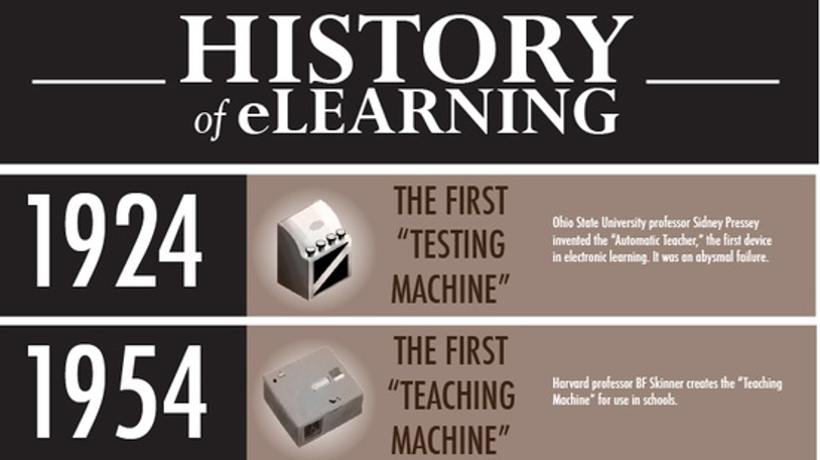


![7 Top Tips To Use eLearning Infographic Templates [2019 Update]](https://cdn.elearningindustry.com/wp-content/uploads/2017/08/top-tips-use-elearning-infographic-templates.jpg)

