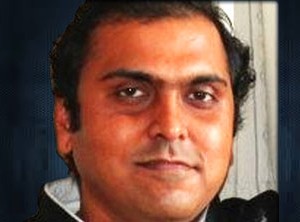How To Create Aesthetically Appealing eLearning On Budget
Online learners are working on tight schedules and dealing with a myriad of distractions. Which means that your eLearning course has to grab their attention right from the start. One of the most effective ways to accomplish this, is enhancing the aesthetics of your eLearning course. But do you really have room in your eLearning budget to add stunning visuals and interactive elements? Here are 8 simple and straightforward tips to help you create aesthetically appealing eLearning on budget.
1. Repurpose Your eLearning Resources
You probably already have a number of assets on-hand. For example, images and graphics that you used for previous eLearning projects. You can repurpose these existing eLearning resources to create a more aesthetically appealing eLearning course. Go through your repository to see which media is right for the task. In some cases, you may have to get creative and put a new spin on the eLearning content. For instance, an online tutorial may not be ideally suited for a certain subject matter, but you can dissect it and use certain components.
2. Stick With A Theme
Themes help to ensure that your eLearning course is consistent and well-organized. They also enhance the aesthetic appeal by creating a collective "vision" for your eLearning experience. This sets the tone and tells online learners what to expect. Choose a theme early on and stick with it from start to finish. Verify that every graphic, font, and image falls in line with the overall theme to prevent a fragmented eLearning course design.
3. Look For eLearning Authoring Tools With Rich Asset Libraries
Many eLearning authoring tools now feature asset libraries that are ideal for a budget-friendly eLearning course design. These repositories include anything from cut-out eLearning characters and objects to interactions. Research the top Learning Management Systems and pay careful attention to their media libraries. In fact, you may want to take advantage of their free trials and demos to explore the repository firsthand. Verify that the available online assets align with your subject matter and learning needs. For example, an eLearning authoring tool may have a vast variety of nature-based objects, but that won't be of much use for compliance online training courses.
4. Use Attention-Grabbing Stock Photos
If you don't have any photos on-hand, you might consider royalty free stock image and video clip sites. There is a variety of providers that offer free or low-cost photos in return for a credit or reciprocal link. Simply search their database for keywords and then download the images that are ideal for your eLearning course. Don’t forget to check the site's usage rights and follow their attribution requirements. You don't want to end up with costly copyright infringements after deploying your eLearning course.
5. Add Pops Of Color
Color is one of the most important aspects of your eLearning course design. Your color palette has the power to captivate online learners and draw them into the eLearning experience. For this reason, you need to use the right hues to achieve the desired effect. Consider the emotional and cultural significance of each color. For example, the color red usually conveys a sense of urgency. However, some cultures associate it with luck. Conducting audience research can help you choose the ideal color scheme for your eLearning course. Also, bear in mind that bold colors should be used in moderation to prevent online learner distraction.
6. Take Advantage Of Pre-Built eLearning Templates
eLearning templates already feature cohesive eLearning course design elements. For example, a thematic color palette, objects, and borders. They also save both time and resources, as you don't have to purchase third-party media for your eLearning course. The key is finding an eLearning template that suits the subject matter, online learners' needs, and the overall learning objectives. Look online for free options or see if your rapid eLearning authoring tool already has built-in eLearning templates. You can always modify certain aspects of the layout or add personal touches to make it your own.
7. Break Up Your Text Blocks
Bulky text blocks tend to cause cognitive overload. From a visual design standpoint, they diminish the overall look of your eLearning course. Break long paragraphs into bullet lists or subheads. You can also turn key data points into infographics, charts, and timelines to improve knowledge retention. Online learners are more likely to engage with the eLearning content when it's easy to digest. However, seeing a big wall of text usually has the opposite effect. Get input from your Subject Matter Expert to organize your online text and remove unnecessary information. They can also help you identify the takeaways and ensure that your eLearning content supports the primary learning objectives.
8. Reduce The Clutter
White space is your friend, especially if you want to create aesthetically appealing eLearning with limited resources. Instead of adding more eLearning content, cure the existing one by omitting extraneous images, text, and graphics. This helps to reduce clutter in your eLearning course design and improve learner engagement. It's also wise to leave space between objects so that online learners don't automatically form associations. For example, they may assume that there's a connection between images that are in close proximity to text, even if the two elements are unrelated. Review every aspect of your eLearning course during the editing process to ensure everything is worthy of the final version. Better yet, have a fresh set of eyes review the eLearning course design and help you determine what stays and what goes by the wayside.
These 8 simple and cost-effective tips can help you create a more aesthetically appealing eLearning course, even if you are working with a limited budget. In most cases, all it takes is some creativity, ingenuity, and free eLearning resources to make your eLearning course design eye-catching.
Is your schedule just as stretched as your eLearning budget? Read the article 8 Ways Busy eLearning Professionals Can Improve Their Time Management Skills to improve your time management skills in order to achieve your eLearning project goals, without having to devote countless hours to mastering this all-important trait.