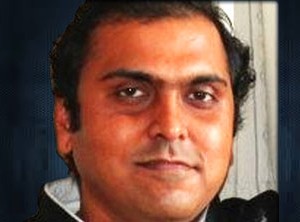How To Create Visually Appealing eLearning Courses
Your learners are dealing with looming deadlines, busy schedules, and everyday stress. This means that eLearning professionals have to up their game when it comes to aesthetic appeal. We must grab their attention right from the start, guide it, and then hold it until the eLearning experience concludes. Otherwise, they won't receive all of the benefits that your eLearning course can offer. Here are some top tips for designing visually appealing eLearning courses that boost knowledge retention and motivate your audience.
- Choose an eLearning template with a cohesive theme.
Every element of your eLearning course layout should blend seamlessly, from your images and graphics to the font colors. All of these components come together to create a theme that creates a sense of unity and cohesiveness within your eLearning course design. Without a theme, you may end up with a disjointed eLearning course layout that comes as being disorganized or chaotic. So, choose an eLearning template with a theme that complements your subject matter and aligns with the preferences, background, or interests of your audience. For example, a sleek, modern theme that features futuristic touches may be ideal for a technology literacy eLearning course. - Guide the learner's eye.
We scan the page from left to right in the Western world, which means that your learner's eye naturally gravitates to the top left of the screen when they first click through to the page. As such, all of the important information should get that coveted spot, while other supporting text, images, and graphics belong on the right hand side or bottom of the screen. In fact, you may want to create a sense of symmetry by placing the text on the left and all relevant images or icons on the right. Navigation icons should better be at the bottom of the page and clearly visible so that learners don't have to search to find them. - Coordinate colors with your brand image.
Colors have the ability to convey emotion, meaning, and tone, which is why you should take your time selecting the right color scheme. Bold shades of red tend to convey a sense of excitement or urgency, while pale blues can make your learners feel calm and relaxed. In addition to considering the feelings that colors evoke, you should also keep your brand imaging in mind. Choosing colors that align with your brand, such as the three primary colors of your logo, can make your eLearning course design more cohesive and credible. Learners know that they are participating in an eLearning course that meets your company's standards, thanks to the fact that you are proud to affix your branding to every aspect of the eLearning course design. - Choose font types wisely.
Some fonts are easier to read than others, such as Times New Roman, Tahoma, and Garamond. They may not be the most creative typefaces, but they make your text clearly legible and easy to digest, which allows your learners to get the information they need quickly and conveniently. If you are choosing a font simply because it is innovative, elegant, or unique, you should ensure that it passes the readability test. Ask a few of your online learners or collaborators their opinion about the legibility of your eLearning font. If they have difficulties, then you may want to rethink your font choice or size. - Pay attention to contrast.
At one point or another we've all participated in an eLearning course that was completely illegible. It wasn't due to the font choice or size, but the lack of contrast. It's vital to choose a background color that serves as an effective slate for your font. For example, a black background and navy blue font color may not be the best combination for your online course, as learners won't be able to decipher the text because of the dark-on-dark color scheme. Contrast can also give you the opportunity to grab the learner's attention and highlight an important idea or concept. Vibrant colored fonts on a solid white background will catch the learner's eye and emphasize the importance of the text. - Use emotionally compelling images.
Images have the power to trigger certain emotions and make us rethink our current assumptions, especially if they are compelling and thought provoking. Choose images for your eLearning course that form an emotional connection with your learners and deepen their comprehension of the subject matter. Make sure that they tie into the topic, however, or you may end up decreasing the value of your eLearning course and confusing your learners. Also, research your audience to verify that the images you've chosen aren't offensive. A polite or friendly hand gesture in one culture may mean something entirely different in another. - Group related ideas.
Try to group all related concepts and images in one area of the page to stress that they are connected. This is based on the Law of Proximity, which states that our brains assume there is a relationship between items that are in close proximity to each another. For example, a series of pictures that are located at the top of the page must be connected in some way, or else they would have been scattered all over the screen. If items that are not related are grouped together, this may lead to confusion and cognitive overload. Our brains will struggle to determine the relationship between them, even if there is no such a relationship.
Learners are more likely to remember information when it's visual, interactive, and engaging. Use these 7 tips to take your eLearning course design to the next level and make it a veritable work of art or at least a highly effective eLearning experience that boosts their intrinsic motivation.
A good visual design is fundamental for the success of your eLearning course. Read the article 10 Tips To Improve Your Visual Design Skills For Non-Designers to learn how to improve your visual design skills even if you are not a graphic designer.