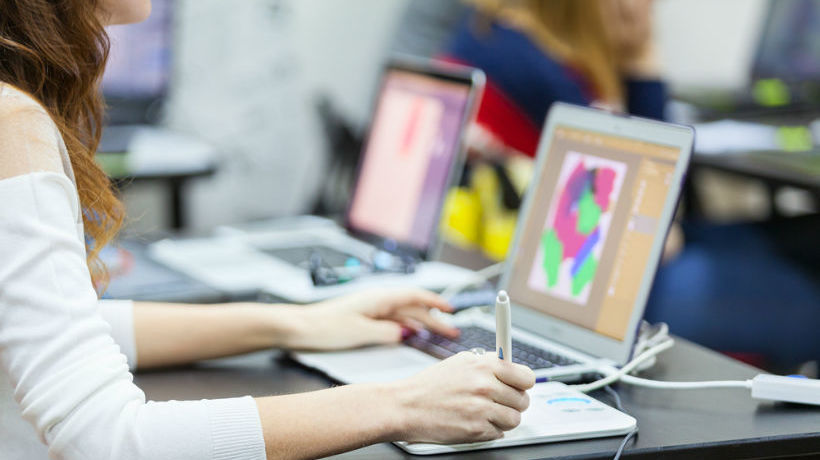eLearning Inforgraphics: How To Use Them Creatively In eLearning
Creativity is only limited by your belief. If you believe you are not creative, you are less likely to fully engage that part of your brain. You need to let your inner “child” free in a way. Children are not afraid to try, fail, and try again. They haven’t developed the “adult” filter yet. You know; the filter that says, “I can’t do that because I will look foolish or disappoint my intended audience”. Here are 5 ideas to creatively use eLearning infographics in eLearning. But don’t stop here, add to this list.
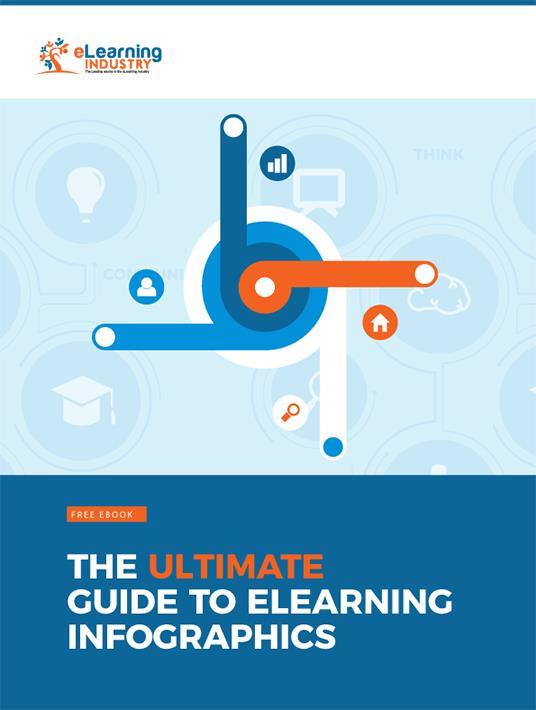
1. Match Infographic Type To eLearning Content
First things first, it’s essential to determine your infographic approach beforehand. eLearning infographics come in different types and a “one-size-fits-all” mentality doesn’t apply. What is the message your eLearning content is trying to say? Is there a definite organizational theme? Chances are, it will best fit in one of the six infographic types. These are: how-to, research, compare and contrast, did you know, demographics, advocacy, and timeline. Once you have the infographic type narrowed down, include context that shows online learners the main idea. Allow them also to find their own conclusion. Don’t put it in writing for them. So how do you guide them to the conclusion you envision? Build your eLearning infographics around the conclusion.
2. Create An Inspired Layout
Don’t limit yourself with the obvious solutions of font and size. What is an unusual use for an icon or clip art? Is there an unexpected factor you can play on? The unusual or different adds the “wow” effect every artist hopes to achieve. For example, you decide to make your infographic path flow at an angle. Then instead of using a typical arrow to indicate the path, try using a path of emoticons. Better yet have a stepping stone pathway and instead of stones use the emoticons. Is there another “better yet” to this scenario? You decide. This allows you to add visual appeal to virtually any topic, even boring or bland compliance online training.
3. Step-By-Step Online Training Tutorials
Some work-related tasks are more involved than others. Thus, employees may forget the steps involved as soon as they click away from the online training tutorial. Fortunately, you can offer them a quick memory refresher in the form of an eLearning infographic. Highlight each step of the process with brief text captions and images that allow them to mimic favorable performance behaviors. For example, a snapshot of an employee safely handling hazardous materials to reduce workplace injuries. Online learners will be able to use these reference guides on the job, making them ideal “moment of need” online training materials.
4. Make Numbers Pop For Compliance Stats
When dealing with statistics, percentages really stand out and add impact. Since they have impact in their own right, why not capitalize on this fact by drawing attention to them. Make the numbers be the focus of the section. Making the numbers large and bold are the obvious methods. However, try to incorporate mini-graphics within or drawn onto the number to illustrate the main topic of the section. For example, you’re dealing with the company dress code. Incorporate bold stats and charts that highlight the number of violations every year.
5. Downplay Controversial Topics To Reduce The Shock Factor
Some topics carry a lot of weight, due to political correctness, taboo or controversy, or social sensitivity. Handling these types of topics may make you cringe because you don’t want to offend anyone. Sometimes, downplaying the topic won’t elicit the type of response needed to get the message out. eLearning infographics can show what you don’t want to “say”. For instance, your scenario is the workplace sexual harassment, which may put some employees ill at ease. eLearning infographics that feature notable stats and non-offensive imagery can drive the point home, without isolating members of your workforce.
2 Extra Tips To Make Creative And Engaging eLearning Infographics
a. Title Control
Authors do this all the time, especially now in the digital age. They find the most creative word use and font for their cover to tempt the browser to read the synopsis. If you take this route, make sure the headline word choice depicts the overall message for that section. Let the title stand out but be different. Consider having the title in the middle, as a crossword puzzle, vertically down one side, etc. The possibilities are endless. When you use this type, the graphics are at their most basic. The surrounding colors are muted and understated. Everything except the title is quiet, but not boring. You do want corporate learners to read all other text, after all.
b. Opt For A Monochromatic Color Scheme
Visual is anything that draws the eye into an area of focus. It can be the graphic or the text. Center your effort to highlight the main topic or take-away point. Then design an eye-catching way to draw attention there. If your concept is best depicted through graphics because of its complexity, having too much color would be a case of visual overload. In this case, less is better. One idea that is obvious, but perhaps overlooked, is to make all the graphics monochromatic. You don’t want to use too much visual stimulation because your main point could get lost in the visual noise.
When it comes to creativity, the sky is literally the limit. Don’t be afraid to take chances. If you think your idea is too over the top, talk it over with your eLearning team or gather employee feedback. They may point out something that helps you develop more effective eLearning infographics for your target audience.
Do you want to create amazing eLearning infographics for your eLearning course? Download our Free eBook: The Ultimate Guide To eLearning Infographics to discover how to work with eLearning Infographic templates, the benefits of including eLearning Infographics into your eLearning course design, the steps you should follow to create them, as well as examples of creative uses and must-have features that exceptional eLearning Infographics usually include.