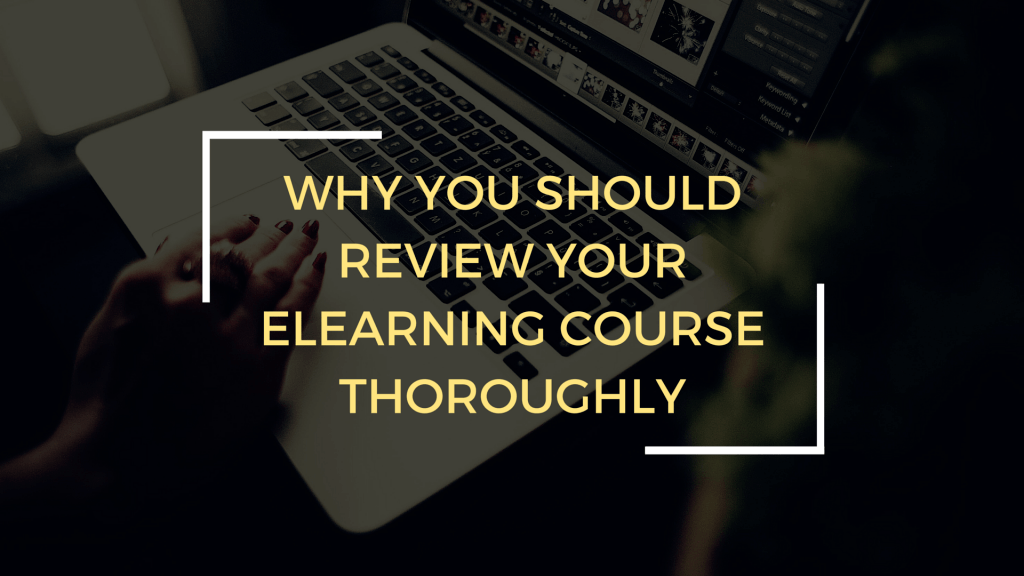How To Make The eLearning Review Process Easier
To manage course feedback during the eLearning review you can use an efficient tool called ReviewLink™; it will get you more time and a better finished product.
ReviewLink is a cloud-based, collaborative tool that allows eLearning developers to host published courses and manage feedback; all in one place. You can use ReviewLink with Lectora®, Captivate®, or Storyline® authoring tools.
Take a look at how ReviewLink can help you make the eLearning review process easy:
- Work efficiently with your team.
Using ReviewLink, everyone can provide feedback directly on any page of a course, so comments from managers, stakeholders, and Subject Matter Experts are already organized. Each comment has a status (New, Fixed, OK, Not OK, or Archived), which allows you to keep track of your progress and saves valuable time. Axcess Financial used ReviewLink to save 80 maintenance hours each year and trim 12 weeks off the review process. “ReviewLink’s cloud-based collaboration and easy content management contributed to a high level of efficiency, reduction in errors, and hours of time saved”, notes an Axcess Financial rep. - Test courses effectively.
Need to beta test a course with groups of learners? ReviewLink can do that. The Centers for Disease Control and Prevention (CDC) used ReviewLink to run a multinational course pilot (an official test of a course from start to finish). By using ReviewLink, the CDC was able to allow multiple reviewers to share their opinions, while also keeping comments hidden from each other, preventing one opinion from influencing another reviewer’s impression of the course. - Get feedback on Lectora, Captivate, or Storyline courses.
Whether you have Lectora, Captivate, or Storyline, you can use ReviewLink to send email invitations to your team members, manager, or subject matter experts to review your course. How does it work? It’s pretty simple. If you’re using Lectora, just upload courses directly to ReviewLink from within Lectora. With Captivate and Storyline, you’ll simply publish the content, and then upload the content into ReviewLink.
See how you can make your eLearning review process efficient and easy. Sign up for a free 30-day trial of ReviewLink today.
Originally published on December 15, 2015