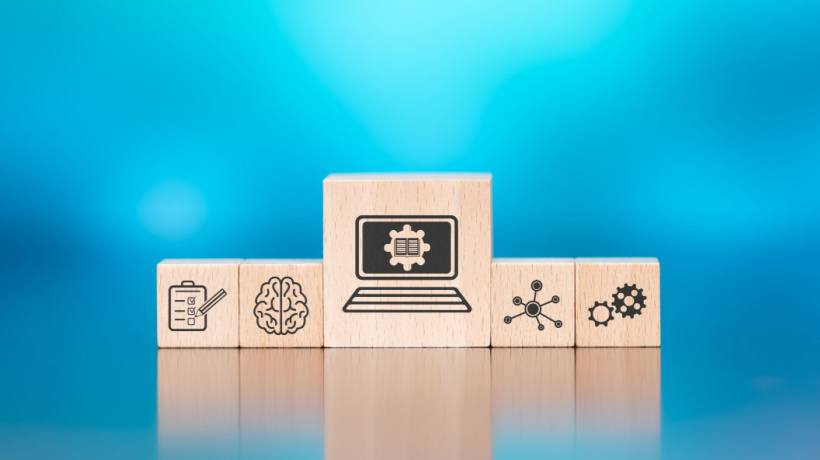How To Choose The Right LMS For Your Online Course
Upon first entering the world of eLearning and online courses, it’s easy to feel overwhelmed. There is a lot of information out there to absorb and take in and, at times, it can seem like it is just too much. You can lose yourself in an unending circle of understanding and learning code, sorting through graphs and a huge pool of data, and learning how to assemble all the data that applies to the course you want to create. As with many tasks that require a lot of research, in the end, you may have lost the initial purpose and drive that you had in the beginning. There is, however, a simple acronym that can make the difference between a smooth course creation process and a never-ending struggle.
That acronym is LMS, which stands for Learning Management System, and it is verbatim what it says it is. It is a program that helps guide you through the online course creation process and much more. But as with many up and coming tech-driven genres, there are many options available, and finding the one that works best for you can be overwhelming. What are the perks of using an LMS? Let’s break down exactly what an LMS can and should offer you as an eLearning instructor, and this process can help you to choose one that works best for your courses, and what you ultimately want out of them.
Understanding an LMS and how to use it can be tricky, but a good LMS should provide you a peace of mind in these 3 areas:
- Planning and creation
- Delivery and accessibility
- Tracking and monitoring
1. Planning And Creation
When we think about planning and creating an online course, the mind boggles. There are so many fun and innovative tools available to us, but figuring out how to crunch them all together and make them work as a unit is something that needed to be addressed. Luckily this problem has been solved and the solution is called Application Programming Interface (API).
This is something that software and web designers have been using for years. API makes it so websites and software can communicate and work together. For example, when a social media page wants to integrate a game into their platform, but they don’t want to create one, they send a gaming company the API for their website. From there, that gaming company uses this standard to create a game that can be hosted on the said social media page. It’s like creating a language or standard for which various different software programs can co-exist in the same web space.
All the video and game learning modules, test, quiz and lesson modules, and chat and forum modules are different types of programs and code. Think of them like Legos; they are all different shapes, sizes, and colors, but the LMS is the standard mold for connecting them together. These standards made creating a course vastly easier. Because of these eLearning API standards, educators and trainers don’t have to write their own code to make a video conferencing or a forum module work alongside a test of a lesson in their course, they simply use the LMS to search for the tools they want to use and piece them all together like a puzzle.
Your job as the course creator is to decide what you want your course to do. Do you want it to be a social learning course, where chats and forums are the norms? Do you want to add a video or game? Do you want to have tests and quizzes in it? The LMS takes these choices and "Lego" them together to create the course you want to present, with all the bells and whistles that you choose to include.
2. Delivery And Accessibility
Now that your course has been put together, and your finished masterpiece is polished and ready to present, it’s time to put it out there. The LMS that you choose to use will make the upload process simple. Instead of uploading individual objects, it will do it all as one file. You don’t have to separate the lesson from the test, or the video from the chat application, and upload them one piece at a time. The LMS lumps them all together into one lovely little package, and you just connect to your hosting site and send them up.
That is the beauty of the LMS—it saves so much time and money. As educators and trainers, we have to decide where we want our courses hosted, and how we want our students to be able to access the course material.
Just like the LMS itself, there is an excess of options when it comes to where we want our courses to be hosted. All you have to do is Google search "online course platforms" and the 18+ million options will pop up for you to peruse.
Who has time for digging through that kind of haystack? No one does. That’s when defining what type of needle you have will make this easier.
Identifying your demographic and who you are creating your courses for, as well as how you want those students to access them can narrow the search to a more manageable number. Keep in mind, however, the LMS you choose to use can also dictate where it is hosted, which can also make the search results shrink.
At this point, you don’t just have to decide if you want to put your cart before your horse, but you have to decide which aspect is your cart and which is your horse.
Consider which is more important to you as an instructor—is it more important to find a hosting website that has many perks and benefits that will help you, as a teacher, to succeed in your training endeavors? Or is it more important for your LMS to have more options and tools for you to create the best learning experience possible? Not all LMS’s are supported by all hosting websites. But if you are diligent enough you can have your cake and eat it too. You can find a hosting platform that has all the perks you deserve and want, and—as an added bonus—supports your chosen LMS.
Once you have made these determinations and decisions, and you have put together all the pieces into your LMS to create your course, your LMS will then create a file to upload to the chosen host, and you are ready to go.
3. Tracking And Monitoring
Now that your course is put together, and launched on the chosen host site, what do you do next? You can’t just sit back and assume your part is done. This is when the fun begins. Now is when the LMS starts to pay off for all the effort you put into creating the course. Don’t you want to know how well your students are doing? Don’t you want to see if the information you put in your course is being absorbed and benchmarks are being met? Don’t you want to watch and see if your course is reaching your students and engaging them like you want it to? Well, you can find all this information out.
There are many things we can track with your LMS, here are just a few:
- Track the progress of your students and show how much time they are spending with each module.
- Monitor test and quiz grades to show us which students are struggling and which are thriving.
- Keep track of where the students engage with the curriculum and where they skip or scan through along with much more data.
These trackable bits of data are called analytics and are very valuable little nuggets. Why do we need these analytics? Well, for one thing, they will tell us if our efforts have been for naught, or if they are paying off. Analytics also help us to find ways and places that our courses might need tweaking or improvements. If you have implemented gamification into your course, you’re able to pinpoint where to award badges and levels, along with helping to create leaderboards, and recognition points.
Some LMSs have been created as more of an on-the-job training or with businesses in mind. These LMSs will track all the things that a traditional education LMS will track. In addition, though, they have the ability to make supervisors’ and managers’ jobs much easier.
These LMSs can be programmed to inform supervisors and managers who have completed training and who haven’t. The ability to keep track of employee training results can be implemented into these. Supervisors and training managers can assign classes in a calendar to any given employee. Tracking training schedules and assigning subsequent classes is easy with these types of LMS designs, making it easier for managers and supervisors to keep up to date and map out their employees’ training progress—ultimately making the company more efficient and current.
While all these analytics and tracking data are valuable, learning which ones to watch and learn from can vary from course to course depending on what is being taught. Your LMS should keep track of them, sort them, and create easy to read graphs and charts so that instructors and trainers can keep careful track of the progress of their students, the courses, and the evolution of their courses.
Online courses have been proven to be more engaging than most online tools out there and a lot of businesses are turning their content into online courses to increase customer engagement and retention. If you are a master at the code and you know your way around different programs and learning features—or even if you just love a challenge—you can always do all the work yourself. This process can be tedious, time-consuming, and expensive. You may not even get the desired outcome from your efforts.
Using an LMS to do the grunt work for you is a way to free up educators and instructors to do important things, like teaching. They are there for us to use, and there is an LMS for just about every teaching and learning style available today. Why not use them? They can make the lives of any online course creator so much easier.