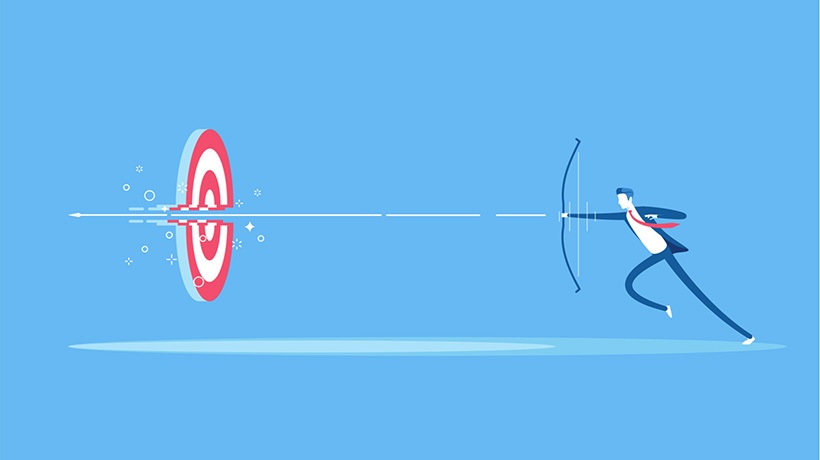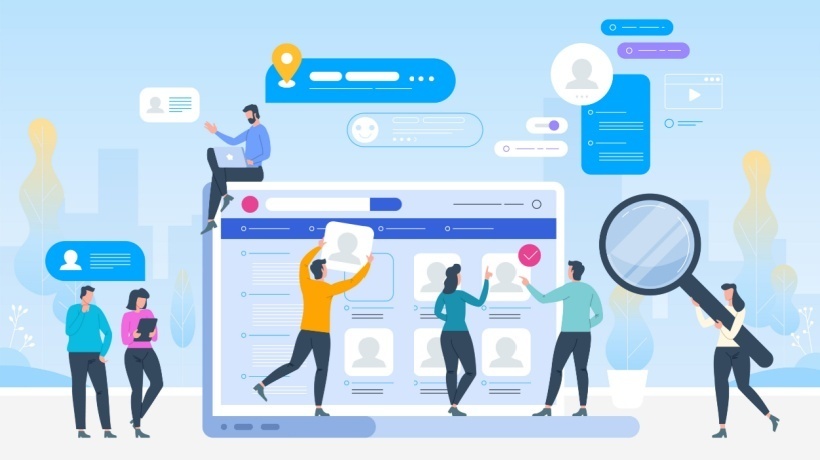The eLearning Job Market: Do You Have The Right Skillset?
In this article, I discuss the eLearning job market and then move on to discuss in detail the knowledge, skills, as well as qualifications required to succeed in the job market.
eLearning Job Market Quick Overview
First things first, the global eLearning market has increased significantly during the past couple of years and is supported by numbers. The report eLearning Market - Global Outlook and Forecast 2019-2024 states that the global eLearning market is expected to reach $238 billion by 2024, growing at a CAGR (compound annual growth rate) of 8.5% during this forecast period.
A lot of business sectors now hire people for training/eLearning projects; some of the most common ones I have seen are: aviation and transportation, pharmaceutical and health care, finance and insurance, government services, K12 and higher education, and most software technology companies that need to provide training to their customers. Besides these industries, medium to large-sized companies also hire training specialists for human resources-related employee training and development.
To meet the demand of training employees quickly and effectively during business change periods, specialized eLearning service companies are also on the rise in this field. These types of companies offer eLearning development services and expertise to other industries and companies mentioned above. This type of business generally employs a team of multidisciplinary professionals, including Instructional Designers, graphic and multimedia designers, web integrators, project managers, etc. These capacity and streamlined services can help their clients roll out training programs faster and generally cost less compared with in-house development.
What Are Some Of The Popular Job Position Titles?
The job title Instructional System Designer (ISD) is still largely used in the training field, but you will notice other job titles are being used more often, such as eLearning/Online Course Developer, Training/Education Specialist, Educational Technologist, Learning Experience Designer, or even Technical Writer. For a medium to large-sized company, they may also hire a dedicated resource; an LMS Administrator to manage its Learning Management System (LMS). As explained previously, when it comes to employee development and training (HR related), the job title Training/Learning and Development Specialist is used more widely.
Skills, Knowledge, And Qualifications For Success
In most cases, a degree in education, preferably a degree in adult education or educational technology is required, with knowledge about learning theories, instructional system design models, and adult learning principles, sometimes referred to as andragogy. The ADDIE model is the most commonly used or followed in the training industry and that is the type of question you will get a lot during your interviews or even from your clients who are familiar with training development.
Besides academic training, an employer would expect a good candidate to have a set of skills needed for success in this field. The top desired skill is experience in ISD storyboarding and/or scenario design—prototype and detailed design. This corresponds to the design part in the ADDIE model and that’s when storyboarding/scenario design comes into play. Your job is to transform technical information into professionally written, engaging instruction.
Key tasks may include writing out learning objectives, effective instructional text, interactions, audio/video scripts, quizzes, and/or production notes for the subsequent training content development. Microsoft PowerPoint is commonly used to write out storyboards but it depends on how the training team functions in a specific company, you may use Word or Excel to write out storyboards. Just don’t be surprised.
No matter how well you explain the design phase or how detailed your storyboard is written, you need to bring it to the development phase, and that’s when your course will achieve that “wow” factor from your end-users and approval from your clients. To put it in a simpler way, you need to turn that static deck of PowerPoints into something interactive and attractive for the web users. You need to achieve the learning objectives without losing focus.
If you work in a large training department when every person has their clearly defined role, then you may not be required to touch the tools used during the development phase; however, most of the companies nowadays would expect you to have some level of experience in multimedia development.
Graphic Editing Tools
You will need some basic graphic editing skills, and that’s where some Photoshop editing skills come in handy. If you are a bit nervous about using Photoshop, you can try to use Snag-it which is basically a screen capture tool with additional editing features, such as adding callouts, cut out, blur or fill in colors. It is a much easier tool to learn. Once you have learned it, you will love it!
Audio Editing Tools
For professionals, Adobe Audition is used more often; but for eLearning development, a free open-source software called Audacity is sufficient. It’s very easy to learn and you will become functional in no time.
Video Editing Tools
Same logic as above. Professionals use Adobe Premiere Pro but Camtasia is more than sufficient for eLearning development. The most common features you will use are adding callouts, removing noises, adding silence, and adjusting the video speed. Sounds very familiar? Snag-it and Camtasia are siblings and you can get bundle pricing from TechSmith.
eLearning Rapid Development Tools
You may not have experience in the media editing tools explained previously, but you should not miss out on this one. The most popular tools are from the Articulate and Adobe family; namely Articulate 360 (Storyline, Rise, Studio) and Adobe Captivate. There are other tools used as well, such as Lectora, Elucidat, iSpring suite, but not as widely used as the above two, at least from what I know.
It is quite difficult to say what level of proficiency you need to reach before getting into the field. I would say you need to know what are the features available and what user interactions can be programmed for course development. To give some examples, a basic drag-and-drop interaction, mouse click and reveal action, or a timeline interaction can all be developed quickly using Articulate Storyline. You need to know these features exist and use them effectively to explain training topics or concepts.
I am more into using Articulate products (Storyline) than Captivate, simply because to achieve the same level of interactivity, Storyline takes less time. It also saves your team tons of time for future course maintenance and updates, especially if you use PowerPoints as your storyboards. On the other hand, Captivate has its advantages; it works better for people who have programming skills and the new Virtual Reality feature (Release 2019) adds value. The biggest disadvantage of Captivate is its size/heaviness because it requires a bigger memory on your device. If you are equipped with the fastest laptop and a very large memory, you can, of course, go for it.
Enough talking about course development, let’s move on. For any given course, there will be a few rounds of quality assurance review. I will skip talking about this phase because this really depends on your clients and project timeline. Once your course is complete and approved by the stakeholders, then we will move on to the publishing
Using A Learning Management System
For eLearning content, you will need a Learning Management System (LMS) for both course management and user management. Thanks to the growing market of eLearning, the market of LMSs has also grown exponentially. There are 440 LMSs listed in the directory on the eLearning Industry website; with big and costly players, like SAP SuccessFactors, Cornerstone, SABA, to smaller and affordable players, such as Absorb, SAP Litmos to free open-source systems, like Moodle.
With the training courses published as SCORM packages using rapid eLearning tools, you will bring them to host on the LMS. As mentioned previously, the two important things you will manage are courses and users. To be more specific, you will work on how to organize courses and how to assign which group users to which courses. Quite often, we group a series of courses in curriculum format and then we use smart course registration to enroll a group of users to a specific curriculum. Another key usage of an LMS is tracking and reporting to track completion, ROI, and learning analytics. Furthermore, you can use built-in assessment tools, such as quizzes or questionnaires, after learners have completed their online courses to collect feedback for future improvement.
After you have successfully completed a couple of eLearning projects, you will grow into an experienced Instructional Designer. A rule of thumb would be at least 3-5 years of experience working in the industry. If you are willing to take on more responsibilities, you will see yourself progress into either leading course design or managing eLearning projects. To effectively manage eLearning projects, especially high profile projects with attractive graphics, complex multimedia development with interactions, audio narrations, and videos, or even working with busy SMEs, you would need to perfect your Project Management skills.
Finally, the past few years have seen fast development in technology companies, namely software, and the Artificial Intelligence and Machine Learning industry. All of these companies are willing to hire eLearning specialists to come on board for their product training. That’s when you will find that some basic computer programming skills come in handy, for example, HTML5, CSS, and JavaScript. In addition, knowledge of agile scrum methodology and familiarity with JIRA tools will give you an advantage when working with software development teams. If you have these basic computer programming skills and understand software development methodologies, you will stand out from the candidates’ pool, which will eventually land you a position faster or earn you a bigger paycheck.
Final Words
I am glad you have reached this far in this article, it proves that you are really interested in working in the eLearning field. Developing training courses is more like an art than a science. I have already pointed you in the direction, so why don’t you get your hands dirty?