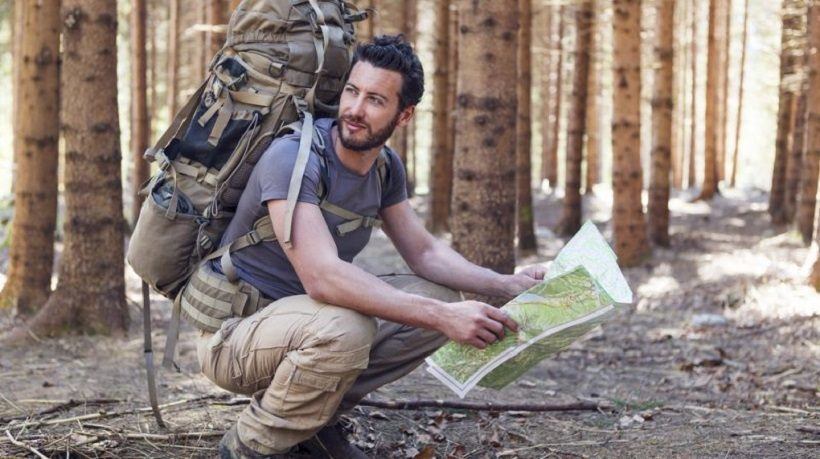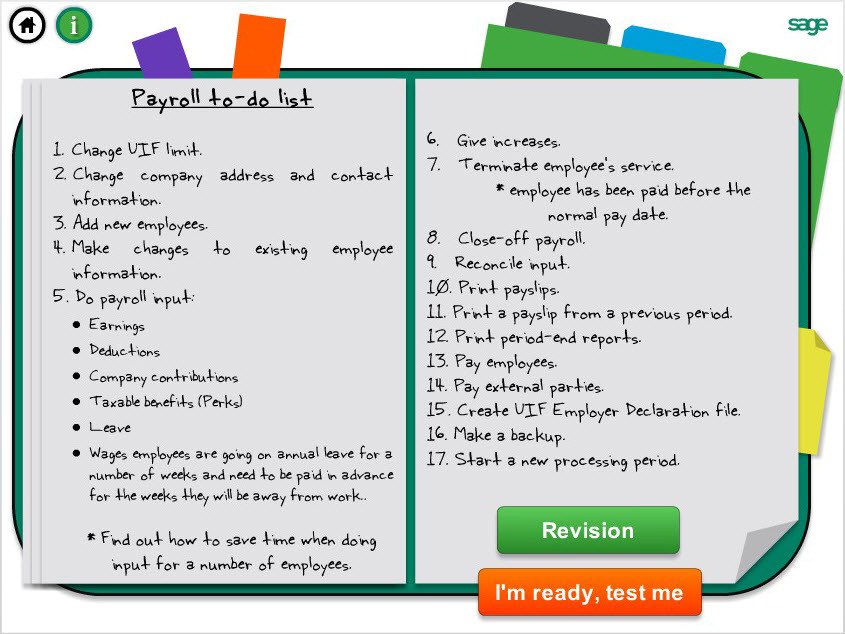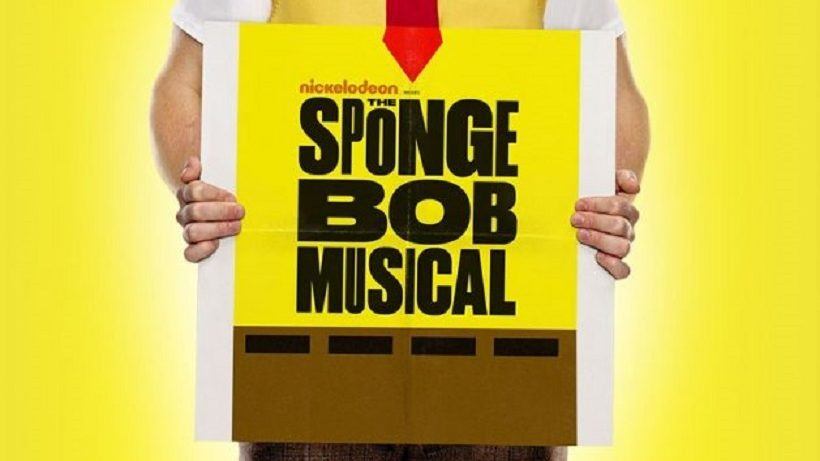How To Use Scenarios To Create Context For Learning: 4 Examples
As a Consultant Learning Strategist, I get approached by organizations to design a learning solution or to review their existing eLearning content and propose a strategy which will make the learning experience enjoyable and meaningful.
While reviewing sample eLearning content, the following points usually emerge:
- eLearning content is presented with a direct instructional approach.
It starts with introductory videos which present the objectives and an overview, followed by content which begins by defining concepts, followed by some examples, or explanations, and then a quiz. - Content flow is not appropriate.
- Examples used are inappropriate for the target audience under consideration.
- Video is used extensively.
Varied program formats like interviews, lectures, documentaries are used, but linkages to the learning are missing. - Most of the learning content is packed in PDFs.
It is largely text based and does not use the power of the medium - Sometimes, the content is glamorous, the most happening tools are used to create it, but it may not be meaningful for learning.
Thus, in many cases the context for learning is totally missing, so is the understanding of the target audience profile under consideration. A simple strategy to create context for learning is using scenarios and real-life situations. Scenarios can be based on real life or can be imaginary. They can be used effectively in blended learning as well as for an eLearning experience.
Here are some examples:
1. In A Blended Course For Training Students To Be Hardware Engineers
Scenarios (eLearning content) were presented at the start of a class:
Ocean Advertising has given an order to Future computers for seven PCs – two for their accounts department and five for their graphics department. Priti the Lead Support Engineer analyzes the requirement. There are two low end machines and five high end machines to be assembled. She creates a Bill of Materials (BOM) for both the configurations (Image of BOM). She must make a Build vs Buy decision considering the customer requirements she has discussed with her supervisor…………
The scenario was then built using the processes Priti followed to complete the order and the learning components like ‘Components of a PC’; ‘Assembling a PC’ got embedded into the content. At appropriate Checkpoints, the scenario was followed by a group and whole class discussion. The scenario was presented as a picture strip with narration and audio for the character dialogs. This approach gave meaning and context to the learning with a real-life task.
2. For Training Semi-Literate Pantry Service Personnel On Essentials Of Pantry Service
Video scenarios were built to depict application of knowledge in real life situations:
One of the video scenario showed a meeting which has just begun and the pantry staff coming in the meeting room to ask the guests and staff for tea or coffee. The class discussion that followed the scenario focused on how the pantry staff entered the room; did he knock and enter, did he say anything or did he just walk in, how did he ask the guests what they wanted to have – tea, coffee, green tea, etc.? Participants observed how he was dressed. Later they discussed what they observed in the video when the pantry staff served tea and coffee. He served the ladies first, then the men; how did he hold the tea and coffee cups, did he wear gloves?
The video scenario which depicted a real-life example brought context to the learning. The Dos and Don’ts could be applied easily after going through the blended program.
3. For Training Teachers To Create Open Education Resources (OERs) In The Form Of eLearning Content
In this eLearning K12 project, the content was made in PowerPoint with narration and saved as videos or mp4 files. All through scenarios were used to give context to the learning. In an OER for explaining the concept of Congruenfce of Triangles, the Math teacher created an imaginary scenario using a historical context – She first told the story:
The great warrior King Shivaji had to gather his troops on Fort Pratapgad. The Mughals were a huge threat and would advance anytime to capture Pratapgad. Thus, it was important that all forces joined in at Fort Pratapgad. However, the troops were scattered in four different locations.
She then established the fact that the four locations were at the same distance from the top / tip of the Fort where the troops were to meet the King. The King wanted all forces to come at the same time. He dispatched four of his trustworthy soldiers to the four locations. At the given time and date, they instructed the troops to march towards the Fort. They began their journey from four different locations and reached the top of the Fort at the same time, just as their King walked in to greet them. How did this happen?
She then went onto explain the basics in relation to congruence and connected the scenario again and explained it by labeling the triangles and the distance that the troops had to walk to reach at the same time:
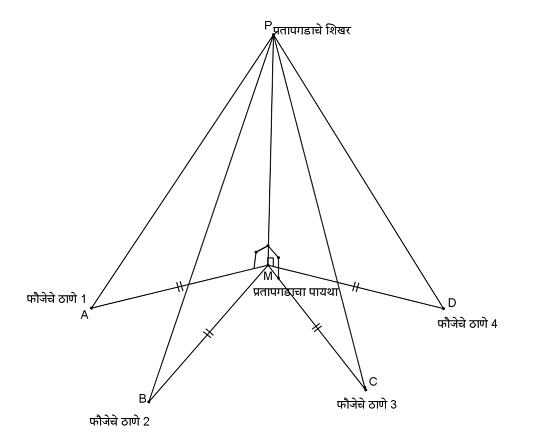
OER – Congruence of triangles – RGSM and MKCL OER Project. The labels are in an Indian regional language. Diagram depicts use of scenario to create the context for learning
The imaginary scenario / situation made the entire OER very interesting. Self-learning using the eLearning content (OERs) was not only an enjoyable experience for the students, but it also built concept understanding.
4. In A Blended Course For Training Forklift Operators
In addition to knowing the basics of a Forklift and practicing the skill, a Forklift Operator also has some administrative responsibilities, like doing a Pre-Inspection check, reporting safety issues, and understanding daily work for which interaction with supervisors and peers is a must. The eLearning content was in the form of real -life scenarios built as situations and conversations between the characters – Forklift drivers and their supervisors or peers. This helped to bring out the real-life intensity of the job and the required stress on Safety and Safe driving practices.
Final Word
Creating the scenarios / situations is a challenging task. Scenarios must bring in the context, create interest, link to the concept being learnt and above all they must be aligned to the target audience under consideration.
Understanding of ‘Who is my learner?’ and ‘What context will she relate to?’ is the most important consideration.
Here are some references on scenarios and the context that they can create:
- Using Real Life Scenarios In eLearning: 5 Advantages
- 3 Tips To Provide Meaningful Context (Or, eLearning Under A Sea Pineapple)