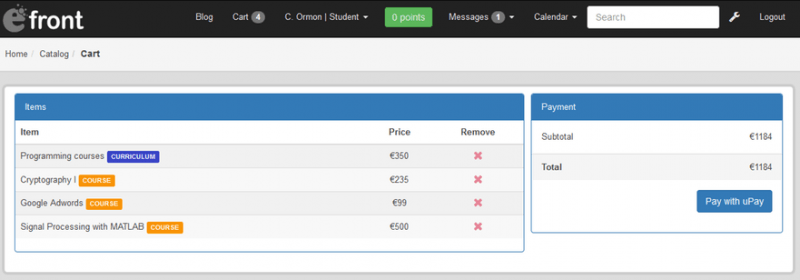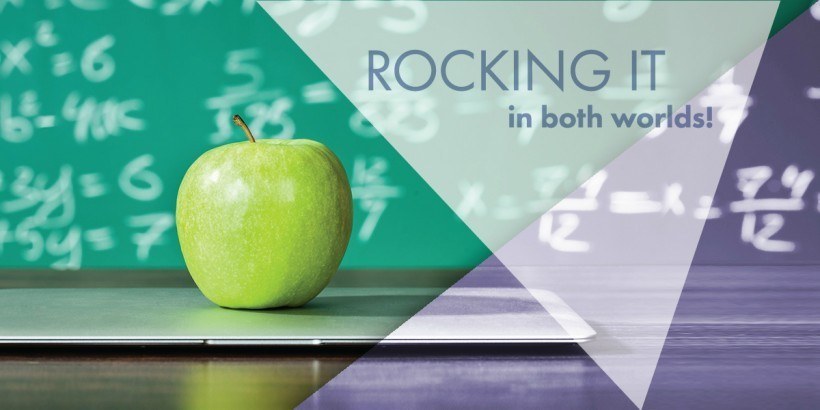How To Sell Your eLearning Courses With The LMS eFrontPro
For those of you unfamiliar with the phrase, “selling like hotcakes” is an American idiom meaning selling your product very quickly and in large quantities. Which is pretty much the dream of anybody who has ever sold anything.
In this article we’ll have a look at eFrontPro’s comprehensive and easy to use set of eCommerce related features, and how they can help you sell courses and be a part of the ever growing online education market (estimated to 50 billion dollars as of last year).
- Commencing commercing.
Configuring eFrontPro for eCommerce couldn't be easier. The Settings page under the Options > eCommerce section (which you can also get to by visiting System Settings > Payments), holds everything sales-related you'll need to setup regarding your commercial eLearning portal, which, in the end boils down to two items: The **currency** that you want to be doing business in (dollar, euro, etc) and the access credentials for your desired **payment gateway** (you can chose between Stripe, PayPal, and uPay). There are a couple more options that are entirely optional and set to workable defaults, namely whether the currency symbol should be shown before or after the price, and when to show the “request access” next to a course (defaulting to “When there's no other means of payment”). And this is really all you need, configuration wise, to be able to start selling courses. Of course, you'll also need to set your prices, special offers, bundles and such, which we'll examine in the next section. - Keep your eye on the price.
There's a price to be paid for selling courses (or anything else for that matter). Fortunately, it concerns the buyer; we refer of course to the asking price for your courses. You can set that for a course from the “Advanced” section of its edit page. There, the “Base Price” input box allows you to set any price you want, which eFrontPro will automatically show next to the course's name in the Course Catalog listing. By clicking the “Get It” button, prominently displayed on the top right when viewing a course that's for sale, users can add it to their shopping carts, and proceed to finish their shopping from there. In other words, to get into selling courses online, you just need to set your currency, payment processor authorization info and course price and you're good to go. It really doesn’t get any simpler than this. - Sales management.
To stay ahead of your newly started eLearning business, you'll need to keep track of your sales. You can do that from the “eCommerce” page, which aside from the Settings panel that we've already covered, also features links to the “Transactions”, “Balance” and “Price Tracks” pages. The first shows you a tabular listing of all of your sales to date, and includes information such as Transaction ID (useful for those support calls), Issuer, Branch, Amount paid, Status, and other details. The Balance section shows in a similar tabular listing the remaining balance of your students (that is, how much money they have left in their account to purchase courses). Looking at the total user balance can be a useful, if not 100% accurate, method to gauge future sales (and a handy way to figure out which users are more likely to make another purchase, e.g. to market some new course to them, etc.). Last, but not least, the eCommerce page allows you to create “Price Tracks”, that is, special offers such as discounts and premiums covering a particular set Courses that can be activated for specific date ranges and (optionally) be constrained to particular Audiences and Branches. By creating a price track for a set of courses you automatically override their default price for its duration. - OpenSesame.
If you’d rather sell ready-made course content, then eFrontPro has another trick up its sleeve: it natively integrates with the OpenSesame service, a huge marketplace chock full of SCORM formatted lesson content that you can buy and include with your eLearning offerings. To enable the OpenSesame integration you just need to enter the appropriate access tokens in the System Settings > Integrations > OpenSesame panel, and toggle the “Enable OpenSesame” checkbox on. After you've done with that, which shouldn't take you more than a minute, you can browse the whole OpenSesame catalog from within eFrontPro’s management interface, and purchase any content you fancy with a single click. eFrontPro’s OpenSesame integration engine will automatically convert your purchased content to eFrontPro compatible Lessons, which you can the allocate to courses at will. - Growing.
Thus far we have covered all the basic eCommerce options that eFrontPro offers, which, while not as many (nor as confusing) as those that you’ll might find in a dedicated eCommerce platform, are more than adequate to get you started with selling courses in next to no time. That said, you can take your eFrontPro based eLearning shop up a notch, by leveraging some of its other powerful LMS features. Creating your own web theme and adding your own scripts to run where eFrontPro is loaded, for example, is a great way to give a special look on your eLearning portal that fits with your company's branding. You can also configure eFrontPro to allow any web user to authenticate and login to your web portal with their Facebook account, thus removing another (small) obstacle to quick(er) adoption. Last, but not least, if you need to integrate your eFrontPro portal to your Customer Management System (CMS), or any other third party or legacy system (e.g. MailChimp to send automated newsletters to your commercial users), you leverage its powerful REST API or its even more powerful plugin API. If you can program a little, or have access to someone who can, the sky is the limit with regards to what you can achieve with eFrontPro.
Conclusion
After reading this, you should be all set to start selling courses with the help of eFrontPro’s eCommerce features. As with most things you can do with eFrontPro, the whole process was designed to be as streamlined and intuitive as can be, while remaining flexible enough to cater to all most common use cases.
If you aren't using eFrontPro yet, you can take a tour of its features and have your own test drive account setup in minutes. Tens of thousands of other users, including several big multinational companies, are glad they did.