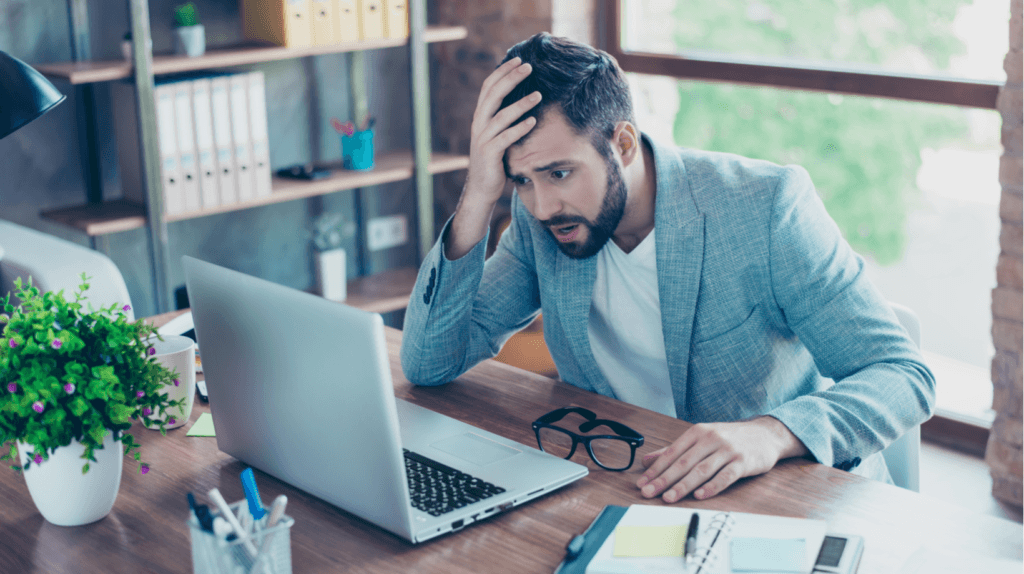Tell-Tale Signs That You Need To Revamp Your Microlearning Online Training Library
Microlearning online training repositories require regular maintenance. Lest they fall into disrepair and become a strain on your valuable L&D resources. You must ensure that they reflect the latest trends, compliance topics, and on-the-job tasks. But how can you tell if your bite-sized assets are still on-point or missing the mark? Especially when you’re working with a geographically dispersed staff with diverse training needs and job responsibilities. These 7 tell-tale signs indicate that it may be time to revamp your microlearning online training library.
7 Symptoms Of Ineffective Microlearning Library Resources
1. No Longer Bridges Performance Gaps
LMS metrics show that employees are, in fact, accessing the microlearning online training library. However, there are still performance gaps hindering workplace productivity, even though they’re taking the initiative. Your microlearning online training repository is no longer relevant for their on-the-job needs. Or maybe it addresses non-existent performance issues. So, conduct a task analysis to diagnose the modern challenges your employees face. Then use the data to refresh your bite-sized online training resources and address their performance gaps head-on. It’s also wise to evaluate LMS metrics and conduct assessments to identify new challenges.
2. Additions Have Made Resources Anything But Micro
Your microlearning online training resources began their L&D lives as clear, concise online training tools. They catered to your then-audience’s needs and surpassed expectations. However, over time they’ve evolved into something bigger and not necessarily better. You’ve made revisions and added content to make them more modern. Today, they align with the current learning objectives, but they’re anything but micro. Do some library "house cleaning" by reevaluating all your assets. Ensure that every microlearning online training resource is still easily digestible and convenient for on-the-go employees. Furthermore, when you do add new assets, use eLearning templates so that it’s easy to refresh resources without making them macro.
3. Employees Are Starved For Choice
There are two common ways to starve employees for choice regarding a microlearning online training library. The first is to include an abundance of resources, but not focus on diverse learning preferences. For instance, all your online training materials involve reading and there’s nothing for auditory learners to enjoy. The second starvation issue is simply not having enough content to begin with. You launched your microlearning online training library with plans to expand to accommodate employees’ needs. However, limited resources and other projects got in the way. You must always ensure that your microlearning repository gives employees ample opportunity to choose assets that are right for them. For instance, it suits their learning preferences, job responsibilities, or skill gaps.
4. Does Not Tie Into Real World Challenges
Your employees have access to a wealth of information, but it doesn’t facilitate real world application. Your microlearning online training resources center on irrelevant tasks, topics, or challenges that lack a practical context. Thus, employees are unable to truly benefit from this online training tool during their moment of need. Every microlearning online training resource should focus on real world situations and problems so that employees can use what they’ve learned. For example, a quick simulation or microlearning video that allows them to improve task performance and bridge crucial skill gaps.
5. Design Is Outdated
It’s been awhile since you last looked at your microlearning online training library, let alone updated the content. Even the infrastructure needs an overhaul. So, make a point to evaluate your microlearning online training library on a monthly or quarterly basis. Create a checklist that features your online training goals, objectives, and outcomes to ensure that every resource is relevant. Then develop another checklist that focuses on the design aspect. For example, the infographic you uploaded last year seems out of place when compared to your most recent microlearning online training assets. Or you discover that a presentation still contains your old logo and color scheme. These aesthetics may not seem important, but they hinder the cohesiveness of your microlearning online training repository.
6. Accessibility Roadblocks
Your microlearning online training library is the envy of everyone in the industry. It’s a veritable treasure trove of practical knowledge that employees need to succeed. There’s just one catch: they can’t access the assets. The microlearning online training repository isn’t multiplatform-friendly and it isn’t hosted on a responsive LMS. Thus, your employees are unable to access it on their mobile devices to build skills and broaden their knowledge. Corporate learners with special needs may also deal with other accessibility roadblocks. For instance, the microlearning online training repository contains numerous simulations, serious games, and branching scenarios. But employees with visual impairment can’t read the text and there aren’t audio narrations. Likewise, employees who speak English as a second language don’t have the option to turn subtitles on to improve comprehension.
7. Employees Can’t Find What They’re Looking For
A common application for microlearning online training libraries is just-in-time support. Employees encounter a problem on the job and use the microlearning repository for quick tips, tutorials, and demos to overcome the obstacle. However, they must be able to find the information they’re looking for on-the-spot. Not spend 10 minutes searching through all the entries to find the ideal JIT activity. For this reason, it’s essential to divide your microlearning online training library into categories and provide brief explanations for each resource. For example, this section of the microlearning online training library is for customer service skills. The first item will help them build communication and active listening skills. It takes approximately 3 minutes. The title lets them know that a simulation is involved, followed by a brief pop quiz to test their knowledge. Include labels, descriptions, and micro summaries so that there aren't any unwanted surprises.
Conclusion
Your microlearning online training library should serve as a valuable just-in-time training tool for remote employees. However, if you notice any of these symptoms, it may be time to rethink your microlearning strategy and revamp your resources. Invest in a rapid eLearning authoring tool to minimize costs and expedite the process. You can also curate online resources to expand your microlearning online training repository without creating new content in-house.
The right rapid eLearning authoring tool can help you update microlearning assets without going over budget. Our exclusive online directory features the top authoring software for every price range and industry.