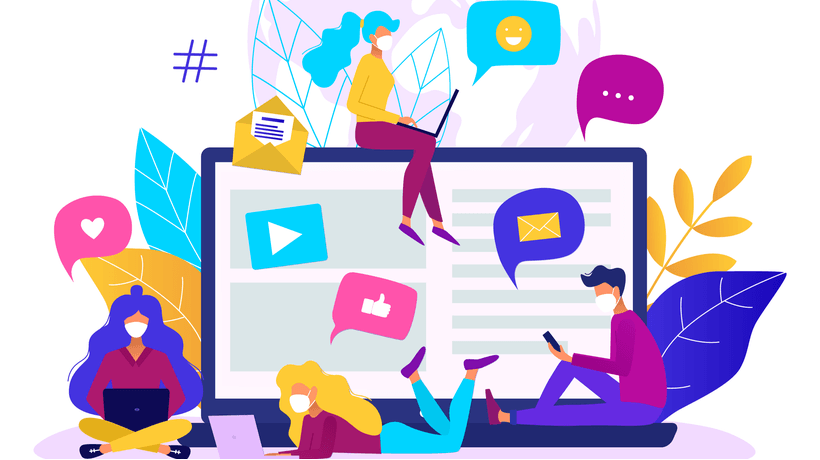Getting Students To Speak In An Online Class
You teach a class online and throw a question at the audience—utter silence. 10 seconds pass, but no one unmutes. "Anyone?" Embarrassed, you continue with your explanation. So how do you not only prevent similar scenarios but turn them into fun, practical, and inspiring discussions?
1. Lure In Via Chat
Ask a question but instruct students to type their answers in chat. Make sure that the answer type is short and simple—something that students won't hesitate to share. For example, have students write if they agree or disagree or choose option A or B. You can also ask students to write an example in the chat. Then, pick a correct answer and ask the student who wrote it to explain why. Don't forget to give feedback to the student and acknowledge them for sharing.
Pedagogical benefits
- Builds a gradual discussion (instead of throwing a big or intimidating question).
- Enables you to lead and choose the answer that students would learn from the most.
2. Use A Collaborative Board
When you reach a question that requires students to think deeply, give students a minute and ask that they write their answer on a virtual board. You can share a link to the board via chat, and each student can add their own sticky note with their answer. Both you and the students see each other's answers in real-time. Then, pick an interesting answer and ask the relevant student who wrote it to elaborate.
My favorite board is called Padlet. It offers a free plan and students don't need to sign up.
Pedagogical benefits
- Gives students an opportunity to think through their responses and open up.
- Allows both you and the students to compare answers.
- Enables shy students (who'd never speak up) to actively participate in class.
3. Engage With Polls
Do students really have to use their (actual) voice to answer a question? Consider replacing some of your open questions with interactive polls. You can go with a classic multiple-choice format or challenge the students with a scale question or a word cloud. Have participants vote while you share the live results window on your screen. Don't forget to sum up the results and add your input before continuing with the presentation.
There are numerous tools that show results in real-time. My favorite tool is Mentimeter. Similar to Padlet, it offers a free plan and no sign-up is needed.
Pedagogical benefits
- Everyone gets to participate.
- Breaks the monotonous pattern of a presentation.
- Gamifies the learning experience.
4. Cold Call (Yes, Cold Call)
Teaching remotely takes less popular measures to overcome the physical gap between you and the students. Instead of throwing a question to the audience (and taking the risk of no one volunteering to answer)—pick someone and ask them directly. Now, the point isn't to shock or embarrass a student but to engage in a safe-space discussion. That's why you have to do it elegantly:
- Set expectations at the beginning of class that you'll be asking direct questions.
- If possible, pair students up and let them talk about the question in breakout rooms. Then, ask one pair to share insights.
- Say the student's name first, then pose the question. Not the other way around.
- Show an honest interest in hearing the student's opinion. For example, "Dan, I'm curious to hear what you think! What would be the best way to..."
- If the question is challenging, start by clarifying that "it's a difficult one" to lower the fear of being wrong.
Pedagogical benefits
- Keeps students alert, in a positive way.
- Allows classmates to hear unique answers, and not just of those that always volunteer.
5. Break Questions Into Smaller Questions
Sometimes participants are reluctant to speak up simply because the question is too...big. They genuinely don't know what to answer. The trick, also known as "softball questions," is to break down your question into smaller, chewable chunks. For example, start with a yes/no question about a topic (e.g., Do you think this product's price is too high?). Then, build up your following questions based on former answers until you reach your point (e.g., How would you price this product? What pricing strategy did you choose? Why?).
Pedagogical benefits
- Builds up the students' confidence that they know what they're talking about.
- Generates more meaningful discussions.
There you have it. 5 tricks that will (gently) push people to play along with your questions in an online class. The key is to plan your questions so that you lift people up and not put them down.
See you in class!