5 Actionable Tips To Standardize Educational Best Practices
Digital learning tools have given educators and course developers around the world a great deal of freedom. Using customizable software with numerous features instead of specific books and a simple blackboard has allowed them to optimize the learning experience in various ways. However, it is widely accepted that a certain amount of standardization is required to ensure that all participants receive the same advantages across the board. In this section, we share 5 steps to achieve standardization of educational best practices while ensuring that your content remains creative and engaging for online learners.
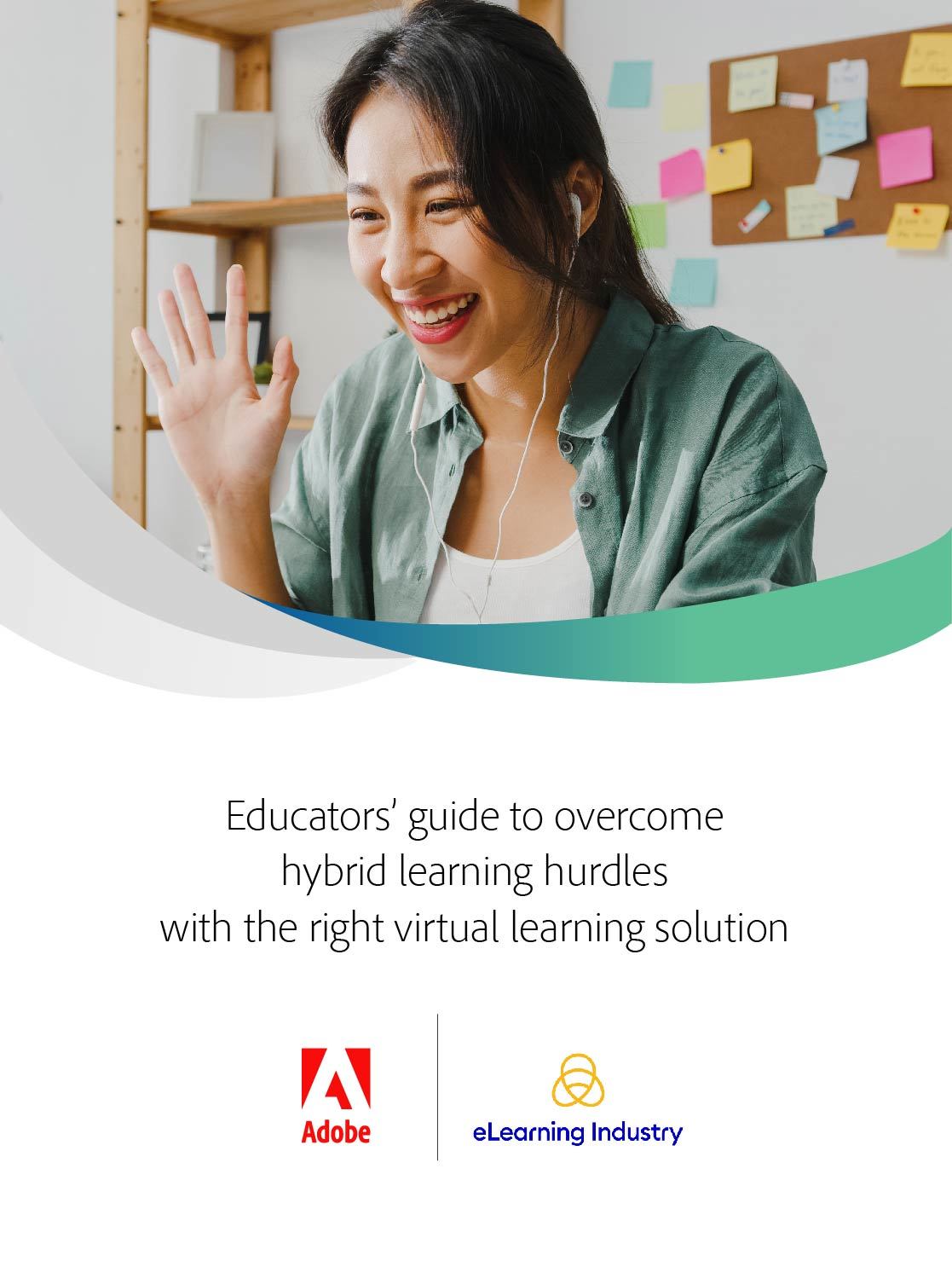
5 Steps To Ensure Standardization
1. Know Your Resources
A good starting point when standardizing educational best practices is gathering all available resources. Specifically, you must identify any related material, such as articles, websites, videos, podcasts, etc., as well as the tools available in your online conferencing solution. Advanced software can provide a wide variety of optimization features, such as fully customizable pods and layouts. Using them, you can create timers, games, reaction buttons, quizzes, or chat boxes, and put together various storyboards depending on your audience and subject matter. Later on, you can also organize these resources in a library of content and layout templates where they can be accessed by all team members.
2. Create Templates
After you have created a comprehensive resource plan, it’s time to start building your layouts. Identify which special features would best suit the content of your course and start putting together storyboards. Depending on the abilities of your online conferencing software, this is the best moment to unleash your creativity. Enrich your content with games, interactive activities, or simulations to drive engagement and improve personalization. The best part is that these templates are persistent. That means that after you create them, they remain available to other members of your team to review or for you to reuse for a different audience or at a different time. This saves you precious time as you don’t have to create your courses from scratch every time.
3. Allow Room For Flexibility
Remaining on the subject of persistence, standardizing educational best practices ensures maximum quality of content, whatever the subject matter is. In addition, it helps you establish a personalized yet professional look and feel. However, you don’t want to be using the same course again and again. Inflexibility is the enemy of standardization. Instead, use your persistent templates as a starting point and switch the activities or the setup of your storyboards from time to time. Frequently updating the way your content is laid out keeps your audience engaged and inspired.
4. Establish A Trial Run
Before they are launched for commercial use, programs, software, or applications, release a beta version. Similarly, before you present your webinar, course, or presentation, you should take it for a trial run. Gather a focus group similar to your audience and let them go through your content and test out all interactive activities. This will be especially useful if it is your first time using an advanced online conferencing tool for learning purposes. This trial can help you iron out any issues with the flow of your layout or replace activities that don’t perform as you expected.
5. Take Advantage Of Integrations
Apart from an array of highly customizable features, advanced web conferencing tools also allow you integrations with various LMSs. Make sure to take advantage of these to achieve proper data analysis, record keeping, educational material management, as well as accessibility for all participants. Keep in mind that one of the most important educational practices is remaining up to date. Stay on top of updates and new features released for your digital learning solution as well as its integrations. This way, you can be certain that your audience is getting the best learning experience possible.
Conclusion
Standardization has received somewhat of a bad reputation in the world of learning. Many believe that it is uninspiring and doesn’t allow any room for flexibility, creativity, or input from educators and learners. However, advanced video conferencing tools can ensure equal learning opportunities and an array of customization options. Create your own educational best practices using the tips we shared in this chapter and build a standardized virtual learning experience that can easily adapt to the ever-changing needs of the learning world and your audience.
Download the eBook Educators' Guide To Overcome Hybrid Learning Hurdles With The Right Virtual Learning Solution to break down the roadblocks that stand in the way of hybrid learning success.


