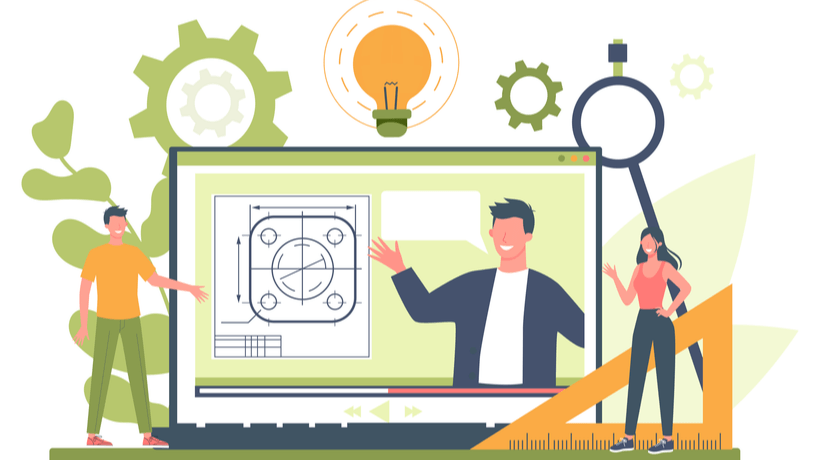What Makes An eLearning Design Effective?
Designing a platform for online learning can be hard. There are many things to consider, such as aesthetics, budget, timescales, effectiveness, readability, accessibility, and color placement. It can all seem like too much. Learners need to be able to navigate through the website with ease in order to access live classes, find teachers, purchase lessons, and search for their desired topics. With an unpredictable design, learners may find this difficult and be deterred from using the site.
Do You Know How To Design An Effective eLearning Platform?
Whilst there are many factors and requirements to take into account, designing for eLearning doesn't have to be scary. With the right focus, you can create the perfect platform designed for conversion.
Here are the things you need to pay attention to:
1. Aesthetics Are Everything
You must attract learners to the online learning platform with good graphic design, images, and areas of focus. Symmetry, shapes, and patterns are hugely important for the aesthetics of the eLearning site. You must consider the balance, contrasts, and texture proportions of the design. All of the elements must be cohesive and fit together, accompanied by a creative logo and features that contribute to the branding of the site. Good branding increases the recognition of your product and services and increases the value of your company, allowing you to drive more eLearners to your platform.
Good use of images has also been shown to increase product sales, so make sure that you think carefully about the positioning, contrasts, and display of the image or video. These design elements are most likely to catch the eyes of the viewer.
2. Colors Have A Lot Of Power
Browsing the web can be tough on the eyes. White space ensures that the viewers' eyes are not overwhelmed or tired when looking at the website and therefore making their learning journey a little bit easier. It is important to consider the connotations that colors can carry. For instance, orange is frequently used for eLearning platforms as it represents communication, proactive learning, and optimism. Red can be used to visually capture the attention of the viewer and yellow is perceived as a cheerful, positive color.
In the school environment, teachers are encouraged to use green pens when marking work rather than red pens as students respond better to feedback in this way. Red pens are commonly associated with mistakes and anger, meaning that marking in this color has been said to damage the self-esteem of the students.
Green is seen as a more positive color overall when it comes to feedback. Online learning platform InfoDepot uses the colors green, blue, and pink to translate the calming, happy energy that they provide into determination and productivity.
3. Consider The Needs Of The Learner
You must consider your audience. In the case of eLearning platforms, the audience that you should attract is keen learners that wish to have a guided, flexible, bite-sized learning experience.
You should keep this in mind with the development of every element of design.
- Will the user appreciate this?
- Will they find this feature easy to use?
- Will this catch their attention in the right way?
Particularly when it comes to pre-recorded lessons or live tutoring calls, the learner should be able to focus entirely on the acquisition of knowledge rather than how to close the pop-up window that keeps disrupting their experience. If you can provide learners with a well-designed, manageable platform, it will be hugely beneficial for your eLearning business.
4. Ease, Intuitive, Convenient
Readability is indispensable. Learning platforms must use a font that is easily readable and familiar to the learner. Writing must be well spaced and divided into manageable sections. The top reasons for users leaving a website are slow loading, automatic audio or video plays, poor design, and poor usability. This means that the site must also be predictable. Learners should not have to search for buttons or wonder how to execute a particular action.
If a learner asks themselves "how do I search for a class?" you have already lost them. Ensure that you make a learner's life as easy as possible and place the functions, buttons, and interactions in areas where they can easily be found. Everyone’s time is precious and an eLearning site must reflect that.
5. UI And UX Is Make-Or-Break For The Platform Design
User Interface (UI) describes the design of the site itself, the aesthetics, the impression, and the presentation, whilst User Experience (UX) refers to the way in which a user interacts with the product or service, how the user achieves their desired tasks, and how easy the design is to follow. UI can boost conversion rates up to 200%, whilst UX can boost them up to 400%.
This means that whilst design, typology, and imagery are evidently hugely important, users must feel that the website design, the product, and the services provided by the company are of the highest quality. They must be able to easily use the website, achieve the actions that they wish to achieve, and be satisfied with the services. For online learning platforms, this means that the user must be satisfied with the pre-recorded classes, teaching methods, and learning content.
6. Budgets And Timing
We all have a budget and timing requirements to fulfill. However, this does not mean that you should cut corners or rush through the design and development stages of a project. Do not skip the finishing touches just because the deadline is fast approaching. Check that all facts are correct and there is no ambiguity as these things can be damaging to the reputation of an eLearning website. You should also always test your site as a user to ensure that everything is working properly and efficiently.
If you do not consider these important factors when it comes to designing your eLearning platform, you risk the learner leaving your site and using that of a competitor.
It’s all in the details.