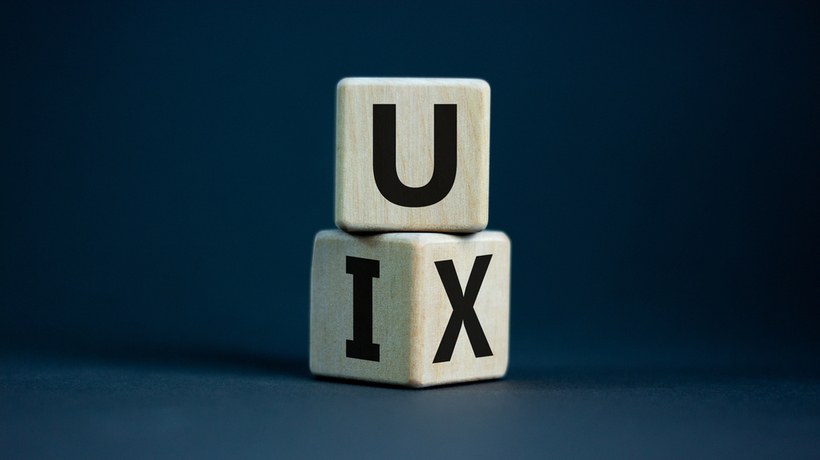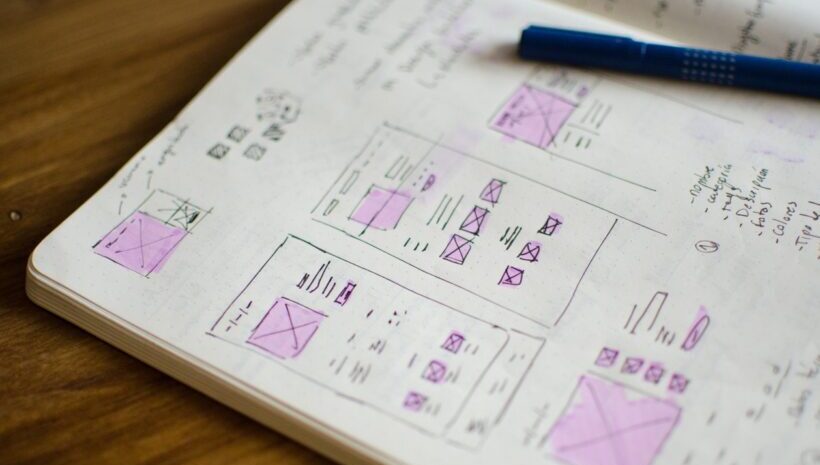UX Design In The eLearning Process
User Experience (UX) design is an important aspect of eLearning, as it determines how users interact with and perceive the learning platform. Good UX design can lead to higher engagement and satisfaction among learners, while poor UX design can lead to frustration and abandonment of the learning platform. Some of the key benefits of good UX design in eLearning include increased engagement and satisfaction, improved learning outcomes, increased accessibility, greater retention, and increased efficiency. By considering the needs and preferences of learners, and designing the learning platform with these in mind, educators can create an eLearning experience that is enjoyable, effective, and accessible for all learners. It is important to continuously gather feedback and make updates and improvements to the platform, based on this feedback, in order to maintain good UX design.
Key Principles Of UX Design For eLearning
1. Usability
Usability is a crucial aspect of eLearning, as it determines how easy and effective it is for users to interact with the course material and achieve their learning goals. Key factors that contribute to usability in eLearning include user-centered design, intuitive navigation, consistency, accessibility, and feedback. eLearning courses should be designed with the user in mind, with a clear structure and logical flow, and should use consistent design elements and interactions. They should also be accessible to all users, and provide opportunities for feedback on progress and performance. By considering these factors, you can create an eLearning experience that is enjoyable and effective for your users.
2. Accessibility
Accessibility is an important aspect of eLearning UX design, as it ensures that the course is usable and accessible to all users. To make eLearning courses accessible, it's important to provide alternatives to visual and auditory content, use clear and simple language, use appropriate font sizes and colors, and ensure that the course is usable with assistive technologies. By considering these factors, you can create an eLearning course that is accessible and usable for all users, and create an inclusive and equitable learning environment.
3. Personalization
Personalization in eLearning involves tailoring the learning experience to the individual needs, preferences, and goals of the learner. This can be achieved through adaptive learning, customized learning paths, personalized feedback, and personalized content recommendations. Personalization can improve the effectiveness of eLearning by providing a more tailored and engaging learning experience, and can help to motivate and retain learners by allowing them to focus on the content that is most relevant and interesting to them. Personalization can be achieved through a variety of tools and technologies, such as Learning Management Systems (LMS), Artificial Intelligence (AI), and machine learning.
4. Engagement
Engagement is an important aspect of eLearning UX, as it determines how interested and motivated learners are to interact with the course material. To enhance engagement in eLearning, you can use interactive elements such as games and quizzes, incorporate multimedia such as videos and images, encourage collaboration through discussions and group work, and provide opportunities for feedback and interaction through assessments and assignments. Engagement is not only important for keeping learners motivated and interested, but it can also contribute to better learning outcomes and retention of knowledge. By considering these factors, you can create a more enjoyable and effective learning experience for your learners.
5. Responsiveness
Responsiveness in eLearning refers to the ability of the course to adapt and respond to the needs and preferences of the learner. This can be achieved through adaptive learning, personalization, user-centered design, and flexibility. Adaptive learning uses algorithms to tailor the learning experience to the individual learner based on their progress and performance, while personalization involves tailoring the learning experience to the individual learner's needs, preferences, and goals. User-centered design involves designing the course with the user in mind, taking into account their goals, needs, and preferences. Flexibility refers to the ability of the course to adapt to different devices, browsers, and learning environments. When we create a learning portal that is responsive to the needs and preferences of the learner, it leads to a more effective and enjoyable learning experience.
User-Centered Design Approach For Designing eLearning Systems
User-centered design (UCD) is a design approach that focuses on creating products and services that are tailored to the needs and preferences of the user. In the context of eLearning, UCD involves designing the course with the learner in mind, taking into account their goals, needs, and preferences. Here are some key principles of UCD in eLearning:
1. Understand The Learner
To design a course that meets the needs of the learner, it's important to understand who they are, what their goals are, and what their needs and preferences are. This can be achieved through research, such as surveys and focus groups, as well as through the analysis of learner data. By understanding the learner's needs, you can design the course to be more relevant and engaging. For example, if the learner has a specific goal, such as passing a certification exam, you can design the course to specifically address the content and skills required for the exam.
2. Focus On The Learner's Needs
The course should be designed to meet the needs of the learner, rather than the needs of the instructor or the organization. This means considering factors such as the learner's level of knowledge, learning style, and preferences. For example, if the learner is a visual learner, you may want to incorporate more visual elements into the course, such as videos and images. By focusing on the learner's needs, you can create a more personalized and effective learning experience.
3. Test And Iterate
It's important to test the course with learners to see how it meets their needs, and to gather feedback. This can be done through prototypes, beta testing, or pilot courses. Based on the feedback, the course can be iterated and improved to better meet the needs of the learner. This can involve making changes to the content, structure, or design of the course.
Conclusion
In conclusion, UX design plays a critical role in eLearning, as it determines how effective, engaging, and enjoyable the learning experience is for the learner. By considering factors such as accessibility, personalization, engagement, responsiveness, and user-centered design, you can create an eLearning course that meets the needs and preferences of the learner and supports their learning goals. To ensure that the course is effective, it's important to test and iterate based on learner feedback, and to continuously evaluate and improve the course to ensure that it is meeting the needs of the learner.
By focusing on UX design, you can create an eLearning course that is more effective, engaging, and enjoyable for the learner. In order to design a successful eLearning platform, it is important to conduct user research and testing to understand the needs and preferences of learners. This can be done through surveys, focus groups, and usability testing. It is also important to continually gather feedback and make updates and improvements to the platform based on this feedback.
Overall, UX design is a critical component of eLearning, as it determines the effectiveness and satisfaction of the learning experience for users. By considering the key principles of UX design and continuously gathering and incorporating user feedback, educators can design an eLearning platform that is effective, engaging, and accessible for all learners.