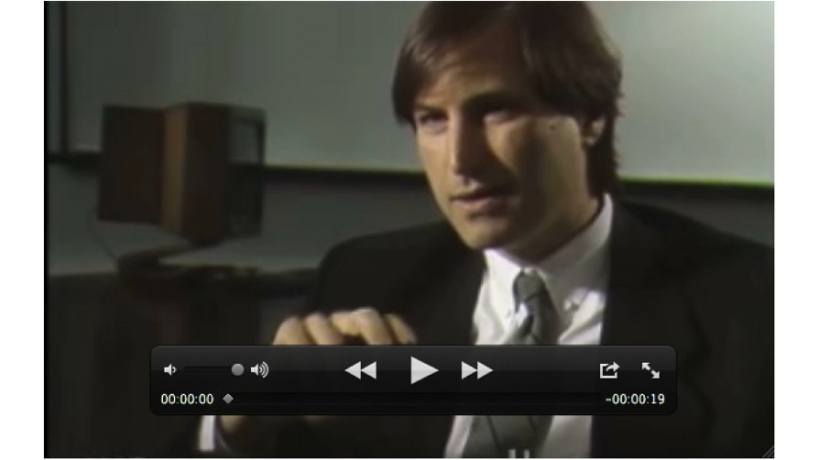“People are going to buy a computer for training. Or they're going to buy it for interpersonal communication. And in that communication, in addition to a text, they're going to want voice. They're going to want to send you a video clip.” Steve Jobbs predicted it in 1990. Sooner or later messages would evolve into video clips. He just didn’t know how much we were going to need them when the time came. Schools especially are where this prediction is taking flight. Teachers around the world are sharing ideas on how to use video presentations as a tool in the classroom. Flipping the classroom is becoming a new trend, and we have been lucky to be on the sidelines watching this movement. Solutions from Aalto UniversityA lot of schools are facing the problem of funding cuts. Solutions are being found in new educational technology. In the case of Aalto University in Finland they have focused more on independent studying and used an app called movenote to keep up communication. "I’ve solved the resource problem with a video presentation software. My students create presentations during the course and share them with me and the rest of the course to grade and comment. This really has been an essential tool in a lack of resources.” explains Berit Peltonen, Lecturer from the School of Business, Aalto University.
So What Is Movenote?
The thought behind movenote is that you can combine a video and a slideshow smoothly. It is a completely free app that works on your Internet browser and mobile devices. Connecting is easy since it is completely synched up with the Google Drive. Creating a movenote presentation can be as easy as writing a normal e-mail – you just end up with a message that is much more personal and captivating. ”Movenote has revolutionized our communication with a student and a teacher”, says Berit Peltonen.
Only your creativity is the limit when working with movenote. You can get your students to make book reports, presentations; you can give feedback or send messages home to the parents. And since movenote is integrated with Google Drive and Gmail, you don’t even need to create a new account or email. It has been made as easy as possible to use so that even the youngest kids won’t have an issue with making their own videos. A teacher from Texas posted a tech interview on YouTube where he commented that even second graders were able to make movenotes with no instructions whatsoever.
How Do You Use Movenote?
Creating presentations takes only two steps. First you add the material you want to present to form a slideshow. You can add pictures from your photo albums or take them directly with your camera. Alternatively bring a document from your mailbox or cloud storage like Google Drive or Dropbox. Also you can combine material from all these different sources. Secondly, record the video and simultaneously change slides by swiping. The recorded presentation will play out with the exact same timing.
Our goal is to change the way we communicate, to make messaging more personal and to bring more one on one time to teachers and students. In digital communication the message and the messenger are usually separated, this doesn’t have to be. Movenote is fixing this by putting you inside your message.