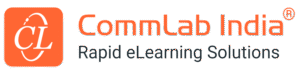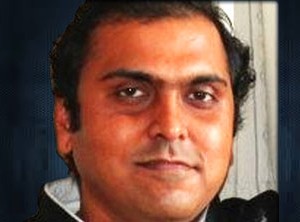Get Ready For The New Age Of Learning Management Systems
The user-friendly modern LMS is the new go-to solution for learning professionals everywhere. There are a couple of reasons why the new generation ones replaced traditional LMSs.
- The new-age, millennial learner forced changes not just in the LMS but in corporate training as well.
- Ever-growing, ever-expanding businesses, and their workforces – spreading far into different parts of the world – demanded a shift in how LMSs helped them manage training.
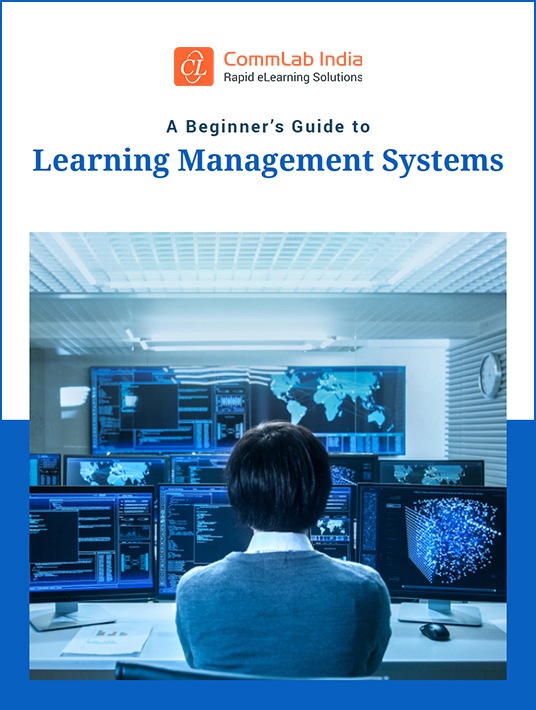
New-age LMSs add on to traditional LMSs to address learner preferences, making many existing features/tasks quicker, easier, and more user-friendly. They do that by:
1. Making Learning An Event For Learners
Learners’ needs and preferences were seldom taken into consideration in a traditional LMS. However, here’s how the new-age LMS ensures a smooth learning experience for your learners.
a. Simplified Navigation
Modern LMSs offer navigation that is easy to understand and use. Breadcrumbs help users figure out where they are, and navigating back to the home page is always just a click away. Searching for resources is a matter of 3-5 clicks. The interface can be customized to match corporate branding, enabling learners to build an instant connection with the organization.
b. Personalized Dashboards
Modern dashboards are very visual – with color-coded course completion status and highlighted or cascaded upcoming due dates and programs. The LMS allows learners to add widgets of their choice (calendar, achievements/badges) and sort courses based on priority or completion date. And that’s not all – you can also display:
- Leaderboards to provide a sense of achievement
- Learners’ names to personalize the environment
- Training history along with certificates
c. Gamification and Mobile Compatibility
Modern, user-friendly LMSs support gamification and can be programmed to unlock badges for learners based on scores or course completion. The scores can also be used to open more advanced training programs or assign refresher training modules. Function- or department-wise leaderboards can be configured to display top performers. Modern LMSs are also mobile-compatible, offering learners offline access to resources and making learning truly anytime, anywhere.
2. Simplifying Training Design And Delivery For Trainers
The modern LMS offers inbuilt tools that simplify many tasks, helping facilitators contribute more efficiently to training programs. It helps:
- Create and grade assessments
- Share resources such as glossaries
- Create and send surveys and polls from the LMS
- Integrate with video conferencing platforms such as Zoom to conduct virtual sessions easily
3. Providing Actionable Insights Τo Training Managers
The modern LMS generates a lot of data – course completion rates, scores, time spent on each course (and each screen within a course), popular training tracks, most viewed courses/videos/digital assets, and more.
It can even be integrated with a learning analytics tool and can track offline learning activities provide a holistic blended learning picture. Training managers can use all this data to make adjustments to training programs and learning paths.
The new-age LMS helps training managers:
- Assign courses to learners
- Add learners to specific groups.
- Reconfigure learning paths based on performance
- Send notifications for classroom or VILT sessions.
4. Helping Admins Use Τhe Modern User-friendly LMS Optimally
LMS administrators have a lot of routine tasks to do in addition to specific customizations and integrations. The modern, user-friendly LMS makes the former quicker and the latter easier.
Routine tasks include:
- Creating user groups, setting up access rights, assigning users
- Generating reports at desired intervals
- Updating course completion status
- Archiving old courses and regularly cleaning up the LMS
Customizations may include:
- Integrating with payment channels (PayPal, CCAvenue)
- Integrating with external applications using the single sign-on facility
- Integrating with virtual training platforms for webinars and VILT sessions (Zoom, GoToWebinar)
- Generating custom reports in visual formats (such as pie charts, bar- and line-graphs)
- Creating cohorts and setting up/customizing the LMS to each according to their
requirements - Ensuring information security
- Customizing dashboards and notification systems based on training requirements
Conclusion
Do you want to guide your employees and your organization to the modern era of user-friendly LMS? Download the eBook A Beginner’s Guide To Learning Management Systems and discover how you can make it happen!