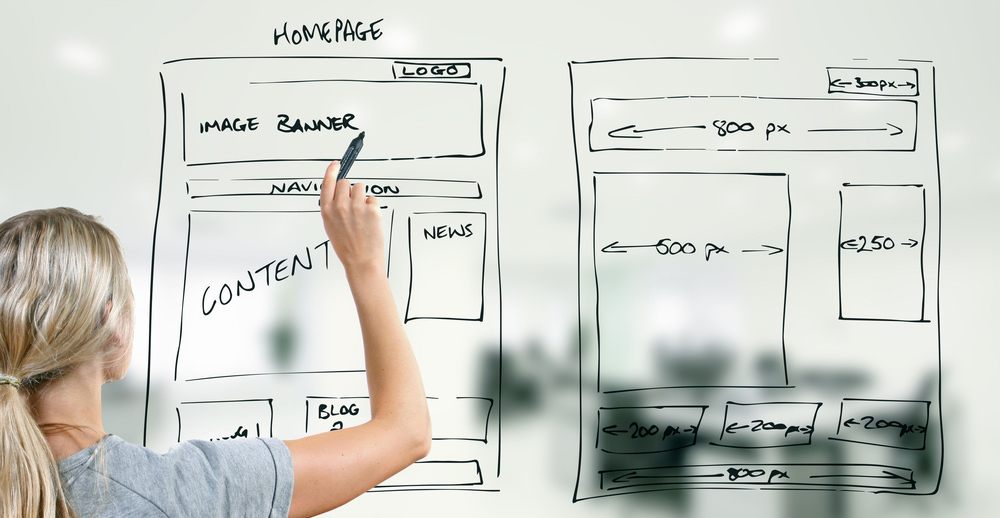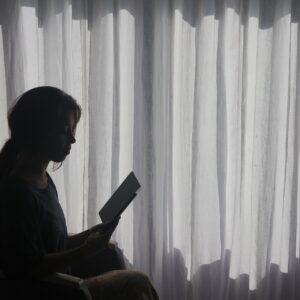eLearning Website Essentials
Learning something new! As exciting and promising as it may seem, learning is one of the hardest things any of us have had to do at some point in our lives. This is why it is super important to make learning engaging, attractive, and fun. If you have something to teach and are looking to build an eLearning website, make sure to consider the following points in its development, in order to keep your users interested and also to find new students more easily.
What Exactly Do We Mean By An eLearning Website
eLearning is just like learning! Only instead of sitting in an uncomfortable or boring classroom, you get to do it on an electronic device from anywhere you like, any time you want. eLearning websites deliver education online through devices such as computers, laptops, tablets, or phones.
What Should You Consider For Your eLearning Website Design?
Before you order your eLearning website design, make sure to discuss the following with your designer or developer:
1. The CMS Behind Your Website
Make up your mind about how you want to manage your website and how elaborate you want it to be. If you’re just selling courses in file formats, you can use a simpler CMS in the form of an eCommerce website that sells virtual products.
However, if you need a more elaborate system that enrolls students and gives them a complete virtual classroom, it’s best to ask for an LMS or Learning Management System. Whichever you choose, make sure it’s flexible and comfortable for you to work with. You and your colleagues must be able to enter, remove, modify, and update your data and content on your website effortlessly.
2. Enrollment Process
Students should be able to complete all steps of enrolling in a course, including building their profiles smoothly. Make the enrollment process easy for your website visitors or you might run the risk of losing them.
3. Communication Features
Students must be able to communicate their questions, concerns, and feedback easily and fast. It’s best to have two types of communication, one for student-mentor and one for student-student, in the form of an online chatroom or forum.
4. Certificates And Badges
Although not as important as learning itself, receiving certificates or badges to indicate the successful completion of a course is highly appreciated by eLearning users. Consider adding this possibility to your eLearning website.
5. Feedback System
Feedback is the essence of the new era. Make sure you have a valid system to receive feedback both positive and negative from your users. Use this feedback to further improve your courses.
6. Promotions
Promotions come in handy from time to time for gaining more users and boosting your sales. Consider the possibility of adding promotional codes to your website.
7. Syllabus Overview
Most students appreciate seeing the journey they’ll be taking to learn something. Display a complete syllabus for each course that will map out every step of the way for students.
8. User Experience (UX) And UI
Make sure your website, its navigation, its interface, and the processes for students are well thought out and easy to use. This will ensure a pleasant User Experience for your learners. If users have a hard time finding where they should register or finding previous modules, they’re unlikely to stay your student.
7. Design And Aesthetics
In order to make learning appealing, give them a super nice-looking website. We’re not saying anything complicated, but rather something that users like and enjoy looking at. For instance, since eLearning sites are all about learning, choose colors with soothing psychological effects or ones that increase focus.
8. Speed
People have got impatient in the past few years. In fact, statistics show that the attention span of internet users has decreased from 12 seconds in 2000 to eight seconds today. This means that you only have a few seconds to impress your visitors and make them actual students. Make sure your website loading speed is acceptable both on mobile devices and desktops.
9. SEO-Friendliness
Your eLearning website must be SEO-friendly, meaning it must give users and also Google what they need. In order to make it SEO-friendly, take care of:
- Website loading speed
- Web page titles
- URLs
- Page descriptions
- Alt text for images
- Video and image compression and optimization
10. Responsiveness
This is a pretty obvious one and you probably already know it, but it doesn’t change the fact that it’s super important. About 60% of users are mobile users. Also, one of the major benefits of eLearning websites is the possibility of learning anywhere, anytime, through mobile devices. So be sure that your website looks well on all devices and responds well to all screen sizes and resolutions.
Wrap Up
Getting the perfect eLearning platform depends on many things. It is certainly not limited to the above, but if you manage to take these points into account, you’ll most likely be a few steps ahead. You can also check this article for 10 interesting eLearning website examples and get inspired to build your own.