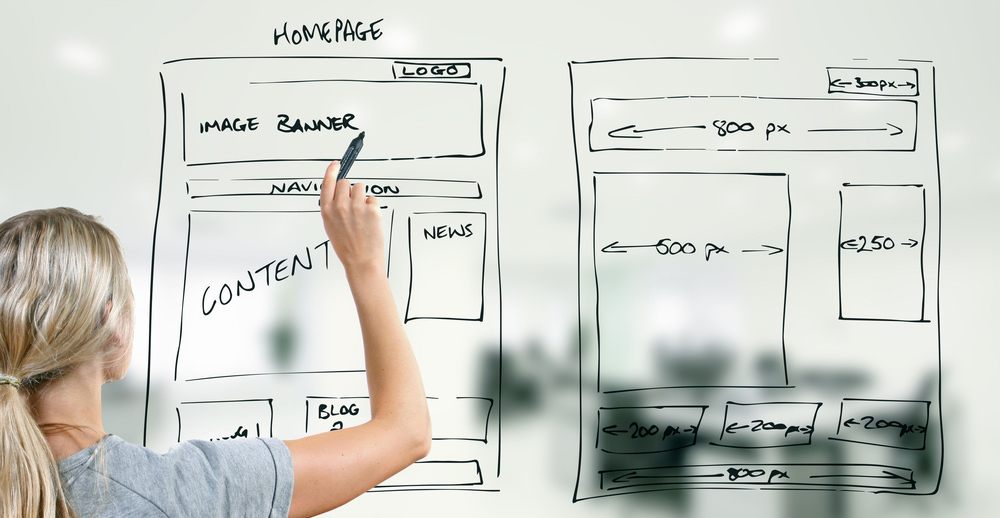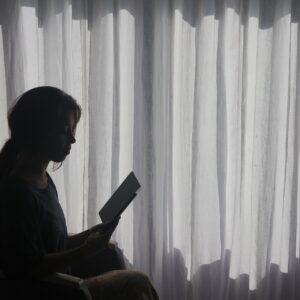How Text Can Enhance Your eLearning Website's User Experience
Do you notice why some websites become your favorite for reading and catch your attention on the first visit? It is because of their texts. The text element is a critical component for grabbing the visitor's attention on a website. Thus, if you want to build a blogging site or services profiles, then your text is a significant factor in attracting the audience's attention. Many experts believe that typography in web design is more than just a text font; they can use it to enhance their website design. In this article, we discuss with some specialized web designers and developers to learn everything about typography in web design. So, to grab the information, stick to the end.
What Is Typography In Website Design?
In web designing, there are many factors you need to consider, and typography is one of them. The typography generally related to the typefaces or fonts designed on the webpages is very appealing, readable, and communicative. It involves the selection, placement, and styling of typefaces, as well as other elements such as spacing, line length, line spacing, and alignment.
In the context of good website design, typography refers to the thoughtful and deliberate selection, arrangement, and implementation of typefaces and typographic elements to enhance a website's visual appeal, readability, and User Experience.
Top Key Factors You Need To Consider For Your Web Typography
Typography contrast in web design refers to the intentional variation and juxtaposition of different typographic elements to create visual interest and hierarchy and to enhance readability. Here are some critical considerations for typography in good website design:
1. Readability To Attract Readers
The primary goal of typography in website design is to ensure that the content is easily readable and accessible to users. This involves choosing legible typefaces, appropriate font sizes, and suitable line spacing (leading) to prevent eye strain and enable effortless reading.
2. Contrast Enhance Your Elements
Contrast is crucial in guiding users' attention and making the content stand out. It involves selecting a suitable combination of typefaces, font weights, and sizes to create a visual hierarchy and emphasize important information. Contrasting the headline and body text can help establish a clear distinction between different content levels.
3. Consistency Is Good For You
Consistency in typography helps create a cohesive and harmonious visual experience across a website. It involves consistently using a limited set of typefaces and styles throughout the site, ensuring that headings, subheadings, body text, and other elements maintain a uniform typographic appearance.
4. Responsive Design To Engage Your Audience
With the proliferation of various devices and screen sizes, responsive typography is crucial for ensuring that text adapts and remains legible across different devices. Implementing techniques such as fluid typography and media queries allows the typography to adjust dynamically based on the available screen space.
5. Hierarchy And Information Organization
Typography aids in establishing a clear visual hierarchy, allowing users to understand the organization and importance of content. By varying font sizes, weights, and styles, designers can guide users' attention, making it easier for them to navigate and consume information on the website.
6. Alignment And Spacing
Proper alignment and spacing contribute to the overall aesthetics and readability of a website. Aligning text elements consistently and using appropriate margins, padding, and line lengths can enhance readability and prevent a cluttered appearance.
7. Branding And Personality
Typography can also be used to convey the personality and brand identity of a website. Selecting typefaces that align with the website's tone, style, and target audience helps establish a coherent brand image and create a memorable User Experience.
8. Follow Accessibility Standards
Consideration should be given to accessibility standards and guidelines when designing typography for a website. Ensuring sufficient color contrast between text and background, providing alternative text for images with typography, and allowing users to adjust font sizes are some practices that promote accessibility for users with visual impairments or other disabilities.
In a nutshell, typography in good website design focuses on creating a visually appealing, readable, and accessible User Experience by carefully selecting and implementing typefaces, organizing content hierarchically, and maintaining consistency throughout the site. Remember, typography contrast should be used intentionally to enhance the overall design and User Experience. Strive for a balance between legibility, visual appeal, and brand consistency to create a harmonious and effective typographic system for your web design.
Best Practices Of Typography For Developing Amazing Web Design
To develop a fantastic web design with typography, consider the following best practices. These are the expert’s recommended tactics for building an incredible web design with the help of typography:
1. Select Appropriate Typefaces
Choose typefaces that align with the website's purpose, target audience, and overall design style. Opt for legible fonts with a range of weights and styles to create visual contrast and hierarchy.
2. Limit Typeface Choices
Stick to a limited number of typefaces (typically two to three) to maintain visual consistency and coherence throughout the website. Too many typefaces can result in a cluttered and confusing design.
3. Establish A Hierarchy
Use typographic variations in font size, weight, and style to establish a clear visual hierarchy. Important headings should stand out and be distinguishable from subheadings and body text.
4. Pay Attention To Readability
Ensure the text is easy to read by using an appropriate font size and maintaining adequate contrast between the text and the background. Avoid using tiny font sizes that strain the eyes, and ensure sufficient color contrast for readability, especially for users with visual impairments.
5. Use White Space
Incorporate ample white space (also known as negative space) between lines, paragraphs, and elements to enhance readability and create a clean, balanced design. White space provides visual breathing room and helps direct the user's focus.
6. Mindful Alignment
Align text elements consistently to create a cohesive and organized appearance. Choose from left-aligned, right-aligned, centered, or justified alignments based on the design's needs, but avoid excessive justification as it may negatively impact readability.
7. Consider Responsive Typography
Implement responsive typography techniques to ensure text adjusts appropriately on different devices and screen sizes. Fluid typography and media queries can help maintain optimal legibility and readability across various viewing contexts.
8. Use Typographic Hierarchy Tools
Employ typographic hierarchy tools such as headings, subheadings, bullet points, and lists to structure and organize content. This aids in scannability and comprehension, making it easier for users to navigate and understand the information presented.
9. Maintain Consistency
Establish and maintain typographic consistency throughout the website. Ensure consistent use of fonts, sizes, spacing, and other typographic elements across all pages to create a unified and professional look.
10. Test For Accessibility
Ensure that typography choices meet accessibility standards and guidelines. Verify color contrast ratios, provide alternative text for non-text elements, and allow users to adjust font sizes if needed.
Remember that typography is a powerful visual tool, and its implementation should support the website's goals, enhance readability, and contribute to an overall pleasing User Experience. With the help of these practices, you can build a unique web design.
FAQ
As you read about typography in web design, here are some frequently asked questions. These FAQs related to typographic considerations in website design:
Q1: What Are The Key Factors To Consider When Choosing Typefaces For A Website?
A: When selecting typefaces, consider factors such as readability, legibility, appropriateness for the website's purpose and target audience, visual hierarchy, and brand consistency.
Q2: How Many Typefaces Should I Use In My Website Design?
A: Limiting the number of typefaces is generally recommended to maintain visual consistency. Two to three typefaces (e.g., one for headings and another for body text) are commonly used, ensuring a cohesive design without overwhelming the user.
Q3: How Can I Create A Visual Hierarchy With Typography?
A: Visual hierarchy can be established through font size, weight, and style variations. Use larger and bolder fonts for headings, subheadings, or essential elements to make them stand out from the body text.
Q4: How Can I Ensure Good Readability In My Website's Typography?
A: To ensure readability, consider using an appropriate font size, maintaining adequate contrast between text and background, using a legible typeface, and paying attention to line spacing (leading) and paragraph spacing.
Q5: What Is The Role Of White Space In Typographic Design?
A: White space, or negative space, is crucial for typographic design. It provides a visual breathing room, enhances readability, and creates a balanced layout. Use white space effectively to separate content and improve overall aesthetics.
Q6: How Can I Make My Typography Responsive Across Different Devices?
A: Responsive typography can be achieved through fluid typography and media queries. These approaches allow text to adapt and resize based on the screen size and ensure optimal readability on various devices.
Q7: Is It Important To Maintain Typographic Consistency Across All Website Pages?
A: Yes, maintaining typographic consistency is essential. Consistent use of fonts, sizes, spacing, and other typographic elements throughout the website ensures a unified and professional look, enhancing the overall User Experience.
Q8: What Are Some Accessibility Considerations For Typographic Design?
A: Accessibility is essential for inclusive design. Ensure sufficient color contrast between text and background, provide alternative text for non-text elements, and allow users to adjust font sizes easily.
Q9: How Can I Effectively Use Typography For Content Organization?
A: Typography helps in content organization through the use of headings, subheadings, bullet points, and lists. These elements create visual structure, aid in scannability, and improve the User Experience.
Q10: Are Any Tools Or Resources Available For Typography In Website Design?
A: Yes, there are various typography tools and resources available online. Some popular ones include Google Fonts, Adobe Fonts, Typekit, and Font Awesome. These platforms provide a wide range of typefaces and resources to enhance your website's typography.
Remember that typography plays a crucial role in web design, impacting aesthetics and usability. Consider these FAQs as a starting point to help you make informed decisions and create visually appealing and user-friendly typographic designs for your website.