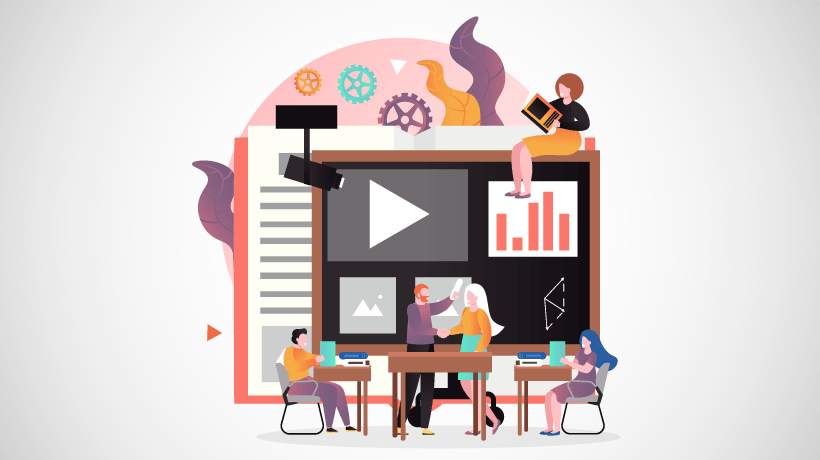5 Key Tips To Use Typography In eLearning
If you ask any graphic designer, they will tell you that typography is art; indeed, typographic details have been created from thousands of years of written language and when used effectively they can communicate great beauty. As eLearning professionals, we are expected to have some basic knowledge of typography, as no matter how many images, graphics, videos, or audio files we use, the main source of our eLearning content is text; and while good typography makes your work look professional, bad typography conveys amateurism. It is important to use typography in the right way; it affects readability, information processing, and the overall effectiveness of your eLearning course. No matter how high quality is your eLearning content, if it fails to attract and hold your learners’ attention, it will be simply useless. In this article, I'll share 5 key tips for great typography in eLearning, so you can make sure that your eLearning courses are not only readable, but also really, really beautiful.
- Know your fonts.
Different fonts convey different notions, such as tradition, playfulness, professionalism, etc., so choose them wisely. Always keep your audience in mind when selecting fonts for your eLearning course: Depending on who you are addressing to, children, adults or employees, your choice should always be appropriate for them and for your eLearning content. Remember to never, ever, use more than three different fonts, as it looks amateurish. In fact, two fonts are enough; one for headings, and one for copy. A good rule to follow is never mix two different fonts of the same type, i.e. two different serif fonts or two different sans-serif fonts.
There are 4 main font categories:- Serif.
A very wide category which includes 3 subcategories: old style, modern, and transitional. Serif fonts have an extra horizontal stroke on each letter (serif) and are the best choice for print, as they are easy to read. They look formal and traditional. Some examples of Serif fonts are: Cambria, Garamond, Lucida Bright, Times New Roman. - Sans-serif.
“Sans” means “without” in French, so these typefaces come without a serif on each letter. They are by far the most popular fonts for both web design and eLearning, and their “star”, the most well known and used, is the Helvetica font. Other examples include: Arial, Calibri, Gotham, Franklin Gothic, Lucida Sans, Tahoma, Verdana. - Script.
Imitating handwriting, Script font letters have usually long tails and they are often used in wedding invitations. They are definitely not a wise choice for long text, as they can be difficult to read. Some examples of script fonts are: Comic Sans, Lucida Calligraphy, Script, Vivaldi. - Novelty.
This is basically the “Everything else” category. Decorative, Artistic, Grunge, and so on, all these types of fonts can be difficult to read, so they should be used sparingly and only as an artistic element. Some indicative examples are: Broadway, Harrington, Monogramma, Stencil, Zag.
- Serif.
- Keep a consistent text layout.
Inconsistency can sabotage readability, as it confuses learners; on the contrary, a consistent text layout helps them get used to the structure and focus on their eLearning course. To ensure consistency and the same look and feel on every screen, use the same text location and formatting. Grids will help you visually connect items with each other. Headings, subheadings, and bullets should also be in the same place. - Stick to the standard fonts.
Choosing fancy fonts can be tempting when you browse through font libraries, as there are literally hundreds of thousands fonts available out there. Resist the temptation; exotic looking fonts can rarely have a tasteful result, unless you know exactly what you’re doing. It’s best to stick to the standard ones, such as Helvetica, Verdana, Gotham, etc., as they are already installed on your learners’ computers and are displayed well on all devices. - Aim for readability.
In order to create pages that provide clear and easy access to your eLearning content, you need to keep a few things in mind:- Contrast.
Contrast is a great tool for emphasizing key points, but too much contrast can be tiring. Get the balance right and set up contrast to direct your learners’ attention to important information. Always use white space to let your pages breath and maintain flow, as too much text makes the screen scattered and unappealing. - Font size.
Again, think of your audience; depending on how acute is their vision, you can decide on different font sizes. In any case, a standard size for e-text is 12, whereas 14 and even 16 are often used. Anything below 10 should be avoided, as it hinders readability. Use different font sizes to create hierarchy; bigger font size for headings and titles, average size for copy, small size for footnotes. - Line length.
Long lines are difficult to read. A general rule to follow is that a line of text should have more or less 75 characters. Also, consider using left-aligned text. - Spacing.
Apart from effectively using white space between your text and images or graphics, you should break your eLearning content into as many paragraphs as possible, as paragraph breaks enhance readability. Moreover, experiment with line height, letter spacing, and word spacing, as the distance between words, letters, and lines of text significantly influence readability.
- Contrast.
- Understand the online typography etiquette.
Or else, there are some effective typography rules that need to be considered. Some points to avoid when creating your next eLearning course are:- Underlining, as it signifies hyperlinks.
- Italics, as they are difficult to read.
- All caps, as they look like you are shouting.
- Mid-sentence capitalization, as it slows down reading.
- Centered text, as it is difficult to read.
- Two spaces after a period, as they create awkward spaces; one space is the correct practice.
- Bold text, as it is best used for headings.
- Color text, as it is difficult to read; black on white is always the best choice.
Typography in eLearning is important; it helps conserve your most valuable possession as an eLearning professional: learners' attention. Keep in mind these tips when designing your next eLearning course, and make sure that your audience keeps reading.
Now that you know how to use typography in eLearning, you may be interested in learning more about fonts in eLearning. Read the article How And Why To Use Custom Fonts in eLearning and find out how selecting the ideal fonts can take the aesthetic appeal of your eLearning deliverable to a whole new level.