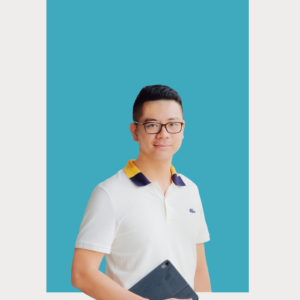How To Create Interactive And Immersive Online Training Tutorials
Online training tutorials explore every step in the process using visual representations, text, and audio narratives. However, they need to grab corporate learners' attention and help them relate to the situation in order to be truly effective. The key to create a connection with your audience is to make online training tutorials that are engaging, immersive, and interactive. Here are 8 tips to develop more powerful online training tutorials for your employees.
1. Include Supplemental Links For Self-Guided Exploration
Incorporate supplemental links into your online training tutorial so that employees can explore the subject matter on their own. For example, read a step-by-step guide that highlights every aspect of the task. Or review real-world case studies that emphasize the benefits and applications of mastering the process. Be sure to clearly label each hyperlink that you embed into the online training tutorial. This allows employees to quickly find the online training resources they need to improve their understanding. Research your audience to determine the online training resources they require based on their experience and knowledge base. For instance, employees who have been with the company for some time may require memory refreshers while new hires may need to start with the basics in order to build favorable performance behaviors.
2. Incorporate Social Learning Activities
Collaborating with peers and sharing task-related tips is one of the best ways to add interactivity to your online training tutorial. Employees have the ability to provide feedback and help co-workers improve their approach. Invite corporate learners to join your social media group. Alternatively, start a corporate eLearning blog or an online discussion where they can improve task proficiency collectively. These social learning activities also allow them to explore different perspectives. For example, they can discover better and more effective ways to achieve the desired results.
3. Use Real-World Visuals And Sounds
The key to immersion is removing external distractions and making it multi-sensory. For example, by adding visuals and sounds that employees typically find in the workplace, such as images of the sales floor or POS terminals. This also helps employees build real-world experience so that they can put their knowledge into practice, thereby improving their task performance and proficiency levels. If you are unable to obtain images from the work environment, opt for royalty free photos to foster emotional connectivity. There are also sound effects and background audio websites where you can find immersive media for your online training tutorial.
4. Turn It Into An Online Training Scenario Or Simulation
Online training tutorials walk employees through every step of the process. However, you can give them the chance to actually complete the task firsthand with the help of online training simulations and scenarios. They can test out the software, overcome common challenges, and even identify areas for improvement. For example, they may need to build a specific skill set in order to use the sales terminal or assist customers.
5. Gamify Your Online Training Tutorial
It doesn't get more interactive than an attention-grabbing game that also boosts task proficiency. You can take two different approaches. The first is to gamify the online training tutorial by adding eLearning badges, points, and other game mechanics. For example, employees must pass a "checkpoint" quiz at the end of each phase to advance to the next level. The second approach is transforming the entire online training tutorial into a serious game. Integrate an immersive storyline, eLearning characters, and challenges that they must overcome to claim victory. Whichever route you take, make certain that game elements don't overshadow the online task. Employees should still have to apply their skills and professional knowledge to achieve the desired outcomes. The rewards must also align with the learning objectives and reinforce favorable performance behaviors.
6. Include A Closed-Ended Question
Incorporate a closed-ended question at the end of the online training tutorial to test employee knowledge and comprehension. This serves two very important purposes. Firstly, it gives employees the ability to evaluate their own progress and review the process. Secondly, closed-ended questions also have the power to increase employee engagement. They know that a surprise exam may be waiting for them at the end of the online training tutorial. Thus, they are more likely to pay attention and absorb the information. If they do identify areas for improvement, they have the opportunity to use those supplemental online training resources to fill the gaps.
7. Add Engaging Online Training Videos
Create online training videos that offer a more comprehensive walkthrough of the task or explore every step of the process in greater detail. This is a great way to get corporate learners involved and improve their understanding. Photos may give them an idea of how to perform the task but a video allows them to observe the process and then mimic those behaviors in the workplace. For example, the eLearning character interacts with a customer in order to troubleshoot the problem. Employees are able to see how to communicate with customers in the real world and identify which skills are involved.
8. Incorporate Augmented Reality/Virtual Reality Tech
This a more advanced approach that does require a significant investment of both time and money. However, it's a tutorial game changer. Virtual Reality headsets give employees the opportunity to immerse themselves in the work environment without the associated risks. Augmented Reality tech superimposes virtual objects over real-world environments. Virtual Reality and Augmented Reality can also be used for task simulations, scenarios, and serious games.
Online training tutorials have the ability to improve performance and proficiency, as well as build essential work skills that employees need in the workplace. Use these 8 tips to make them even more interactive, immersive, and inspiring for your corporate learners, thereby enhancing the benefits and improving corporate eLearning ROI.
Do you want to make sure that your online training tutorials will indeed boost employee performance? Read the article 8 Best Practices To Create Effective Online Training Tutorials to learn how to create interactive and engaging online training tutorials in-house.