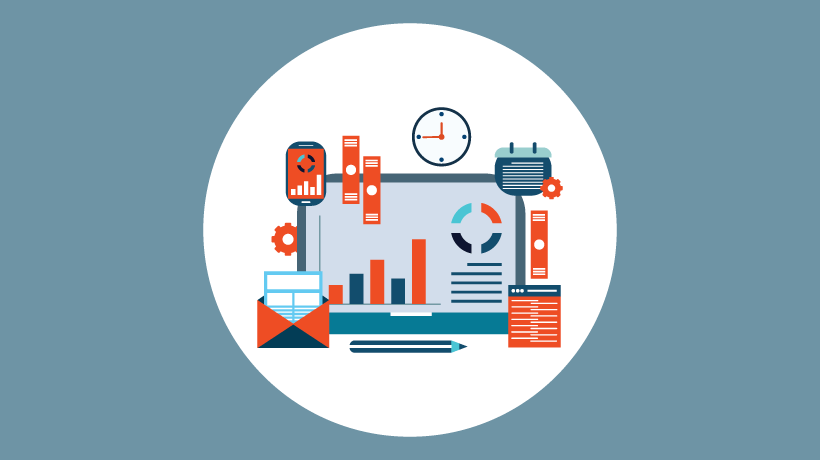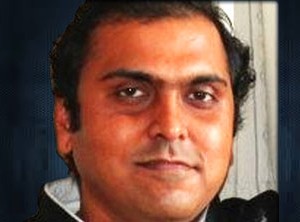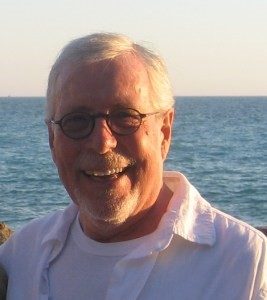Developing A Successful eLearning Environment
Chances are good that your organization isn’t quite ready to abandon traditional classroom training, but eLearning can certainly supplement and complement your learning delivery. If your company is new to eLearning, however, there are some important considerations before you start developing your training.
Tips For Creating A Safe, Secure, And Successful eLearning Environment
1. Develop A Detailed Plan
Before you even begin developing your eLearning, make sure you’ve identified your learning goals, determined your target audience, and identified the right Learning Management System (LMS) for you. Your LMS is the engine that will drive your eLearning. A good LMS will not only deliver content, but also track learner progress, manage assessments, and provide detailed reports on learner performance. Most importantly, a good LMS will provide a secure, closed eLearning environment that ensures only authorized users have access to your content.
2. Coordinate With Your IT Department
Your IT department has a great deal of experience managing information, so it’s important to keep them in the loop when you’re developing your eLearning. Your IT department can help you design a secure LMS and work to identify potential security risks.
3. Require Strong Authentication
Usernames and passwords are the first line of defense for your safe eLearning environment. Make sure they’re strong. Your LMS should allow learners to change their passwords at any time, and passwords should never be shared. Also, you should require your learners to change passwords at regular intervals.
In addition to requiring strong passwords, your LMS should allow learners to require additional authentication when they log in from a new device. For example, if a user logs in from a new computer, they could be prompted to enter a verification code sent to their cell phone. This additional layer of security ensures that unauthorized users don’t have access to your eLearning environment, even if they have the password.
4. Create Clear Compliance Policies
While it's important to protect your content from unauthorized access, it's even more crucial to prevent sensitive user data from being misused. Your learners may be reluctant to enroll in your eLearning program if they think their personal data will be compromised, or worse, used for unauthorized purposes. Furthermore, organizations that fail to comply with regulations and data privacy laws could face costly fines.
That’s why it’s important to clearly communicate your data protection policies to your learners. For example, you could provide a link to your privacy policy or include a statement on your login page. Your LMS should allow you to choose and customize settings that comply with your specific industry regulations.
5. Perform A Risk Assessment
Cybersecurity threats and data breaches are becoming more and more common. Not only are they much more frequent than before, but they are also more expensive. According to IBM’s "Cost of a Data Breach Report", 2021 had the highest average cost in 17 years [1]. To avoid these costs, you should perform a risk assessment that will help you build a secure environment that minimizes the risk of data breaches and unauthorized data access.
For many organizations, the biggest security risk is internal, not external. It’s critical to perform a thorough risk assessment of your eLearning environment and pinpoint any potential vulnerabilities. Your risk assessment should include an evaluation of your permissions structure and access control methods, authentication methods, device policies, monitoring policies, encryption methods, disaster recovery plan, and more. The risk assessment will also help you ensure compliance by providing critical data on security gaps and best practices.
6. Maintain Accurate Records
Record keeping is another critical part of compliance. Documentation and records are essential for tracking, reporting, and addressing compliance issues. They may also be used as essential evidence in the case of a lawsuit. The utilization of cutting-edge technology is required for effective record keeping. By applying best practices for data archiving, you will ensure that your records are secure and tamper-proof. You'll also be able to easily keep track of your communication logs and search through your repository in case you need to use it as evidence in court. Additionally, these solutions allow you to automate data retention. They erase emails after a certain amount of time, making record keeping and compliance even easier.
7. Encrypt Data
Your eLearning environment should be fully encrypted. Everything should be protected from unauthorized access, including data in transit and data at rest. The LMS you choose should provide end-to-end encryption, protecting information as it travels between the user’s browser and the server. Additionally, your LMS should encrypt information while it's stored on the server.
8. Educate Your Employees
Your employees may be the weakest link in the security chain. According to Tessian, 85% of data breaches are caused by human error [2]. To minimize the risk of employee mistakes, it’s crucial to properly educate them on cybersecurity threats and best practices. That’s why you should provide ongoing security training and cybersecurity simulation exercises. This will ensure employees have the latest information and will also allow you to identify which employees are (or aren't) familiar with cybersecurity best practices.
Provide your learners with information on cyber weapons, such as ransomware and phishing attacks, and how they can identify potential threats. You should also train employees on how to recognize phishing attempts and common social engineering tactics. Ultimately, employees need to understand that security is everyone’s responsibility.
9. Perform Updates And Test Regularly
Once your safe eLearning environment is built, your work is not over. It’s important to perform regular software updates and test them thoroughly. Updates will patch any security vulnerabilities and will also make your LMS and eLearning environment more robust. Additionally, you should test your LMS and eLearning environment regularly. This can help identify security risks before they become an issue.
It is also crucial to update your policies regularly. Laws and regulations are continuously changing, and it is your responsibility to stay up to date. Even if the criteria have not changed, you should conduct audits on a regular basis. This will assist you in detecting potential difficulties before they become serious issues.
Over To You
Developing a successful eLearning environment requires a lot of planning and hard work. Following these security best practices will ensure that your eLearning environment is safe and secure and that your organization is prepared for any potential compliance issues or data breaches.
References:
[1] Cost of a data breach 2022: A million-dollar race to detect and respond
[2] Understand the mistakes that compromise your company's security