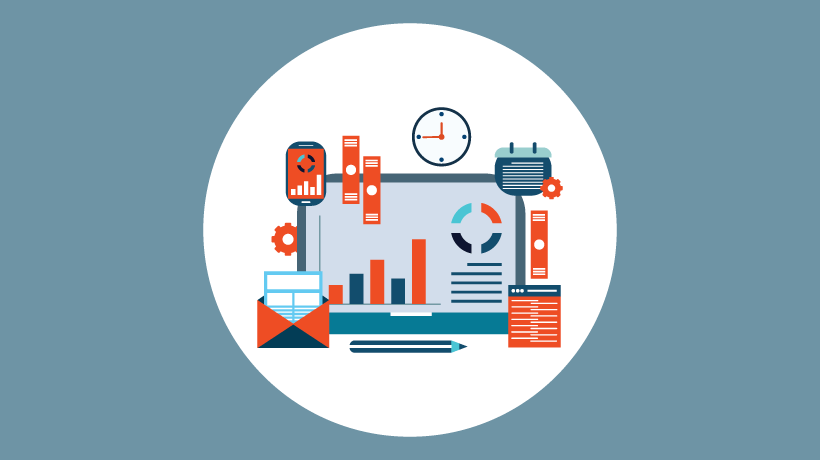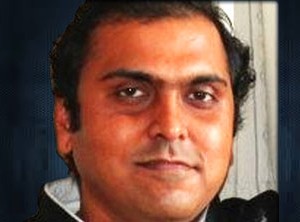How To Create a Safe and Secure eLearning Environment
Whether you're designing an online training event or an eLearning course, verifying that information is safe and secure should be a top priority. You must ensure that the eLearning courses you've worked so hard to create is kept safe from prying eyes, especially if you are working in the private sector. This way, your learners feel as though they are protected within the eLearning environment you've created for them, while your client feels that the highly sensitive data included in your eLearning deliverable is protected. As such, taking the time to carefully assess the safety of your eLearning environment and remedying the security threats you may encounter, is of the utmost importance.
- Restrict access to information using passwords.
Create restricted areas on your eLearning environment or within the eLearning course itself, so that only those with permission to be allowed to access more sensitive or important information. For instance, if you have a section of your eLearning course that is only for those who have enrolled, you can have them create their own passwords so that the content and their discussions or projects will be kept private. This will also help to prevent your sensitive date from being stolen and distributed without your permission. Since only those who have been granted access will be able to view the data, the likelihood that a random person will steal and disburse the information online is limited. - Is your eLearning data encrypted?
Important data should be encrypted on all levels. You must ensure that data being sent or being accessed by a mobile device on a standby mode is properly encrypted. You may even want to consider having your data expire or limit caching. Taking all of these precautions gives you the opportunity to shore up your LMS, so that you and your learners can rest assured that the information is safe and sound at all times, on all devices. - Authenticate learners’ data and Limit log-in attempts to deter unauthorized persons.
To ensure that your eLearning environment or your eLearning course is being accessed by your real learners; meaning by real human beings rather than an Internet bot, you should authenticate the learners’ identification. Captcha can help you do this, while it also can help you to prevent viruses and spammers. Just be sure to use a Captcha program that is easy to decipher for the learners and easy for you to integrate into your eLearning environment or eLearning course. Otherwise, it may become stressful and frustrating for all parties involved. A great position to place Captcha is in the enrollment process, given that it can ensure that the learners signing up for your eLearning deliverables are actually those who are truly interested to enroll. You can also put a cap on how many times someone may attempt to login. Doing so can help you to deter unauthorized persons, given that they have fewer chances to randomly find the correct password. - Update your LMS as regularly as possible.
Many Learning Management Systems have built in security measures. As such, you should update your LMS as often as possible, so that you can ensure that you have the latest version of their security software or add-ons. If you had a security breach or threat, or if you are concerned about the safety of the eLearning environment, you can always ask your LMS team or provider if all security measures are in place. You should always refer to them to give you some helpful advice on how to make your particular LMS even safer. If you haven't purchased an LMS as of yet, security should be a top priority. Ask the eLearning vendor what security features are included, as well as how they deal possible security threats. - Prevent illegal use of content by changing your delivery format or method.
A major concern for any eLearning professional is the illegal download or usage of their content. However, keep in mind that some formats offer your content higher protection than others. To illustrate, a PDF document is quite difficult to modify or duplicate. You can also opt for Digital Rights Management (DRM) on certain deliverables, such as audio and book files. The best way to protect your content is often to prevent it from being accessed in the first place. Password protected pages that contain the link to your downloadable eLearning deliverables, or upload them to sites that will store and encrypt them safely on your behalf. For example, if you have an eLearning eBook, uploading it to Kindle will ensure that it cannot be illegally downloaded and that it is protected through digital rights management. - Remove archived learners’ discussions and workings within a specified time frame.
If your learners are concerned about their published work or their online discussions that are being stored in the archive indefinitely, consider removing these within a specified time frame to give them peace of mind. You may also want to provide social learners with usernames to offer anonymity, in the event that they would prefer to keep their forum discussion or opinions private. After all, it's a known fact that a vast majority of what's on the internet stays on the internet. So, giving them the option to offer feedback, share input, and communicate with other online learners without using their real name may offer them the sense of security they need to actively participate.
Whether you are dealing with basic and simple subject matters, or highly sensitive information that should be kept confidential, these eLearning security tips and techniques can help you to create a safe eLearning environment for you and your learners.
If you're using a Cloud based LMS, you may need to read the article Cloud-Based LMS: Is Your Data Safe In The Cloud? which offers an informative guide for how to choose a cloud-based LMS partner and how to assess the security of your online learning management system.