How To Onboard New Employees With Special Needs Using Employee Onboarding Software
Onboarding new employees with special needs, in the first place, could just mean installing computers and equipment they can operate with ease. But it all begins with how you onboard them and give them the customized online training resources they need to get the job done. How can you create an inclusive environment for your new hires without showing favoritism or alienating your veteran employees? Here are some tips to onboard new employees with special needs using employee onboarding software.
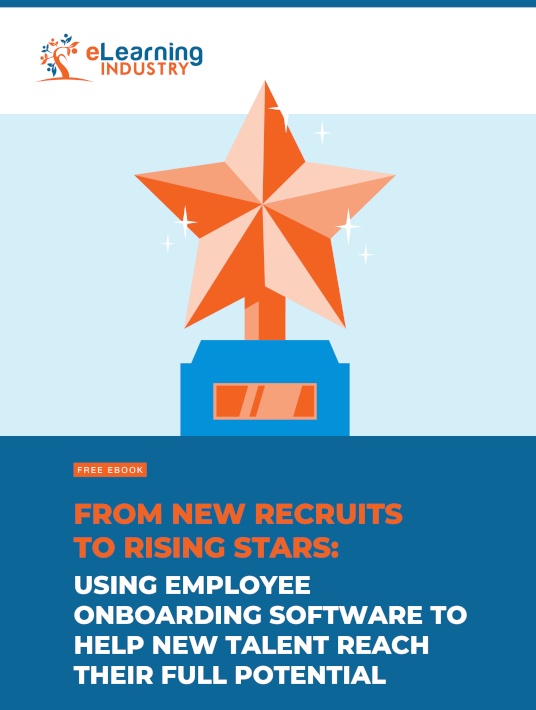
1. Prepare The Rest Of The Team
A common mistake when dealing with employees with special needs is to focus on them. It’s intuitive, but can be harmful, because while they may be at ease, the people around them might not be. And this discomfort can be inadvertently lashed out upon them. Train the rest of your staff to deal with your new hire’s different ability. To plan only how to onboard new employees with special needs could not be enough. Maybe they can learn sign language basics, or make a conscious effort to speak face-to-face, offering lip-reading opportunities. Maybe they can lean towards text and email instead of yelled instructions.
2. Enable Text-To-Speech
Many modern phones have this facility. It’s helpful for safe texting while driving, or for dictating notes. But it’s also super helpful for visually impaired corporate learners that literally can’t read. Input multiple ‘voices’ into your online training software. You should onboard new employees by allowing them to pick the tone and timbre that sets them most at ease. You can also design a version of your online training course specifically for your visually impaired corporate learners. Their version will be more minimalist and less cluttered. This matters because text-to-speech readers ‘read’ images and side-bars as well as main text blocks. So, all that superfluous information can get muddled up and confuse your corporate learner. They don’t know what’s crucial and what’s not.
3. Employ Closed Captions
Ordinarily, closed captions are for watching videos in noisy areas. They’re a life-saver for hearing-impaired corporate learners though because they spell out not just the dialogue, but also relevant background sound. They can be useful because, in video formats, it’s not always possible to lip-read. Accents and foreign languages can interfere with lip-reading as well, causing breakdowns in communication. Tailor your corporate learners'… training. For example, their phone training would require flashing lights and vibrations to recognize a ringing line. And your phones may need a reversal of the above point; a voice-to-text converter, to respond best to onboard new employees.
4. Offer A Guide On Their Specific Requirements
Special needs are not always clearly understood and taken into consideration to onboard new employees. It’s easy to focus on ‘visible needs’ and overlook others. For example, speaking English/French/Spanish or other common languages as a second language could be a special need. It may mean that while you can communicate well enough to do your job, you may have difficulty understanding your contract. Or deciphering the instructions on your online training software. As another example, having prosthetic arms may mean you can drive or lift. But it might be tricky to type or manipulate joysticks in a simulation. Assess the particular requirements of your new employee, then adjust your online training materials to suit them. It sends a message – not just to them, but also to other employees – that individuals matter.
5. Provide A Personalized Portal
Along the same lines, design a one-person-platform to onboard new employees with special needs. You might feel it’s not worth making that effort and expense for just one person. But it warms every individual on your team. If you’re reaching that far for one new hire, you could make concessions for them too. And while you may think this will cause a flurry of unreasonable requests, it generally won’t. Instead, it boosts morale and creates a genuine culture of inclusion that extends beyond lip service. Yes, one or two old hires may act up, but that can be handled with careful personnel management. Besides, the benefits to your team spirit and staff retention levels outweigh the potential tantrums of a few entitled team members.
6. Get Employees Involved From The Very Beginning
When you onboard new employees with special needs, they’re in the best position to tell you what they require. In most cases, they’ve had to deal with their condition/issue for a significant amount of time, it not all their lives. Thus, they can indicate which online training resources suit them best so that you can know what to upload to the employee onboarding software. As well as which accessibility issues they must overcome and how their special needs might affect their online training performance. That way, you can plan accordingly and give them the custom-tailored content they require, instead of trying to guess their expectations.
The modern workplace has drastically changed. Having a job is no longer seen as a favor or privilege afforded by your employer. Instead, it’s a situation of mutual benefit. The modern boss strives harder to keep his/her team happy, comfortable, and well compensated. Online onboarding sets this precedent from Day One, especially for hires with special needs. Alert their colleagues to these needs, so they can be prepared. Use text-to-speech software and font enlargement options for visually impaired and/or dyslexic hires. Closed captions are great for hearing-impaired trainees. Research the particular special needs of your new hire and build in relevant learning aids. Finally, personalize their experience by offering tailored portals where they can get individualized assistance.
How can you make sure that an onboarding software includes all the must-have features, needed for your in-house and remote employees? How can you use onboarding software to figure out which fresh recruits are going to advance up the corporate ladder? Download our eBook From New Recruits To Rising Stars: Using Employee Onboarding Software To Help New Talent Reach Their Full Potential to learn how employee onboarding software can help you identify top talent and improve retention. It also features insider secrets to onboard globally dispersed employees on a tight timeframe.

