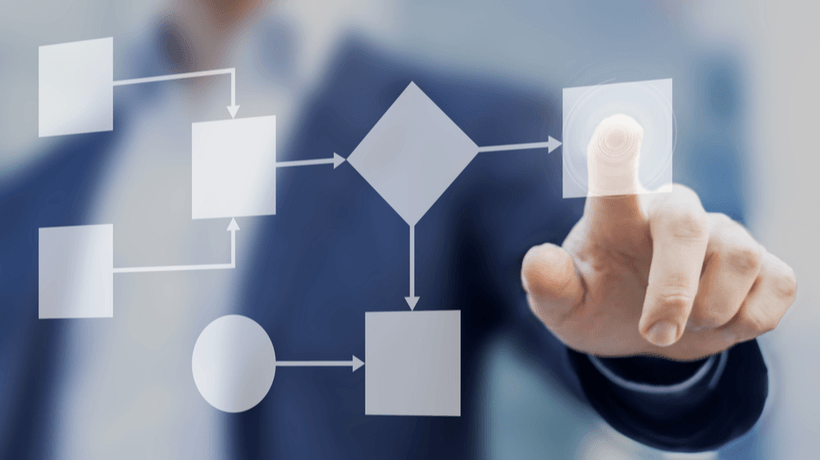How To Make Better Image Choices
This is to show that images play a pivotal role in the success of every eLearning course. However, you also need to understand that images can make eLearning courses go wrong. This mostly happens because of a lack of better image choices. According to Adam Enfroy [1], design and visual content are the biggest challenges for 23.7% of content marketers. Since this is the case, for you to deliver the best training experience to your learners, you must be able to add images the right way.
This brings us to the burning question of what are the different ways to make better image choices for eLearning courses. You'll find the answers to this burning question as you read further through this article. There's no denying that it can sometimes be pretty challenging to choose the right images for your eLearning courses. However, with the tips below, you should be able to get on the right track and make better image choices.
1. Take Your Time To Select Images
When it comes to making better image choices for your eLearning courses, the very first advice I'll give you is: "Don't rush." By "don't rush," I mean that you need to take your time to choose the best images. Furthermore, the best images must align with your learning objectives and be relevant to the subject matter. In addition to this, images must also be properly designed and eye-catching.
That said, here are some of the things that you need to keep in mind when taking your time to make the best image choices for your courses.
- First, start by asking yourself this question: What messages are you looking to deliver to your learners? Also, by delivering messages to them, are you planning to evoke learners' emotions? Well, the answers to these questions will enable you to understand how to choose the best images for your courses.
- Since you have tons of images and are looking to choose a few of them, I'll advise you to go for the ones that are most relevant to the subject matter.
- Asking for help from industry experts can also go a long way in helping you make the right image choices for your eLearning courses.
2. Consistency Matters A Lot
When it comes to making better image choices for your eLearning courses, another factor that you need to keep in mind is consistency. The primary function of adding images to your courses is to keep your learners attracted to your training. This approach has a great impact, especially if you're looking to improve your course completion rate. However, it'll become pretty difficult for you to achieve this purpose if you keep introducing inconsistent images.
This brings us to the question of what makes image choices consistent.
- First, for you to consider your image choices consistent and better for your eLearning courses, you need to opt for a specific style.
- Furthermore, ensure that all your images are professionally taken, with high-end camera devices, excellent lighting, amazing costumes, and many more.
- Be consistent with the characters by keeping them the same for your other courses. This way, you can avoid getting your learners confused and distracted from the message.
3. Have Your Audiences In Mind
An image will only be considered as the best choice for your eLearning content when it meets your learners' needs. This is exactly why you need to consider your audiences when trying to select images. There are different types of learners out there and all of them react differently to various images. That said, my advice is that you should try as much as possible to understand your learners and incorporate images that will reflect their views.
Here's a quick example: Imagine you're trying to create courses for employees in a corporate setting. The "best image choices," in this case will be to use flowcharts, screenshots, and a few others. That said, the bottom line is this: Ensure you choose images that your learners can relate well to [2] and help them get the message.
4. Quality Is Key
When it comes to making better image choices, another important thing is quality. Ensure you choose quality over quantity. Well, the best way to ensure this is images to be created by experts who understand the essence of quality images in eLearning courses. The bottom line: Choose quality images over quantity. In addition to this, also ensure that the quality of images is continuous throughout an eLearning course.
References:
[1] How I Started a Blog and Made $1 Million in Under 2 Years (2021)