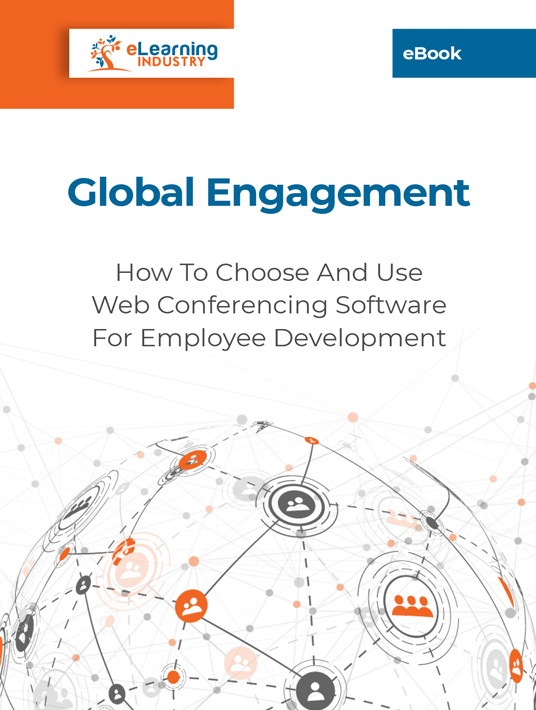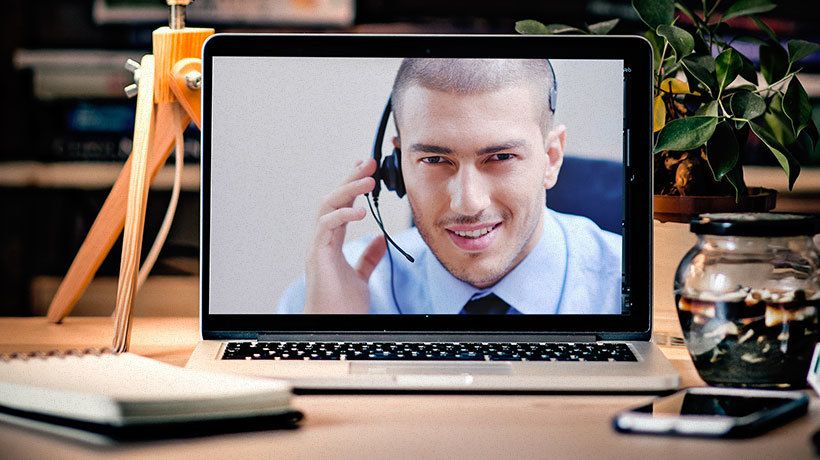Top Web Conferencing Software Tools eLearning Professionals Should Know
Collaborating with eLearning team members, offering live training events, and enabling online learners to reach out to their peers are just a few of the many uses for web conferencing software. However, due to the sheer abundance of web conferencing software tools that are available today, finding the one that suits your needs and fits your eLearning budget can be challenging. Just to make the process less time consuming and stressful, below you will find a list of the best 10 web conferencing software you may want to consider.
- AnyMeeting
AnyMeeting is the go-to web conferencing and webinar tool for small organizations, thanks to the fact that it is an all-in-one platform which features everything from video and phone conferencing support to webinar hosting. It’s been around since 2011, and has quickly become one of the most popular options available, boasting over 800,000 registered hosts. You can sign up a free trial and pay just $18 for small group meetings after that. - Onstream Meetings
Onstream Meetings is great for eLearning professionals who want a more personalized web conferencing platform, as it allows you to customize every aspect of your web conference screen. Its interface is easy to use and they offer a wide range of plans that are just right for organizations of any size. Some of its standout features include: real-time reports, mobile apps, and on-the-spot meetings. - Zoho Meeting
Zoho is a user-friendly web conferencing software tool gives you the power to hold virtual meetings and host live webinars in a matter of minutes. You can even embed the web conferencing platform directly into your eLearning blog or website, which can significantly boost attendance rates. It’s also a great tool for eLearning professionals who wish to offer online support to their online learners without having to rely on other instant messaging platforms. - InterCall
InterCall offers both audio and video conferencing support, and it is compatible with a variety of different secondary platforms, including: Adobe Connect, Google Hangouts, Cisco WebEx, Microsoft Live Meeting, and Microsoft Lync. Their plans start at $25 per month, which covers up to 10 participants, making it one of the most affordable web conferencing options online today. - ClickMeeting
ClickMeeting features a user-friendly interface and a great price point. You can sign up for a free trial without even entering any payment information, then choose from one of their many packages after that. Their basic package starts at just $30 per month, which is a bit more than other options, but that covers up to 25 attendees. If you plan on hosting large scale webinars, you can opt for their $280 per month package, which covers up to 1,000 users. Their 30-day trial can support up to three presenters, five participants, and two hours of recording time. - Join.me
If one word could sum up Join.me it would be “modern”. Their interface is sleek and streamlined, making it easy to host events without having to shift through a variety of different functions and buttons. Best of all… it’s free to try! For the Pro plan, they offer a 14-day trial that does not require any payment information. Another perk is their whiteboard integration, which is available via an iPad application. - Adobe Connect
Adobe Connect is another web conferencing tool that excels when it comes to personalization. In fact, you can fully customize your meeting space to reflect your brand image. However, you need to use a VoIP or other third-party service for the audio components. You don’t need to provide any payment information to take advantage of their free 30-day trial, and after that there are various plans, starting at $45 per month depending on your corporate needs. Adobe Connect also provides for both mobile and computer access to the virtual events, as well as a customized URL, storage, and recording. You can even edit your recordings directly in the tool. - Cisco WebEx Meeting Center
The WebEx Meeting Center from Cisco stands out from the crowd for two very important reasons. First of all, it boasts an impressive array of features. Secondly, it’s free! If you do want to give their premium plan a try, you can sign up for a free 14-day trial that gives you access to all of the upgrades. However, the free plan is even top notch. It includes: a host license, VoIP audio connection, document and screen sharing, whiteboard integration, SD video, and 250MB of storage on the Cloud. If you want to take advantage of the premium free trial, you’ll get to host up to 25 attendees, HD video quality, and dial-in number support. - Citrix GoToMeeting
Citrix GoToMeeting is one of the most intuitive and user-friendly platforms available. Citrix offers a free version that includes up to 3 participants. However, you can also sign up for a free 30-day trial to get upgraded features. One of the most notable highlights of GoToMeeting is that it offers a 60-day refund policy, just in case you’re are dissatisfied with the platform. - eVoice
eVoice is a great tool for eLearning professionals who need VoIP in combination with video conferencing. It features toll-free dial-in numbers to boost your professional image, screen sharing which supports up to 2,000 users, and a free trial so that you can try out all of its features. The only downside is that they don’t offer whiteboard integration.
Many of the top web conferencing software tools offer a free trial that allows you to try before you buy. So, take advantage of this opportunity and see which platform best suits your needs and your eLearning budget. This can help you avoid a great deal of trial and error in the long run.
Want to learn more about differentiated pricing factors of different video conferencing systems? Read the article The Insider's Guide To Video Conferencing Pricing Models to discover the video conferencing pricing structures that are available today.