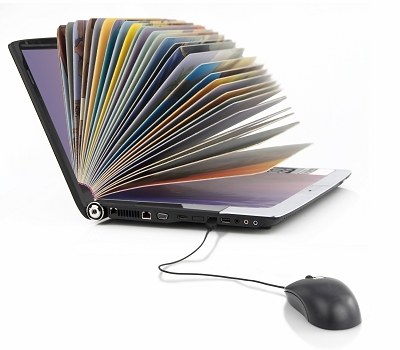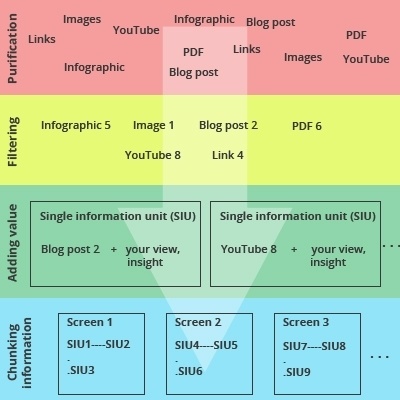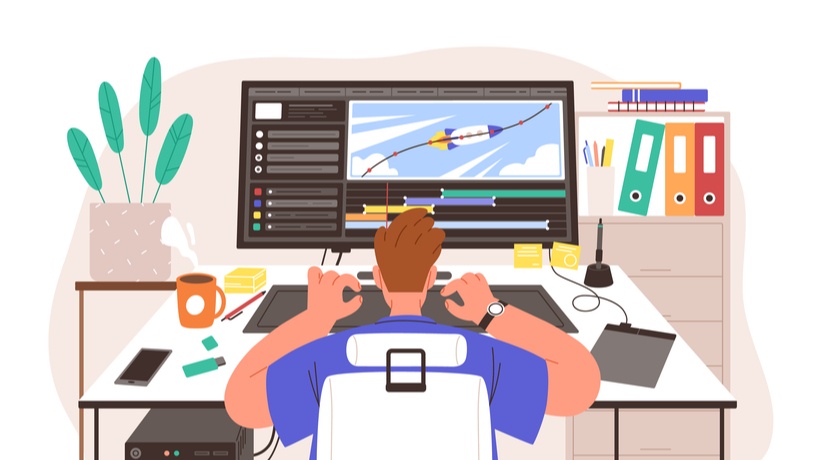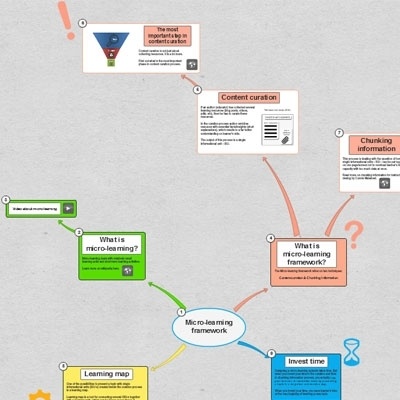Forward Design: E-learning’s Dirty Little Secret
The best learning programs are designed backwards. This means that you start by ascertaining the goals of a program, and then work backwards to meet those goals. (In case you haven’t heard this term before, here’s the definition of backward design by Wikipedia.) So, if a client comes to you stating the need to design a course for so-and-so topic, you push back a bit and ask them questions, as to what the actual goals are, what learners need to do, and so on. And then for those goals, design learning courses comprising activities and a series of support materials to help learners through the activities.But many a time, what happens in reality is quite different. We hate to admit it, but we design ‘forward’ (there’s no such term, but we’re using it because what we are talking about is the exact opposite of ‘backward’ design) as much as we do backward, if not more. Consider these situations:
- Learners are starting out on a new job, and there are loads of information to be covered
- The subject is voluminous and complex, and learners will benefit from a sense of direction rather than being directly put into the proverbial soup
- Learning is not directly tied to performance related goals (such as in higher education scenarios)
- The client doesn’t have the time, or budget, or the inclination to get internal buy-in for a different approach (most likely it is all three!)
In such cases, where the purpose is to disseminate information, and not to change behavior (at least not directly), it is better to start out with what needs to be covered, rather than with the end goal in mind. Now the question is, how do you make the most of this approach?
Here are our top 4 tips for designing information-based courses
- Design your learning into the smallest units possible
If the idea is for learners to obtain information from this course, make it as easy as possible for them. No one wants to go through a lengthy course that drones on endlessly. There is a lot of research pointing to the fact that learners have a short attention span (well, who doesn’t?), so you might as well keep it short and simple. Moreover, a short topic that addresses one or two learning goals is easier to digest and come back to than a long topic that covers dozens of goals. Which brings us to the next point… - Make it easy to search for content
If what you are designing is an information-based course, then is it not appropriate for learners to be able to come back to the course again and again? Let’s say you are trying to cover insurance related concepts for the employees of an organization. In that case, it would be safe to assume that learners will not just take the course once, but would come back whenever they have to refer to the concepts therein. In which case, there are two things you can do to make the course contents searchable:- Make your topic and screen titles simple and straight forward (remember, your learners should be able to look at the title and understand what is covered inside)
- Enable the search feature inside the course (many authoring tools today allow you to do this; if not, you might have to take the help of course programmers to embed this functionality inside the course)
- Do not narrate every screen
It can sometimes be tempting to do this, and many clients might even insist on this. But there are numerous research reports that point to the pitfalls of this approach. Narration without purpose tends to take control away from learners and reduce motivation. We are not arguing against the use of audio narration. If used well, narration can really have a positive impact on the learning outcomes, but the key here is knowing when to use narration. Use only if one or more of the following conditions are satisfied:- You are describing a procedure or a complex concept, and you want learners to be able to follow it without having to read text on screen
- You want to add a bit of emotion to what you are describing (for example, to provide feedback to a learner input)
- You have one or more characters speaking as part of a scenario There could be other situations where audio narration lifts up the learnability of a course, but the key is to consider those situations carefully and then take a decision.
- Do not lock navigation
This is one of the big afflictions of modern-day e-learning. In a well-meaning but futile attempt at ‘helping’ learners get the most out of a course, the ubiquitous Next button is locked down completely, and opens up ONLY when the learner has ‘completed’ the content of each screen. Result: Screen after screen, learners have to suffer through the agony of having to go through content that they cannot identify with, that they already know, or plainly are not interested in at that point of time. And if the entire content happens to be narrated, it is agony doubled for learners, since they need to wait for the entire narration to be complete before they can click the Next button. The answer: Do not lock the Next button, or any other button in the course.
To sum it up, our advice for those who want to design an information-based course: keep in mind that your learners are adults, and that they would want to take control of the pace at which they learn. In any case, isn’t that what you are designing for - so that learners can pull your content when they need it, instead of having it pushed to them?What other tips/techniques/guidelines do you recommend for designing information-based courses? Thoughts?