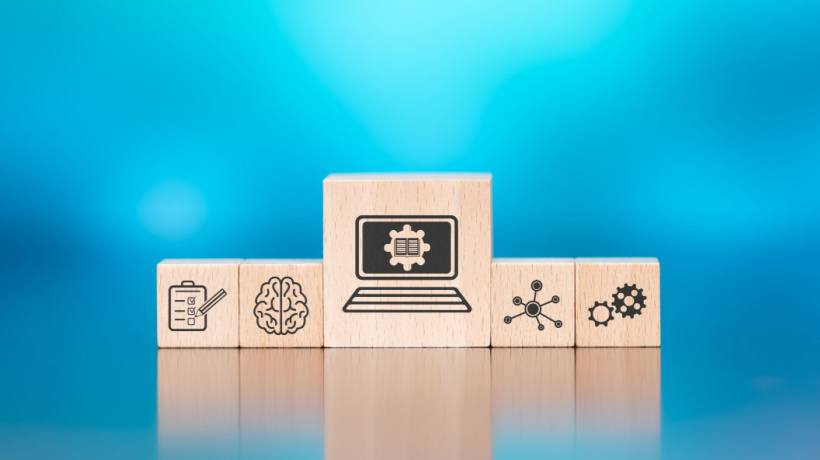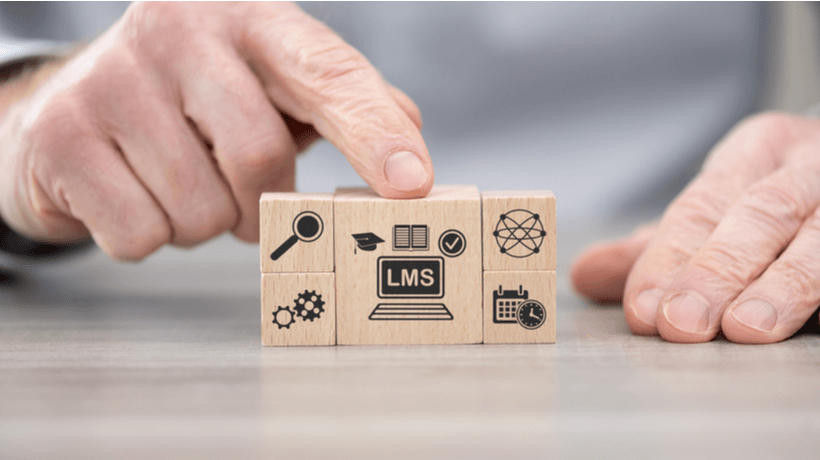A Guide To Learning Management System Selection
We have seen many organizations scramble to adopt digital training because of the coronavirus pandemic. What will your organization’s future training look like post the novel coronavirus pandemic? The current pandemic is accelerating the adoption of digital learning tools. Many companies are innovating their Learning and Development (L&D) by delivering training initiatives online that deliver engaging learning experiences and improve employee performance. This exciting transformation must be very well planned to secure impactful outcomes. COVID is making many aware of the need for online learning—but the question for many is, how to do this successfully?
We are witnessing that the training agenda is more important than ever in this disruptive world we currently live in. Driving the training agenda can ensure that we bring out the best in every employee. However, the decision to spend company money and resources on training is not a trivial one. Nor is it an easy one. There are as many different technologies to choose from as there are vendors to help you. So how will you shift to the new normal in the way you work and educate?
This 7-step guide has been designed to help you find the Learning Management System that is right for you.
1. Information Search
You need to understand your LMS business case, as without one you will not receive internal funding. You should ask yourself, why should I invest in learning? What problem will it solve for the company? You may need to sell the concept yourself, therefore you need to build an internal business case. How do you convince your stakeholders? How do you value learning?
But to get the best solution for your business, you need to understand the best fit. For this, you need up-to-date information.
What Is An LMS? The Term Explained
- Learning
Training and professional development content, from PDFs and videos to entire online course programs, is centrally managed and provided digitally to learners. - Management
Learning processes such as inviting groups of employees to courses and issuing certificates are organized and learning progress becomes visible, measurable, and comparable. - System
So, the software program itself.
Know Your Target Groups (Audience)
While classic HR systems primarily support the administration of employees and salary data, an LMS helps to manage training and professional development activities. This places the focus on people who need to master professional challenges daily. In essence, learners themselves. Their training and professional development benefits arrived from an LMS. But an LMS is also of interest to other stakeholder groups.
Here is a brief overview of things to consider per target group:
Learners in the organization:
- Quick access to different learning content, 24/7, from anywhere
- Clear overview of personal training measures and achieved learning success
- Increased productivity and employee satisfaction
- Verifiable documentation of participation/certification courses
Training and professional development managers:
- Fast and efficient provision of target group-specific learning content
- Overview of learners’ progress, results, and certification
- Shorter processing times and more effective training measures
- Management of face-to-face training activities
- Support for workplace learning, social learning, mobile learning, and competency-based learning
Management and departments:
- Management and control of legally binding training courses, such as security or compliance training
- Compliance with regulations (audits)
- Increase in productivity and reduction of costs in the company
External partners
- Time and location
- Independent access to important training materials on topics such as pricing or ordering processes
- Information on products and corporate values and thus an increase in brand awareness
Customers
- Time and location
- Independent access to training materials, such as interactive user manuals
- Increase in customer satisfaction and customer loyalty
- Increase in sales
Your LMS Business Case
Once you have gathered your information you can create your LMS business case. This should include:
- Background: your business problem and impact definition
- Analysis: your needs, wants, gap identification
- Solutions: 1, 2, 3, etc.
- Implementation plan: procurement, vendor onboarding, implementation, testing, change management, iteration, measurement
- Cost/benefit analysis: your objective tool to clearly show the value to your company of implementing a new LMS
2. Consider Timing
Where are you now in terms of eLearning and where do you want to go? Choosing the right time to embrace eLearning is different for each company. History shows us that many eLearning projects have failed due to poor timing. The predominant cause has proven to be a failure in meeting people’s expectations.
For example, suppose you announced an LMS introduction within 3 months—one that requires 13 interfaces and a migration. Can you guarantee the buy-in of your IT team and overcome any internal restrictions and/or technical challenges in that timeframe? Can you communicate the benefits to the organization and manage all change issues in that timeframe? Therefore, the right timing is important in meeting people’s expectations.
The Speed Of Technology
As we look back in time at the development of new technologies, we see the speed of technology development is ever increasing. The Fourth Industrial Revolution (known as Industry 4.0) is happening now and will impact all disciplines, economies, and industries. New technologies, if used appropriately, have the potential to transform the way companies do business. Though, the timing needs to be right. We need to be able to equip employees with the competencies needed to operate new technologies successfully.
Adoption Rate
Adoption can only be achieved through use. Your own adoption rate may be quicker than public policy and business in general, but not as fast as technology changes. Technological influences will increasingly be disruptive but offer many rewards. eLearning software can be employed to improve your corporate Learning and Development training to develop your staff’s skills to meet tomorrow’s challenges. However, without securing the adoption of the new LMS all plans will be laid to waste.
Dilemma Of Adoption
So, your goal is: quick decision making and quick deployment—the moment you define your requirements, you are already out of date, as technology is changing so fast. Hence my recommendation: Do 80% fast instead of 100% slowly.
Meaning, don’t wait until everything is perfect. Jump in, get started, learn and explore, adjust, and deal with issues as they arise.
3. Content
Content is King. An empty system will not support your training agenda. There can be no LMS without content. There will be no content without a content strategy.
For eLearning to be engaging, it needs to incorporate graphical multimedia and interactive elements. In a 1996 essay, Bill Gates declared "content is king" as he expressed the benefits of digital content over traditional print media. His words hold true today with respect to learner appropriate, evidence-informed content (i.e., material that is contextual and relevant). Digital content that is relevant for the discipline is not yet always available. Technology vendors somewhat fill this gap; however, you may also have the skills to develop this internally, but you will need the rights tools and technologies at hand.
Content Strategy
Your content strategy needs to consider the different target groups in your organization (e.g., junior managers, engineers, senior leaders, factory floor workers, sales team, etc.), and then the level of complexity of the content that is appropriate for that target group.
Topic Strategy
Secondly, your content strategy needs to consider how you will procure your desired content. Will you buy it from a third-party vendor, develop this internally, do a mix of both, have users develop content for you (if so, how do you guarantee the quality?)?
Each option has different impacts on the time and effort needed to deliver.
4. Understand The eLearning Iceberg
The concept of the eLearning iceberg has been proposed to demonstrate that with eLearning there is much more to it than first meets the eye. The iceberg metaphor visually reflects the mix of components needed to support eLearning, as there are a lot of complex matters to consider.

This section elaborates on the principal components of the eLearning iceberg and explains the main aspects to be considered when designing eLearning environments with concepts from three bodies of knowledge: education, information systems, and change management.
Above the waterline, we see the need for:
- System functionality: what it can do, etc.
- Technology: single-sign-on, virtual classrooms, a sandbox for testing, GDPR compliant, eLearning authoring tools, etc.
- Design: the look and feel—corporate branding for example
- Infrastructure: on-premise hosting, cloud (SaaS) hosting, content servers for geographical locations, etc.
Below the waterline things get a lot more complicated. This is where the pedagogy and technology components required in developing professional skills are combined. Just to outline some of the issues at play here:
- Curriculum: integrated course syllabus of the chosen field of study/learning.
- Content: learner appropriate evidence-informed content (i.e., relevant and effective (not too difficult, not too easy) is critical for success. Information that is relevant and interesting to learners that contains interactive elements helps keep them engaged and assists and improves their retention of course content.
- Learning design/didactics: the development of learning & development environments. Improving teaching and learning by designing and implementing digital media.
- Analysis and evaluation (i.e., testing): reflective analysis as a component of continual improvement.
- Change management: implementing state-of-the-art technology is not enough to bring about effective organizational change. To reduce the risk of a change initiative failing, "soft" elements need to be considered.
The list goes on…
5. LMS Requirements And Provider Selection
What Can An LMS Do?
There are heaps of LMSs available in the market (commercially available systems and open source solutions). Due to security concerns, I do not recommend the latter. As part of your LMS evaluation, I recommend that you spend enough time to take a detailed look at the functions of an LMS and develop a catalog of requirements as this will help you from falling into the "cost trap" later.
In general, an LMS should support your learners to master their professional challenges and thus be able to work more efficiently and effectively.
Core LMS Functions
In brief, some core functions that you will require from your new LMS include:
- Learning and course management
- Infrastructure and security
- Reporting and dashboards
- User management
- Content management
At this stage, you will also need to consider the qualities of the provider (e.g., their time and experience in the market).
Your Catalog Of Requirements
Understand your specific needs and from this develop your catalog of LMS requirements. Use this catalog to select your LMS provider.
- Provider data: record name of the provider, name of the Learning Management System, contact person or website, etc.
- Project information for the provider: record the info that is relevant for you (e.g., your application scenario, use case), your project timeframes, your planned budget, the number of expected users, hosting demands (on-premise or cloud-based), etc. and give this to your provider.
- The requirements and their relevance: go through your LMS requirements list and separate them into "must-have" and "nice to have."
Arrange a detailed demo appointment and clarify any outstanding points or questions with your preferred vendor.
6. Decision And Purchase
Which LMS Is The Right One For Me?
From your vendor shortlist (no more than three), go through the advantages and disadvantages of your individual favorites and summarize all relevant aspects, then analyze the differences between each provider.
Recommendation:
- Get in contact with your preferred supplier
- Request a detailed system presentation
- Get to know your favored system: you need to feel good about it (ask for a demo account and have fun exploring the system)
- Ask for an offer (based on user numbers/licenses, system languages, hosting options, interfaces/integrations, customizations, training, scalability requirements)
Convincing Your Organization
Once you have decided on your "Perfect Match" from your provider shortlist, you then need to get the "green light" internally for your decision and to get sign-off of the vendor’s offer.
Win over decision-makers in two parts:
Part 1: Cost-benefit analysis
- Convince with facts. Clearly compare costs and benefits for your organization.
- Cost (e.g., the provider’s price offer); internal costs (project management, training, time away from other work, etc.); running costs (cloud hosting, support, and maintenance, etc.)
Benefits:
- Increased revenue: improved customer happiness that leads to an increase in company sales performance
- Reduced costs: reduction in helpdesk support requests, increased efficiency, etc.
- Compliance: acting according to certain accepted standards by adherence to governing training rules/certification, etc.
Part 2: Objection handling
Present the results and convince them with these arguments. Prepare yourself for typical objections from different parties involved.
7. Launch And Operation
This section provides some insight into the steps to take after your LMS purchase. Typically, it is important that you adopt a structured and step-by-step approach during system launch to ensure sustainable project success.
As a guide, follow this 10-step plan to successfully launch a new LMS in your company:
- Plan the training content and desired User Interfaces tailored to your target groups.
- Record your project objectives in concrete, measurable figures so that you can clearly monitor progress. Plan resources and responsibilities around these.
- Integrate the system into your IT infrastructure, such as existing HR and financial systems.
- Train your LMS administrators and develop content creation guidelines and guides.
- Put together a team of communication and data protection experts, IT specialists, professional content development managers, and learning target group representatives.
- Conduct a test phase with a representative user group (User Acceptance Testing).
- Collect feedback and adjust (make minor system configuration changes, etc.).
- Plan communications, such as mailings, company-wide news updates, quick guides, and tutorials for the go-live.
- Go-live—project rollout!
- Continuously collect feedback, monitor the achievement of your training objectives, and adjust if necessary.
In order to establish an LMS in your company with lasting success, you need experts at your side who will support you in all steps of the selection process and who will work with you to achieve your company’s goals. Therefore, select a provider who has developed a deep understanding of your needs, and who has demonstrated the capability of delivering on your requirements.
This 7-step guide has given you the foundation for a successful LMS selection process, and I hope it helps you on your way to digital learning success!