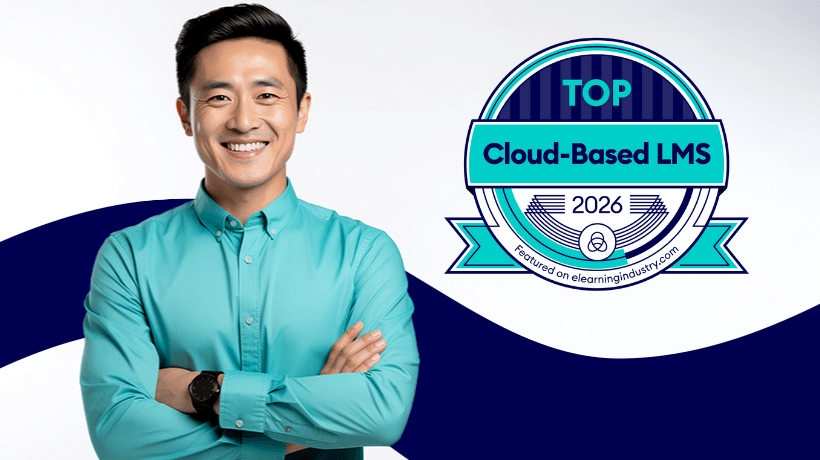How A Cloud-Based LMS Differs From An On-Premise LMS
You know that your organization needs to switch to online training. And you're well aware of the benefits Learning Management Systems can bring. But you're still on the fence about which route to take. Should you opt for a locally hosted LMS platform, or a system on the Cloud? Here are the top 5 differences between on-premise and cloud-based LMSs that you may want to consider.
1. Accessibility
On-premise Learning Management Systems are hosted locally. As such, you must purchase the software and install it on your laptop or PC. The platform is only accessible through this terminal. On the other hand, cloud-based LMSs are located on remote servers. The vendor takes care of the hosting and infrastructure. As a result, cloud-based LMS platforms are ideal for on-the-go eLearning professionals who need constant access to their online training content. You can simply login to the LMS using your mobile device and create new online training materials or modify existing online resources. Likewise, corporate learners have the opportunity to access the LMS platform anytime, anywhere, which makes the online training process more convenient.
Insider Tip: A responsive design LMS also allows you to create mobile-friendly online training courses for your corporate learners. The tool automatically adjusts images, text, and other elements according to the screen size and orientation. Many tools even feature built-in previewers that allow you to make changes before you deploy.
2. The Installation Process
In most cases, cloud-based LMS solutions can simply be downloaded from the vendor. Then, you simply login to the LMS platform and view your dashboard/interface. On-premise LMSs typically take more time and effort to install. As a matter of fact, as more complex systems, they may require an IT expert. Or the vendor may be able to offer assistance for a fee. The process is usually more time consuming, but you do have more freedom to customize the interface. For instance, add reporting features and adjust the layout.
Insider Tip: Ask your vendor about the installation process beforehand and check to see if they have online training tutorials and demos. For example, walkthroughs that feature step-by-step instructions on how to download, install, and use the Learning Management System.
3. Upfront And Upkeep Costs
Cloud-based LMS platforms usually involve a monthly fee. In some cases, you're able to pay on an annual basis. On-premise Learning Management Systems typically require an upfront fee for licensing. However, you generally don't have to pay any fees after that. The exception is installed solutions that feature yearly licensing renewals. Cloud-based LMSs also tend to have more maintenance fees, as well, whereas on-premise LMSs rarely have ongoing vendor costs. This is due to the fact that you pay for the system outright, instead of "renting" it on a monthly basis.
Insider Tip: Verify all fees before you sign on the dotted line. This includes upkeep costs, support services, and licensing expenses. The vendor should be able to clearly state what's involved in the package and what comes at an additional cost.
4. Customizability
Cloud-based Learning Management Systems come as a package deal. Their features and functions can rarely be customized. You usually have the ability to incorporate your logos and other branding elements. However, that's the extent of personalization. On-premise LMS platforms allow for complete customization, in most cases. You can include interactive materials, integrate social media, and host live webinars. If it's not built-in to the Learning Management System, you can typically find extra add-ons or plug-ins to suit your needs.
Insider Tip: Customization is a double-edged sword. It allows you to have complete control of your online training course, but you must have the skills and experience to do so. Otherwise, you may be wasting valuable resources on a tool you can't use. At least, not the way it was intended. For example, your eLearning team may not know how to integrate third-party authoring tools. As a result, you have to pay out-of-packet for tools that are compatible, or outsource the work to an IT pro.
5. Scalability
Do you need a tool that grows with your organization? Are you planning on expanding your team in the near future? It's important to evaluate your current needs, but you also have to plan for the future. The last notable difference between cloud-based and on-premise LMS platforms is the ability to scale, based on your company's needs. You may own locally installed Learning Management Systems outright. However, this may place a burden on your bandwidth and storage space. More employees equates to more traffic on your server, and possibly an infrastructure overhaul. A cloud-based LMS is operated by the vendor. As such, they bear the brunt of the bandwidth issues and IT troubleshooting. You can always add more users to your plan if your company grows in coming years.
Insider Tip: Different LMS solutions have different payment plans. For example, some charge per user while others require a flat fee every month. Do your research and ask about the vendor's fee structure, as well as what those fees cover. This can save you a lot of confusion later on, as you can avoid having to switch vendors when your staff size surges.
Now that you know the key differences, are you ready to make your decision? Keep in mind that the ideal LMS should mesh with your organization's objectives, talent, and online training budget. Get your eLearning team involved in the selection process and collect their feedback. They may even have recommendations to offer based on past experience. In any case, if you want to be 100% sure that you have made the right choice, ask for a demo before making your final decision.
Adobe Captivate Prime LMS helps you deliver stimulating learner experiences. Go live instantly with the Fluidic Player that plays virtually any eLearning content seamlessly regardless of what format may be; PPTX, video, PDF, and DOCX files, or AICC, xAPI, SCORM packages. Improve retention by allowing learners to make revision notes in the Fluidic Player for future referencing. Enable learners to consume content in online or offline mode, on any device, and track their progress using a personalized dashboard. Apply your enterprise brand colors to key interface elements or choose from attractive themes to change the look and feel of your UI.