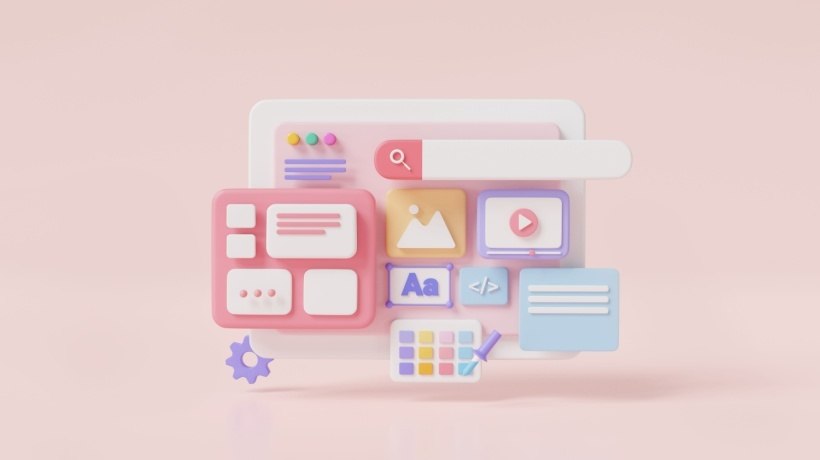The Importance Of User-Centered Design
In the 1980s, I was designing computer graphics tools that could do lots of things, but sometimes our customers found them difficult to use. In the parlance of the day, they were not “user-friendly” enough. Trying to improve the state of affairs, I started reading up on usability and stumbled across Don Norman’s work in user-centered design and it fundamentally changed the way I design. He got to the essence of what it means for people to successfully interact with software.
Donald Norman is a cognitive psychologist who has made contributions ranging from early artificial intelligence to cognitive science, but he is best known as the “father” of user-centered design. The slogan for the 1933 World’s Fair was "Science Finds, Industry Applies, Man Conforms". User-centered design turns that idea around and places the user at the center of attention. The design process becomes a dialogue between the designer and its users, using the product as its mediator.
5 Basic Ideas Of User-Centered Design
Although the devil is always in the details, the usability of most products can be dramatically improved if the designer pays attention to just 5 basic ideas:
1. Provide Consistent Models
When a designer develops a product, he or she usually has a good sense of the underlying organization to the product's design. But their thoughts are just one of three possible understandings, once the product is actually used. Equally important is the way the designer’s concepts are actually represented in the product itself, and finally, the user’s own understanding of it. The product is the intermediary that the designer uses to interact with the user, and in a perfect world, all three of these perspectives should be completely aligned.
2. Make Things Visible
Making the product's features obvious to users helps them see what elements can be interacted with. The designer chooses what features to make visible (affordances) and which ones are hidden or unavailable (constraints) at any given time. This interplay of affordances and constraints provides an opportunity to guide the user to explore potentially useful features while ignoring superfluous ones. Too many options can be as stifling as too few, so a thoughtful and dynamic balance will improve a product's usability.
3. Provide Good Mappings
The actions the user is prompted to perform or to represent an activity should mirror that activity’s nature. For example, a left-to-right slider is more appropriate for setting the width of an object than its height, where a vertical slider would feel more natural.
4. Offer Good Feedback
If a user performs an action, the product should acknowledge that action by providing immediate feedback to indicate what changes were made. If the state of the product has changed based on user interaction, make that new state readily apparent to the user. Feedback can be visual and/or auditory to provide information about the internal state of the model. Feedback is more effective when repeated, immediate, and consistent. The subtle use of color, font, shape, cursor shape, and so forth, can help reinforce cues about its internal state.
5. Design For Humanity
To err is human. Users will consistently do things the designer did not expect them to do. A good product will try to anticipate as many of these situations and deal with them proactively. Designers should try to make all appropriate actions reversible, so if unforeseen actions occur (and they will), they can be undone with a minimum of effort on the user’s behalf. It is also important to be aware of the limits human beings have in terms of short-term memory and perception and not expect them to do things that breach those limits.
Final Note
Norman goes into much more detail and offers many examples to illustrate the basic ideas of designing things that people can easily use in his book The Design of Everyday Things. It was published in 1990 and has become the bible of user-centered design and his writing style is fun and very readable. I used to assign the book to my students, but many would complain his examples were ancient. Norman has recently updated it to reflect the fast pace of technology, but the fundamentals of usability have not changed. If you can design your product with just these five larger ideas in mind, the smaller steps tend to sort themselves out and your users will have an overall better experience interacting with your work.
I used to assign the book to my students, but many would complain his examples were ancient. Norman has recently updated it to reflect the fast pace of technology but the fundamentals of usability have not changed. If you can design your product with just these 5 larger ideas in mind, the smaller steps tend to sort themselves out and your users will have an overall better experience interacting with your work.