How VR Training Enables Real-World Application
Meaningful change can only happen when all the dots connect and the big picture is finally revealed. When information ceases to be theory and becomes solutions. But how do you encourage employees to delve deeper into the content and use their newfound knowledge to overcome on-the-job challenges? One of the most effective ways to expand their mental schema and put everything into perspective is VR training. These 6 VR corporate training tips can improve practical application and knowledge retention.
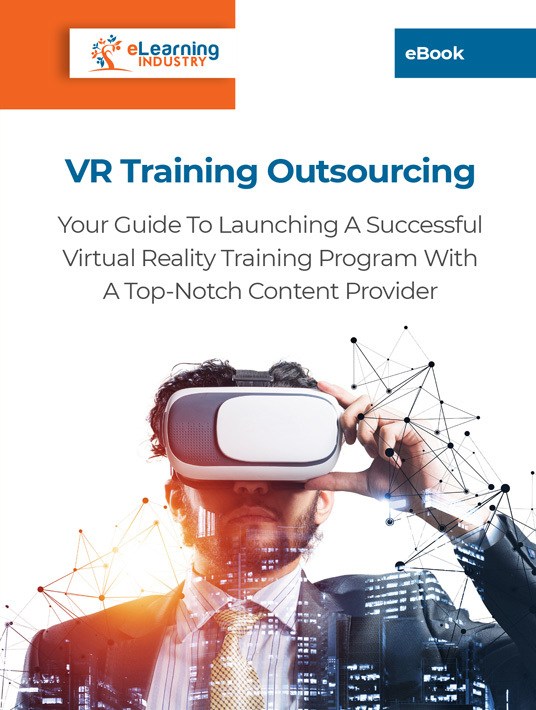
1. Don’t Let Dazzling VR Effects Overshadow The Online Training Objectives
Virtual Reality is a relatively new technology. It’s been evolving for years, but its role in corporate training is more recent. Thus, you may be tempted to go overboard and dazzle your employees with special effects and complex interactions. You want to show them a new way to master skills and immerse them in real-world scenarios. However, the VR technology should never trump your online training objectives. Focus on how employees must apply what they learn and the overall context. Choose VR delivery methods that support the outcomes. Avoid overly complicated storylines or controls that make employees feel like they’re out of their depth.
2. Keep It Real But Limit On-The-Job Stressors
Employee training participants need to emotionally engage with the online training content, but not to the point that they feel anxious or overwhelmed. Real-world application comes from experience. Employees know how to handle the situation because they’ve done it all before. The VR training tools allow to make mistakes and gauge how they respond to on-the-job pressures. However, there is a limit to how much employees can take. Include realistic challenges to see how they fare and identify areas for improvement. Stop short of irate customers who belittle staffers or emergency situations that push them too far out of their comfort zone. If employees walk away from VR training noticeably shaken—or sweating like they just ran a marathon—you might consider fewer stressors.
3. Use Common Challenges As The Basis For VR Simulations
Employees should put on that VR headset and immediately settle into the action. This is because they recognize the challenge from their everyday work duties. And they know the VR simulation will help them prepare for it and evaluate all possible solutions. Use LMS reports, manager evaluations, and employee surveys to identify common obstacles. Then develop Virtual Reality simulations that allow employees to test their reactions and spot performance gaps.
4. Produce 360 POV Videos To Demo Complex Tasks
Certain tasks call for more than step-by-step checklists and image-based online training tutorials. Employees need to get a panoramic view of the process and see it from a first-person POV to look down and see the product in their hand or interact with job-related tools. 360-degree VR videos give them the opportunity to explore their surroundings. Nothing stands between them and applying their skills and knowledge to successfully complete the task. Not even a screen or virtual persona that makes them feel disconnected from the experience as if they’re merely watching the process unfold through someone else’s eyes. A POV demo removes all these tech barriers so that employees lose themselves in the task.
5. Embed Triggers To Provide Follow-Up Support
Everything is going smoothly. The employee training participant completes every step, keeps the virtual customer happy, and proves skill proficiency. Then they hit an impasse. There’s something missing and they need help to move forward. Embed triggers to give your employees on-the-spot guidance and break down online training roadblocks. For instance, they take too long to choose a path during the VR branching scenario. Display a prompt that asks them if they need more time or would like to visit the microlearning online training library. If they choose the latter, redirect them to the bite-sized LMS repository that pertains to the task or skill. You can even embed triggers at the end of the activity for quick self-assessments, like pop quizzes that test how well they understand the topic and whether they need additional support tools.
6. Incorporate Reflection Breaks To Let It Sink In
You can give employees too much of a good thing. VR corporate training activities deliver maximum immersion, but that can lead to disorientation and cognitive overwhelm. So much information floods in that employees can lose themselves inside the experience—not in a good way. Incorporate frequent reflection breaks to let the knowledge soak in and review what they learned. Employees can look back at their VR performance and discover new ways to apply the information on the job. For instance, the Virtual Reality demo shows them how to pitch a product. They can use the same persuasion and negotiation skills to appease an angry customer or diffuse a coworker argument. Encourage them to look at the VR exercise through a broader lens and see how one talent has many uses in the workplace.
Virtual Reality is just one component of successful online training programs. It improves practical application and gives employees a place to test real-world responses. VR corporate training is most effective when it’s framed by other support online training resources though, such as prompts and questions that encourage self-analysis. Or microlearning quizzes that evaluate employee performance and help them choose the best VR resources for their online training needs. Virtual Reality may be the future of online training but it’s not the ultimate L&D solution. It is merely one part of the equation that builds experiential knowledge and fuels mistake-driven learning.
You can launch your own successful VR training program with the right eLearning outsourcing partner, regardless of the resources and size of your business. Download the eBook VR Training Outsourcing: Your Guide To Launching A Successful Virtual Reality Training Program With A Top-Notch Content Provider and find out how to warrant your investment while boosting your employees’ performance and self-confidence.









