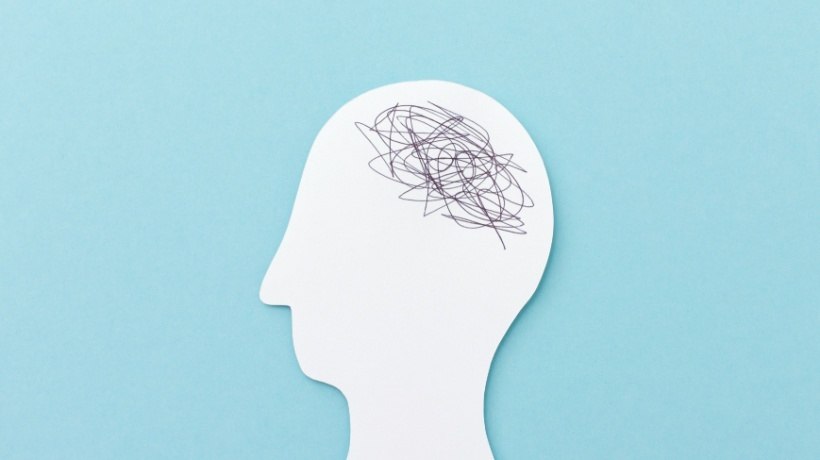Reducing Cognitive Load In eLearning
Instructional Designers devote a significant amount of their professional development effort to researching, learning, and creating new instructional strategies to reduce cognitive load. Subject Matter Experts (SMEs), who commonly advise Instructional Designers regarding content, may not have the time or interest in doing this kind of research. It is worthwhile to consider the relationship between Instructional Designers and SMEs especially when it comes to how to work with an SME who is giving too much information. This article will consider how to decrease cognitive load when there is too much information, including 5 strategies to reduce cognitive load in eLearning.
Defining Cognitive Load
It might be helpful to first define cognitive load. Cognitive load is an educational psychology theory that proposes that our brains can attend to a limited amount of information at a time. It is the amount of data that our brains can consume without becoming overloaded. Cognitive overload occurs when there is too much visual stimulation to attend to at once.
Cognitive load specifically relates to eLearning, as learners are seeing information on the screen and listening to narration often simultaneously. When designing learning experiences, we should not overwhelm learners with more than their brains can attend to. Later in this article, we'll discuss 5 ways to reduce cognitive load in eLearning.
Why Cognitive Load?
Considering cognitive load allows an Instructional Designer to link theory and practice.
Let's start with theory. There are three kinds of cognitive load:
- Intrinsic load refers to the complexity of the content. The further the content is away from the learner's current knowledge, the more cognitive load (attention and focus) is required to learn the new material. For example, Jim is an automotive mechanic who has spent 30 years repairing gas vehicles. His dealership has recently seen an uptick in electric vehicles coming into the shop for service, and his manager has tasked Jim with learning how to work on electric vehicles, so he's sending Jim to a four-week training course that meets once per week. Since this new knowledge might be far enough from Jim's current understanding of how a vehicle works, it may place a heavy intrinsic load on Jim's memory. However, using scaffolding and chunking may allow Jim to use his current knowledge to build new knowledge bits at a time.
- Germane load is the cognitive load placed on your brain as you are building and integrating new knowledge. For example, Cassandra is a sales representative with a large plumbing manufacturer. She has sold plumbing products for 13 years and really enjoys her job. Her company is launching a new line of steam showers. Cassandra must now integrate that new product knowledge into her current schema, and draw on that new knowledge when a customer asks for assistance.
- Extraneous load refers to the portion of your thinking that is focused on information not related to your learning. For example, Lizzi is an Instructional Designer working on a compliance course. Her SME asks her to create a one-pager job aid for learners to quickly refer back to when they have a question about the complex reporting system within the company. Lizzi is happy to oblige, but the SME asks to provide several links to additional policies and resources. Lizzi warns that adding too many external links can confuse and overwhelm the learner, and instead advises to include all relevant information in the job aid.
Now, let's talk about practice:
- In practice, you can reduce intrinsic load by scaffolding learning content. In other words, create a learning path with progressively more complex information. Intrinsic load can also be reduced by chunking learning content into small pieces so the learner does not reach cognitive overload, also known as burnout. For example, Jim already has an expert understanding of gas vehicles, so starting with the basics of how a car works is not worthwhile for him. Instead, start with a comparison between a gas engine and an electric motor and then introduce the details of the electric motor.
- Germane load can be reduced in practice by linking new knowledge to existing knowledge. For example, "Steam showers add luxury to an existing shower, and all you need is the steam shower head and a generator!"
- Reducing extraneous load can be a bit more difficult. You want to reduce the noise that limits the learners' ability to focus on the content. For example, if Lizzi's job aid contained all of the relevant information, learners would have one place to go for additional information.
In addition to making theoretically informed decisions in our everyday practice, considering cognitive load helps Instructional Designers help learners. Reaching the threshold of cognitive overload reduces the likelihood that learners will comprehend and retain the information. Finally, reducing extraneous cognitive load, that which has little significance on the learning outcomes, will increase learner efficiency and comprehension, thus reducing time to competency.
Managing Cognitive Load With An SME
Subject Matter Experts are called that for a reason. They know just about everything there is to know about their topic. This is their area of expertise, and they have no problem sharing all of that information with you. What's more, it's sometimes challenging to focus the SME on only the information that is relevant to the training currently in design.
The best way to manage cognitive load with an SME is to avoid it altogether. The best way to do this is to start by setting expectations with the SME. Explain to them the purpose of the learning and agree on learning objectives. You have to be familiar enough with the content to educate the SME, though. Study the content before your SME meeting so that you are prepared to ask thoughtful questions. The Instructional Designer should be well prepared to guide the discussion and set parameters so that the SME doesn't expect to have all of the content they provided in the training. If any information provided does not match the purpose and/or the objectives, politely explain to the SME that this information is beyond the scope of this project.
Another helpful strategy when working with an SME is to use scaffolding and chunking. Scaffolding is a content delivery strategy in which the most basic content is presented first, and the content becomes incrementally more complex. Chunking is a strategy by which you deliver small bits of content at a time. Talking to the SME about scaffolding and chunking the content allows you to determine what the target learners already know and what they need to know and tailor your content to this information rather than trying to include everything in one course.
5 Strategies To Reduce Cognitive Load In eLearning
With all of this talk of cognitive load, you might be wondering what you can do to reduce cognitive load for your learners, especially for those learners who are participating in eLearning.
1. Set A Baseline Branding Style
Encourage consistency with and among learning experiences by setting a baseline branding style. Every course in your LMS should feature a similar design. This may include branding colors and font, a header image, text headings, a standardized navigation pattern, or any other variety of options. It may be as simple as "all links must open in new windows," but regardless of what your rules are, it should be the same across all courses. The design itself should be so familiar that it becomes unnoticeable to the learner. This consistency reduces extrinsic cognitive load by using a familiar look and navigation so learners can focus on the content rather than the design.
2. Use Color Theory To Communicate Meaning Without Words
Within your branding guidelines, all other colors should contribute to the purpose. In fact, you should use colors to communicate meaning without words. Not sure what I mean? Take a look at these examples. What is the first thing that comes to mind when you see each block of color combinations?
If you said Christmas, Halloween, 4th of July or the USA, and Valentine's Day, you just proved the point: that it is possible to communicate meaning without words. In fact, familiar color combinations are used for this purpose all the time.
3. Make User-Friendly Design Choices
All of your design choices, besides being on brand, should also be user-friendly. Choose contrasting colors that are easy to see and fonts that are easy to read even for those with disabilities, avoid unnecessary or excessive clicking, and check all of your links before publishing the course. I even recommend switching your LMS to Preview mode (different platforms have different terms) and take the course as a student. It is also helpful to have at least one other person review the course both as a designer and as a learner. If learners have to struggle just to see the content, their extraneous cognitive load will be much higher, and they won't be focusing on the content that they need to learn.
4. Choose Meaningful Images And Narration
This tip is twofold. First, choose meaningful images. These could be anything that fits your content. The best images communicate meaning without words (refer to above). As the saying goes, you should "show and tell." Showing the content is especially important when a task is very complex. Also, avoid clutter, also known as noise, on your slides or screens. Meaningful images increase comprehension and reduce germane load, while visual noise reduces comprehension and reduces germane load while increasing extraneous load.
Telling makes boring slides more engaging. Use either voiceover narration or live video. This is easy to do with even the most basic modern technology. I recommend a quiet room and earbuds with a microphone at least. Also, try to record the audio for an entire presentation in one sitting so the sound is consistent. If you have the time and budget, you can hire a voiceover actor or actress to record your narration in a professional sound booth. This ensures great sound quality and consistency. Pairing meaningful images with narration helps to reduce all three kinds of cognitive load because, together, they engage the learners' senses.
5. Limit On-Screen Text To The Most Important Information
Use the narration to share the majority of the information. Avoid too much text on the screen and use bullet points to organize the text into short phrases, not complete sentences. Too much text on screen can increase extraneous cognitive load because learners are trying to listen to the audio and read what's on screen. On the other hand, the right amount of text on screen supports appropriate germane and intrinsic load.
Summary
Cognitive load refers to the amount of memory or storage required to complete a process. The three kinds of cognitive load include intrinsic, germane, and extraneous load. Appropriate cognitive load leads to comprehension and expected outcomes; cognitive overload reduces comprehension and can lead to burnout if the overload is prolonged. To manage cognitive load when working with an SME, study the content prior to your SME meeting, and prepare questions so that you can guide the discussion. To reduce cognitive load for learners, promote consistency, consider color theory, make user-friendly design choices, pair meaningful images and audio, and limit on-screen text to short, bullet-pointed phrases.