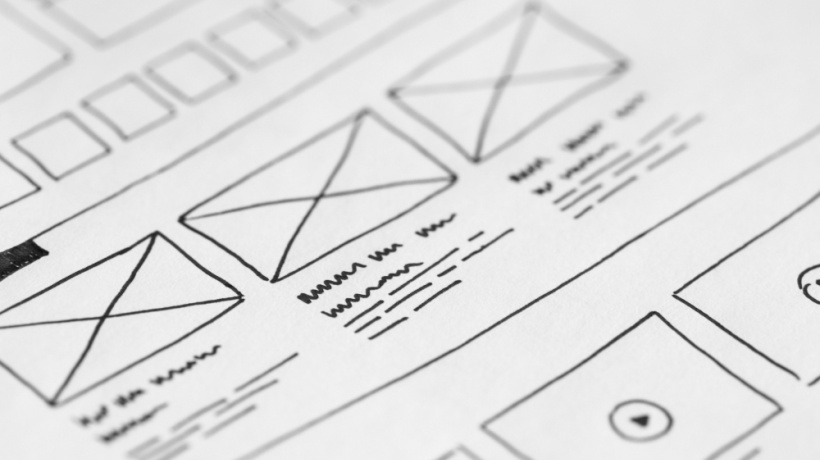eLearning Prototype Testing Quick Guide
You have been hard at work on your latest design. It's looking fantastic, and you are eager to get it out there. It's a great one. It's time to gather user feedback and test the prototype before you hand it off to the engineering team. This article will walk you through the steps of testing your prototype and offer some tips to help you get great results.
What Is Prototype Testing?
To validate design decisions, prototyping is testing your prototype before it goes into production. It is important to quickly identify and fix any problems early on so that you can make necessary adjustments before development starts, and so create a product that meets the users' expectations and needs.
Step-By-Step Instructions On How To Test Your eLearning Prototype
It's a great decision to test your prototype. How do you get started? We've got a step-by-step guide to help you get started.
1. Be Sure To Know Exactly What You Are Testing
Here, clarity is the key. What are you trying to test? Avoid being vague to ensure that you get the key actionable results after testing. Instead of just saying, "I want to test my prototype," go for "I want to test whether people can book hotels through my prototype". Another example: instead of "I want people to like the design," say "I want users to navigate my app with ease".
2. Make The Prototype
This is simple: without a prototype, there won't be prototype testing. Depending on the stage of your testing and your test goal, what type of prototype you create depends on which stage you are at. You might test your prototype on paper or online while testing a low-fidelity prototype. If you create an interactive prototype, you will use a tool such as Figma or Sketch to make it as close as possible to the actual product. An experienced UI/UX designer can make a prototype fast and help you know the impact of your design on the target audience.
3. Select The Right Audience
Invite the people you want to test your prototype. It would be sensible to limit the number of participants in a fitness tracking app launch to those who exercise at least twice per week. If you are launching a product to help undergrads manage their work, it would be wise to keep the age limit to 25. This means that you must test with the right audience. To get the best results, test your prototype with current customers and users who have never used your product before.
4. Select Your Method Of Usability Testing
Which usability method will you use to test your prototype's functionality? Is it moderated? Are you willing to invite people into your office? Or would you prefer to test remotely? It all depends on your product and your testing goals. It makes sense to invite customers to your office to experience the product. This is expensive testing. It might be faster to use an online tool that lets you get feedback from other users to test the software.
5. Set Clear Goals For Your Employees
Give users a clear goal to reach. Tell a story about your situation to encourage people to take action. Imagine that you are developing a product that helps people find the best brunch places in town. Instead of asking people to choose a restaurant, imagine their chosen scenario: "It's Saturday morning, and you're craving eggs benedict. You're looking to meet up with two friends for some delicious food. However, you don't want to walk more than a mile. It would be best to choose somewhere that costs less than $20 per person". This allows your user to choose their path while they test your prototype. You can understand how different people interact with the prototype by writing great usability tasks.
Ask the right questions. You have the opportunity to ask usability questions during your prototype testing. This will help you gain even more insight. To get the best feedback, make sure you choose the right questions. These are examples of questions you can ask during prototype testing at different process stages.
- Screening
-
- How much time are you spending online every day?
- Have you used our app/website before?
- In what industry are you employed?
- Before the test
-
- Have you ever used products from [X] industry?
- Which product type do you use for [X]?
- How confident do you feel about doing [X]?
- During the test
-
- What was your impression of the [X] experience?
- What language was used to create this page?
- Tell us what you think about [X].
- After the test
-
- Which product did you find most/least appealing? Why?
- Would you consider using such a product in your real life to perform [X] activity?
- What would you change about the product?
It can be hard to finish a prototype test. You want to ensure that users spend enough time with your design before leaving.
7. Start Your Test
It's time to prototype test. If you plan to do the testing in-house, you might consider a trial run with a friend or colleague. Or you can set up a remote pilot test, so you are 100% prepared for the real thing.
8. Share The Results
Once you have analyzed the results and reviewed your responses, it's time for all stakeholders to share them. You now have the information you need to make your product launch successful. Share a test report with everyone to ensure everyone is on the same page. Next, bullet-pointing is an option.
Final Tips And Tricks For Prototyping
You will need to do a few prototype tests before you can nail them. Along the way, you'll discover what works best in your sector or industry. These are our top tips to help you get started.
- Before you jump in, understand the reason for your testing.
- Ask the right questions and choose the right people.
- For best results, make sure your prototype is interactive.
- Before you send it out for testing, test your prototype with friends and non-design colleagues.
- Be agile in your testing, and recruit users as fast as possible.
- Include an executive summary at the top of all testing documents.
- Although it sounds obvious, remind your users that this is not the final product.
Before testing and implementing your idea with a prototype, you can look for a UI/UX design company to assist you in the process and lead your app to success.