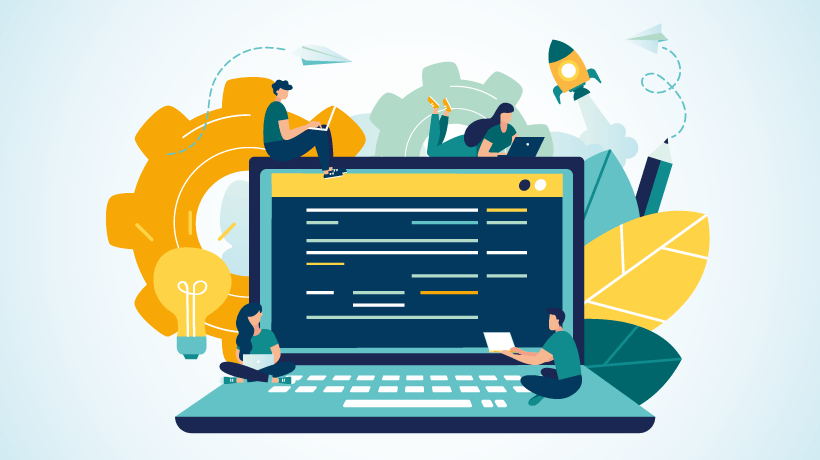Best WordPress-Based LMSs For Corporate Training
Trying to figure out the "best" Learning Management System available on the market right now? The WordPress eLearning landscape has significantly evolved over the past couple of years. It has transitioned from having a lack of options to having too many. In other words, you’re bound to find yourself spoilt for choices. While the pros of using a WordPress-based LMS outweigh the cons in most cases, taking a deep dive into your options will help you get a thorough understanding of what the platform really has to offer.
Figuring Out The "Right" LMS
Now, this has more to do with evaluating your needs than just assessing the software. Obviously, right? A corporate training system has more comprehensive needs than a regular eLearning portal.
Your Learning Management System needs to help you:
- Deal with changes that occur due to acquisitions, mergers, technology, and budget constraints.
- Engage learners and develop a culture of learning so that they take an active part in learning through your training program.
- Deliver consistent training across all devices to your entire workforce, which in all likelihood may be geographically dispersed.
- Track learning outcomes to demonstrate the ROI and gauge if the newly acquired skills are actually being applied in the real work environment.
- Allow for the effortless management of users (learners and admins), course content, reports, reviews, feedback, certifications, and everything in between.
With that out of the way, let’s get down to figuring out more about what really makes these 3 WordPress LMSs the "best" for corporate training.
1. LearnDash
As one of the first-ever WordPress-based learning systems, LearnDash stands to be the most powerful and feature-packed LMS of all. It’s extremely easy to set up, offers a whole bunch of in-built features and seamlessly integrates with all the major extensions and add-ons in the market. What makes LearnDash suitable for corporate training is its thoughtfully-crafted feature sets that account for all your nitty-gritty requirements. For instance, the "Flexible Prerequisites" option allows you to have your trainees take more courses only when they’re through with compliance training.
It also has a comprehensive group management system in place which can be customized to suit your L&D teams’ specific training needs. With features like advanced quizzing, detailed reporting, dynamic forums, and compatibility with TinCan API and SCORM, LearnDash undisputedly bags the number one spot on this list!
Highlighted Features
- LearnDash focus mode
- Assignment management
- Expire access
- Multisite enabled
- Mobile compatible
- LearnDash ProPanel
Pricing
- A single site license of LearnDash is available for $159.
- The Plus and Pro packages are priced at $189 and $329 respectively.
2. Lifter LMS
With an equally diverse set of features, Lifter LMS provides a great platform to create an effective corporate training environment. It’s got all the necessary elements of a traditional LMS, like drip-feeding content, drag-and-drop course builder, multi-instructor functionality, customizable course enrollments, discussion forums, and the like. If you’re authoring some courses in-house, you can add multimedia lessons including video, audio, text, images, and more to make your courses more appealing.
You can make the most of its achievement badges, certificates, and personalized emails to engage your trainees and foster a healthy learning culture in your organization. Just like any other WordPress-based software, you can customize Lifter LMS as per your specific training needs.
Highlighted Features
- Course tracks
- Instructional Design
- Recurring payments option
- Course bundles
- Private coaching
- Business, marketing, and technical support
Pricing
- A basic single site license of LifterLMS is available for $99, with an additional charge for the add-ons you choose to purchase.
- The higher-level packages are priced at $299 (for 5 site licenses) and $999 (for unlimited licenses) and provide a wide range of added features and extensions.
3. LearnPress
What stands out most about this LMS plugin is its sleek and learner-focused User Interface. LearnPress is a free plugin that has been developed with a special focus on keeping the tool lightweight and optimized for speed to accommodate all the additional extensions and add-ons that you might integrate with. While it provides all the basic LMS related features for course authoring and delivery, investing in third-party add-ons to add functionality, like social learning or advanced reporting, helps you streamline your expenditure to some extent. This way your base plugin stands to be free, and you’re only spending money on the features that you really need.
Wishlists, course reviews, and prerequisite courses are available as free add-ons with LearnPress. The paid versions come with a bunch of additional features and a "Theme" of your choice.
Highlighted Features
- Unlimited instructors and co-instructors
- Drag-and-drop course builder
- Manage learner progress
- Support for multisite
- Automatic email system
Pricing
- The basic version of LearnPress is free and allows you to create a basic online course website. Based on the add-ons and customizations you choose to work with, additional charges will apply.
- The Theme and Pro bundles of LearnPress range between $49 and $249 respectively.
Moving Forward
There’s one last point I’d like to touch upon. As I mentioned earlier, the most basic expectation from a corporate training LMS is that it should be able to adapt to change. It needs to be flexible. However, no off-the-shelf LMS will be a seamless fit for your needs. The biggest advantage of working with WordPress is that its open-source base allows you to have your LMS customized (no limit!). There you have it. A complete overview of the best WordPress-based learning systems. Which one of them seems like a good fit for you? Have you worked with any of these LMSs before? Or do you know of similar solutions that should make the list?
Share your thoughts in the comments section below!