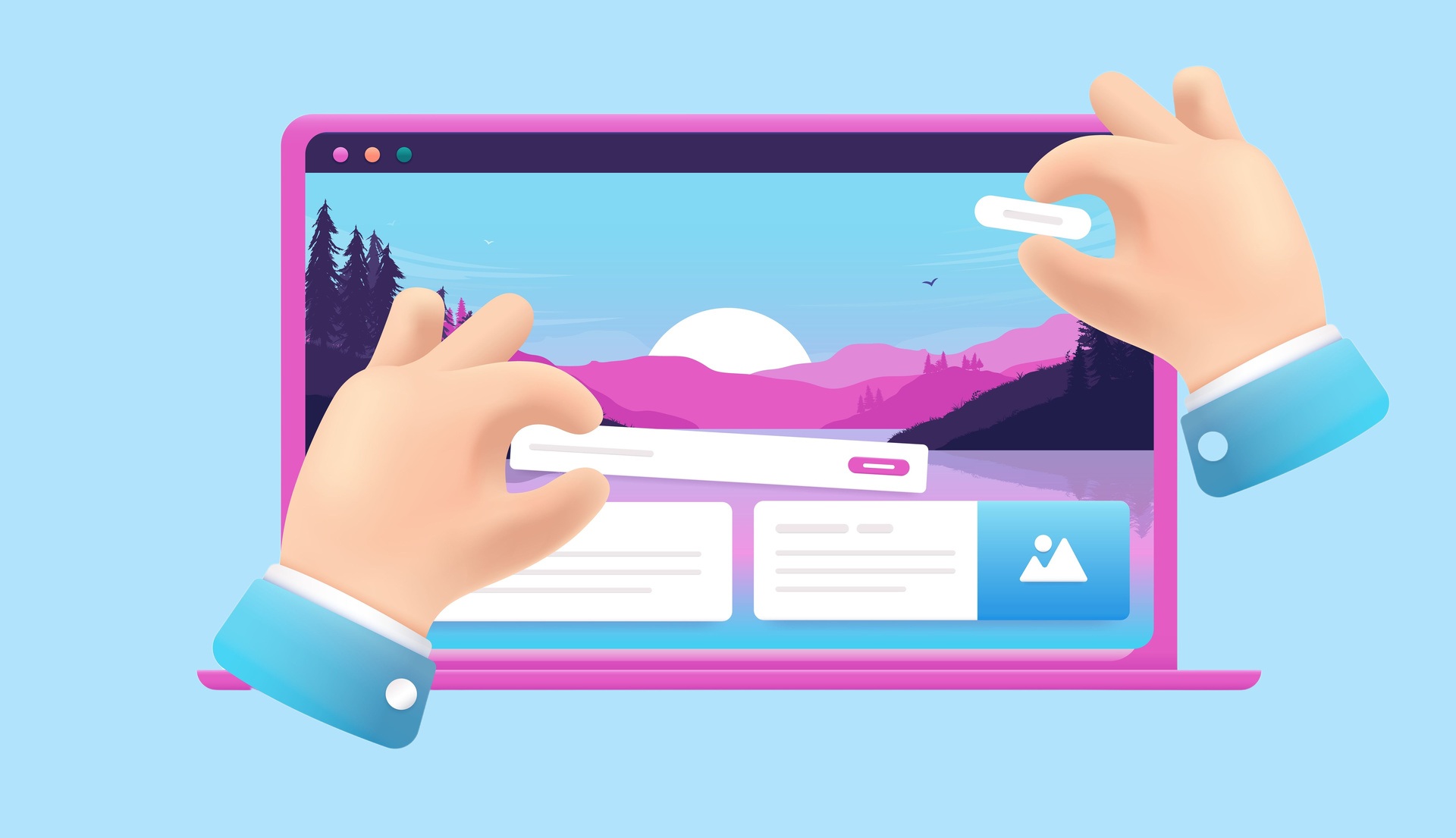Why WordPress For eLearning?
WordPress is a content management system that currently powers one-fourths of the internet today (27.5% of the top 10 million websites by traffic). It is an implementation of website-building tools which make the process of website-creation much more intuitive and user-friendly. Using the easy UI of WordPress for eLearning you can launch websites within a few days of conceiving the idea of your online course. For developing your online learning course WordPress would be the best tool when you are testing the waters for the feasibility of your content. The vast range of themes and plugins that WordPress offers could help you broaden the look and functionality of your website so that you can handle and support learners in the range of a 100,000. Some of the most popular websites that use WordPress are TechCrunch and The New Yorker.
Features Of A WordPress eLearning Website
To build a great WordPress eLearning website without getting yourself involved in considerable coding will require you to integrate:
- Learning Management System to control your course and lesson pages.
- Theme for supporting the Learning Management System.
- Membership plugin to restrict and grant access to paying subscribers.
- An eCommerce platform to handle payments and promotions.
- Video hosting plugin for your video lectures.
What follows are plugin recommendations.
1. Learning Management System
Sensei
Developed by WooThemes, Sensei LMS integrates with the full suite of plugins that WooThemes offers. A single site subscription costs $129 per year. Sensei has an intuitive user interface, which makes the process of creating courses, modules, lessons and quizzes very easy..
Because it integrates directly with WooCommerce, Sensei does not require a separate membership plugin to control user access. A section on WooCommerce follows later.
Custom features can be enabled through a variety of shortcodes, such as videos which can be embedded into lessons using video plugin and shortcodes.
Learndash
Learndash is another popular WordPress-based LMS. Its main value offerings that set it apart from competition are good customer support and an active community to discuss their courses. They also support Tin Can API to integrate offline learning activities. To support Tin Can API, Learndash supports the GrassBlade Learning Record Store. You can gamify your course to incentivize user achievements by integrating the BadgeOS plugin.
LearnDash integrates with 2checkout for membership and JigoShop for eCommerce and offers PayPal integration.
NamasteLMS
NamasteLMS is a free WordPress Learning Management System, with premium add-ons. For a free LMS it offers a lot of features. Besides creating courses, modules, lessons, and quizzes, this LMS offer various options for administrators to control user access. This includes a 'To Do' button for administrators to manage pending student enrollments, lesson completion, and homework assignment solution approval. There are free add-ons for integrating WooCommerce and Instamojo, making this an extremely useful free LMS to market your online course.
2. LMS Themes
LMS themes are a useful addition when you wish to customize the look of your online course website without investing too much effort into doing the design yourself. LMS themes are designed to integrate with specific LMS, so the following recommendations integrate with Sensei and LearnDash respectively. Most LMS themes include added functionalities, such as social login, through which users can login to your website using their Facebook or Google Accounts. Many themes also offer BuddyPress support. BuddyPress plugin helps you build community pages, to facilitate active discussions around your course.
LMS By Sensei
The LMS theme (yes, they named a theme ‘LMS’!) integrates with Sensei, and by extension, supports WooCommerce. You can use this to customize class pages, timetables, Course Page, and Quiz Pages.
LMS theme is the best option for course creators using language other than English. This theme integrates with WPML multilingual plugin, to support multiple languages. It also supports Right-to-Left scripts.
LMS theme also supports certificates and badges options for courses for gamification.
EduPro
The EduPro theme integrates with Learndash. The large variety of unique homepages that EduPro supports make it a highly resourceful theme. Additional customizations include custom font configuration, Drag & Drop Themes, and Revolution Slider for slider-based themes.
3. Membership Plugins
Managing memberships to your eLearning course is critical to monetizing your content, and ensuring that only the users you wish to grant access can view the course. The following are the most popular plugins in WordPress for eLearning.
WP eMember
WP eMember does the basic job of creating different categories of user access roles. Different categories means that you can create different membership levels, each of which will have varying level of access to your course. You can implement content restriction through configuring individual pages to allow access to only particular user role(s). Through partial protection within page you can display additional material within the same page for paying subscribers. This means that paying subscribers get access to more information without having to navigate to pages behind the paywall.
A useful feature for course creators is the ability to prevent multiple simultaneous logins. This is an effective deterrent against multiple users accessing your content via password-sharing.
eMember also enables drip-content - scheduling content periodically so that learners are not overwhelmed by information.
Membership 2 Pro
Membership 2 comes with a free version, which can be upgraded to a paid version for added functionalities and integrations. Because the base version is free, Membership is one of the most widely used memberships plugin.
Membership 2 has a great interface to guide users to use its features. This includes a New User Wizard, to help you get started. For each course/ lesson you create, you can set the membership levels that have access on the course/ lesson page itself. Likewise you can decide whether to release the content immediately or to delay it as part of the dripped content management.
The paid version of Membership 2 Pro offers a large range of integrations, including the payment gateways PayPal and Stripe.
4. Payment Gateway
An eCommerce platform is necessary to market your course, and to configure payment gateways such as PayPal and Stripe.
WooCommerce
You can use WooCommerce to sell products. A product may be an online course. WooCommerce gives you a variety of options for selling your online courses. You may market individual courses online, or instead you may bundle multiple courses into a single package for learners looking for exhaustive subject-matter courses. The ability to tailor your course offerings for different users is a big advantage of using WooCommerce. Most Learning Management Systems and themes support WooCommerce, for which reason you are unlikely to find any compatibility issues with using WooCommerce for selling online course.
Both PayPal and Stripe integrate with WooCommerce. PayPal and Stripe offer different value offerings. The range of APIs that Stripe offers means that you can conveniently integrate Stripe with your WordPress online course website. PayPal on the other hand is largely popular for its reliability, ease-of-use and customer support. The transaction fees for both are roughly similar (PayPal charges extra for Pro and Business users)
For Indian online course sellers, PayTM also integrates with WooCommerce.
5. Secure Video Hosting Plugin
The content and lights-camera-action in video production requires a huge investment outlay. Ensuring that the videos are not downloaded and shared illegally is critical. A video hosting plugin that is at the same time easy-to-use and secure is very useful. WordPress has an in-built video player, YouTube can also be used, but a dedicated video hosting for eLearning is recommended to allow viewers to view your content without glitches and at the same time ensuring highest security of your content.
Questions, feedback, and suggestions are greatly welcome in the comments section below.