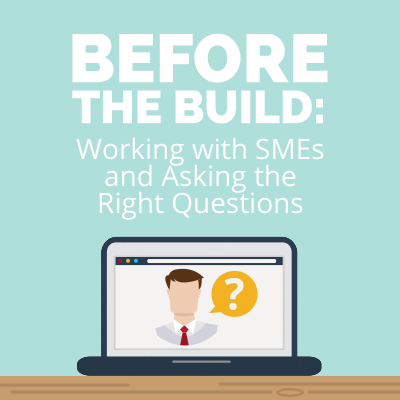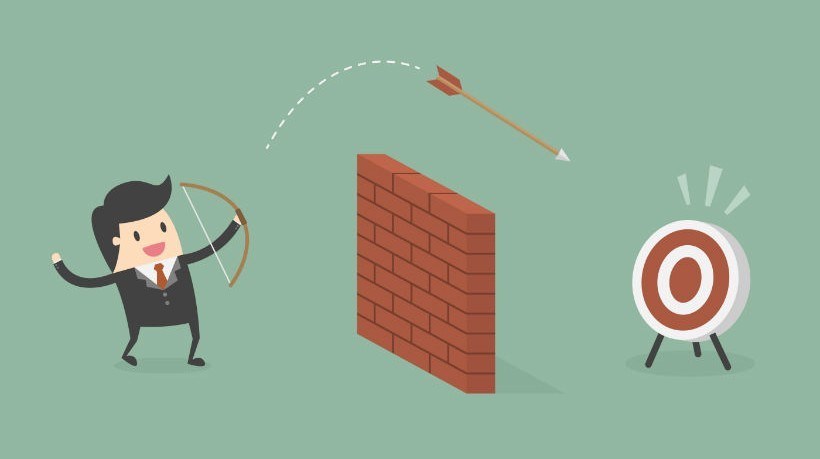Setting The Foundation For Working With Your Subject Matter Expert
As noted in this great article by Vicki Kunkel of Digital Wits, you’ll find the ability to work with subject matter experts listed on pretty much every instructional design job posting. Therefore, there’s no better time than now to perfect your skills.
“Subject Matter Experts know who their peers, their competitors, and their colleagues are. While you may toil for hours, days, or weeks looking at material you think is comparable, your Subject Matter Expert will be able to rattle off people or projects for you to check out in the blink of an eye. Their expertise saves you time,” says content strategist Amanda Costello.
You need to make sure they know that you respect their expertise. Start by sitting down with your Subject Matter Expert and asking thoughtful questions that show you value their input.
Questions to ask before creating a new course:
1. Who is this course for?
2. Who is this course not for?
3. What does the course need to convey?
4. What other courses are out there similar to what we want to make? Can you show me examples of courses you like?
5. What is your wish list for the course?
6. Is there an existing course to build from, or is the project to start from scratch?
7. Do you have all the reference material, course assets, and documents ready?
My colleague, Christie Wroten, has talked about using ReviewLink™ to collaborate on eLearning courses. This is a great place for your Subject Matter Expert to give feedback and see how you are incorporating their ideas and feedback into the project. Some great advice on accepting feedback from a Medium.com article: “You are not your work and your work is not you. It is work product done to meet a client’s goals.” At this stage, your Subject Matter Expert is your client. Don’t get defensive if he or she has changes or comments. Listen to the feedback and think about it before reacting—whether positively or negatively.
Before you get to the feedback and review phase, consider using CourseMill® Wave to share planning documents and reference materials. CourseMill Wave is a fast way to share informal content publicly or privately, like video, Web-based content, and more. This is kind of like the eLearning version of an interior design mood board. Doing so helps to make sure everyone is on the same page before you spend hours creating intricate scenarios, only to find out your Subject Matter Expert was picturing a simple knowledge check!
Join the new Trivantis Community, and ask how your eLearning peers work with their Subject Matter Experts!