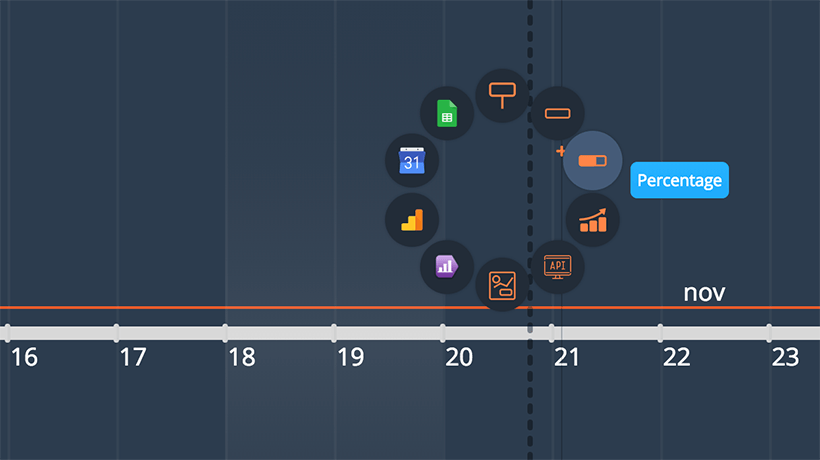How To Creatively Use Free Timeline Makers in eLearning
Thanks to advancements in today's technology, we have eLearning tools and applications that can allow us to design more immersive and effective educational experiences. One of the most powerful visual tools that we have our disposal is timelines. While timelines are often useful when dealing with historical events or important moments in a notable figure's life, there are now a variety of uses for them in eLearning settings. From the evolution of a product to engaging learner scenarios, the possibilities are seemingly endless when it comes to the ways that you can use free timeline makers in eLearning.
- Track user progress within an eLearning course
Learners can view timelines that you've integrated into the design of the eLearning course in order to gauge how far they have come and what lies ahead. This can also serve as a motivational tool, given that they will be more driven to complete the eLearning course if they can easily view the modules they have already completed and the skill sets/knowledge that they have acquired as a result. They are also able to take a quick glance at the eLearning course material they will be able to delve into in the upcoming eLearning modules. - Explain a specific process or protocol
Another great use for free timeline makers is to explain a process, procedure, or protocol in a visually appealing way. Rather than simply providing an explanation in text form, you can break up the most important steps of aspects of the process so that your learner can more easily digest the information. You can even include pictures for every step, in order to offer them the opportunity to gain a more visual perspective of the tasks or techniques involved. - Assess learner knowledge by creating timeline-based exams
An effective way to assess what a learner has actually learned throughout the eLearning course is to integrate timelines into exams of quizzes. For example, you can create a blank timeline that the learner must drag and drop various elements into, or provide them with the year and ask them to write out the event that took place during that time frame. This enables you to really determine if the knowledge has been acquired and retained, given that they will have to be able to practically apply the information they have learned throughout the eLearning course. - Use slide show timelines for detailed subject matter that needs to be highlighted
If you have in depth subject matter that is ideally suited for detailed photographs or thorough explanations, then you may want to consider creating a slide show timeline. Each individual element of the timeline could be a separate slide, which allows the learner to focus on that aspect of the eLearning module before moving on to the next. Traditional timelines typically only gave learners a “snapshot” view of various points along the line. However, slide shows can delve into the topic at great length. - Show the progression of a product or service
For instances wherein you are trying to visually display the evolution or progression of a product's development, timelines can be invaluable tools. An example of this might be the progression of a mobile device if you are creating an eLearning module for a cell phone provider. You can easily show how a particular phone has changed over time, which models are included in the series, and highlight the new features of the current product. - Enhance the interactivity of scenarios and real life examples
Timelines are also great enhancements for interactive scenarios and examples. You can use branching timelines that give the learner the opportunity to make a choice that leads to another offshoot of the timeline, or even use a timeline to illustrate the consequences/benefits that a particular decision might produce. - Exhibit growth or evolution of a concept or idea
Timelines are often succinct and comprehensive, meaning that each aspect of the timeline is clear, concise, and free of any unnecessary information. This makes them ideal tools to illustrate the basic points of a concept or idea, particularly in terms of the evolution of that idea. Timelines in eLearning enable the learner to quickly see how the concept has grown over time, and to even predict how it might change in the future. - Avoid cognitive overload by providing “bite-sized” lessons via a timeline
One of the most significant advantages of using timelines is that you can provide the learner with small bits of knowledge at a time. This helps to avoid cognitive overload, given that they will only be asked to absorb “bite-sized” portions of the lesson. You can achieve this more effectively by integrating timelines that are interactive, wherein the learner can click on individual points on the line to be taken to a smaller module. - Visually display important moments in the history of topic or company
If you are developing a corporate eLearning deliverable, including a timeline that depicts the important moments in the company's history may be wise. On the other hand, if you are developing an eLearning course or module, incorporating a timeline that shows the history of specific topic or idea can also enhance the learning experience. - Display trends through a graph-based timeline
An eLearning timeline that has become quite popular in recent years is a graph-based timeline, especially if you are trying to display trends or rising/falling statistics over a span of time. It gives the learner the opportunity to see the information in a linear form, but also visually stresses the idea of the growth or decline of a particular trend.
Thinking outside the box when it comes to timelines can allow you to integrate visually immersive elements into your eLearning courses or modules, regardless of your learner objectives or subject matter. Keep this list on hand while you're developing your next eLearning course to make the most of the advantages that timelines have to offer.
Last but not least, you may want to check TOP 10 FREE Timeline Creation Tools article that you can use to make your eLearning deliverable engaging, interactive, and highly effective.