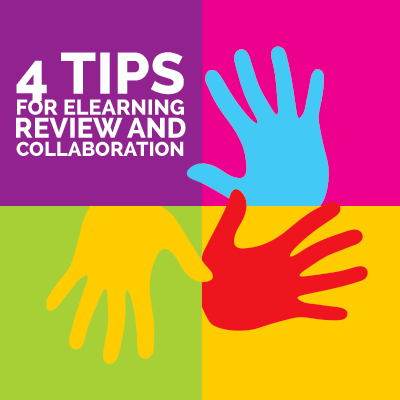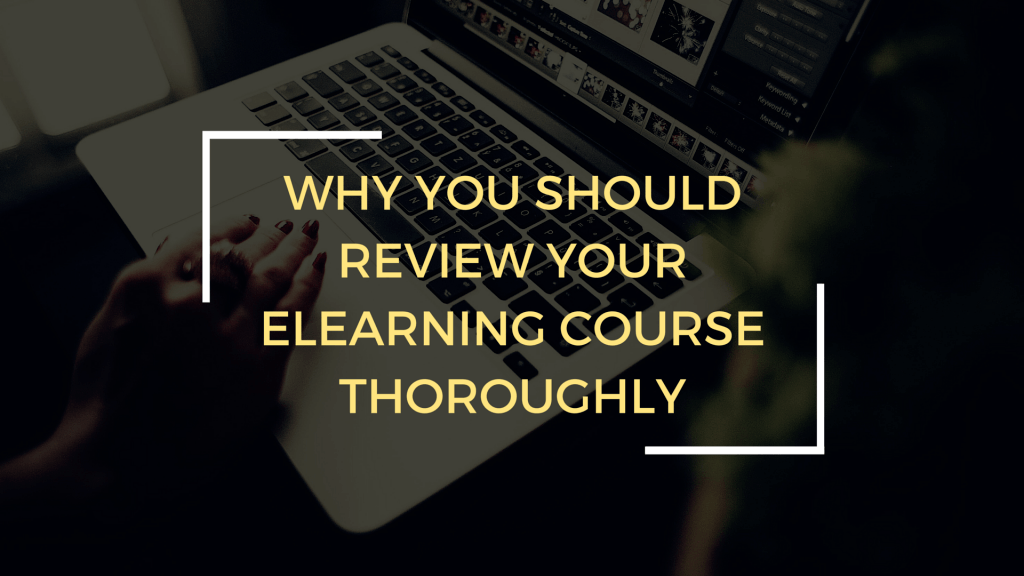You can review within your development team or invite external reviewers, subject matter experts (SMEs), and other stakeholders to provide feedback on your course. Some companies even do a course pilot to make sure everything runs smoothly. If you use an authoring tool that includes an online review tool, you can quickly and easily share your course with reviewers.
Here are 4 tips for when you’re ready to review your eLearning course:
1. Reference your storyboard.
If your team created a storyboard, or a course plan, compare that side-by-side with your completed eLearning course. During the review cycle, reference your storyboard to make sure your course stays on track with learning objectives, consistency, etc.
2. Give your reviewers a guidance document.
Make sure your reviewers—especially if you’re doing an actual course pilot—have all the information they need before they begin reviewing your course. Create a guidance document, where you can include the time they’ll need to go through the course, plus all other necessary information. This is especially helpful for reviewers who haven’t been extremely involved in the development process.
3. Test your course on mobile devices.
With so much eLearning and performance support going mobile, you might need to make sure your course functions properly on mobile devices. For example, ReviewLink™ online review tool lets you take the content you’ve developed in Lectora® eLearning software and have your team test it on phones and tablets.
4. Don’t let pilot participants see each other’s comments.
If you’re doing a course pilot to test out your course and get feedback, you’ll want to find out what your participants think—before they see the other reviewers’ comments. Visible comments prevent reviewers from giving their own, uninfluenced feedback on your course. Some review tools even let you control this setting so that you get true feedback. After the pilot, you can make the comments visible again for subject matter experts to see all the comments per page of the course.
To read more about how easy eLearning review can be, check out this blog post: Streamline Your Review Cycle with ReviewLink.
You can also try ReviewLink in a free trial of Lectora® Inspire to see what your eLearning team thinks!