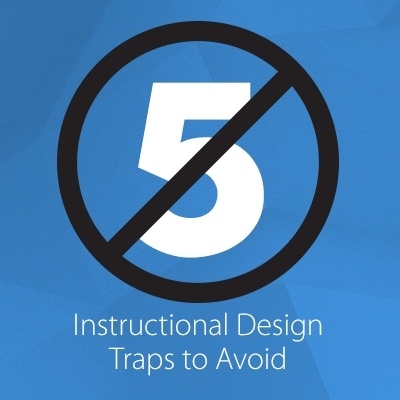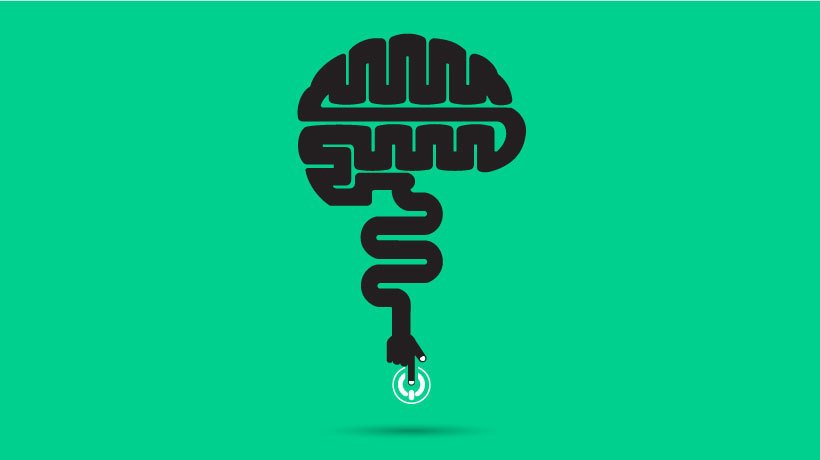We’re here to stop you from falling into these 5 common instructional design traps!
- Forgetting Learning Objectives
When you don’t know where to start, begin with learning objectives. These will give you an outline to follow. The point of writing e-Learning objectives for yourself is to make sure your course is focused, so make your goals specific. Don't use "Have knowledge of…" as an objective. Use measurable terms such as "Explore,” “Create” and “List.” This helps you stay on track while you’re developing the course. Check out this blog for more advice: 4 Tips for Creating Effective e-Learning Objectives for Yourself - Too Long to Be Engaging
Writing e-Learning gives you the opportunity to divide complex topics into smaller modules for easier comprehension. This is a great benefit, so make sure to keep things short and sweet. Pretend you are the learner. What would keep you engaged in a course? At what point would you stop paying attention? If you’re bored creating your e-Learning, your learners are going to be bored too. Some research suggests that learners can only pay close attention for as little as 10 minutes. Try including these types of content to keep your learners interested:- Short video clips
- Interactive exercises with immediate feedback
- Self-guided sections
- QuizzesFor more tips on creating bite-sized e-Learning, read this blog: 4 Benefits (and Tips) for Content Chunking.
- Features for the Sake of Features
You could include every pre-made animation and slide transition that your authoring tool offers you. But that doesn’t mean you should! It’s easy to get lost in all the different features your authoring tool offers. You can do some fantastic stuff with the plethora of features in Lectora Inspire e-Learning software, for example. However, knowing which feature reinforces the learning without distracting from it is the key to effectively taking advantage of Lectora’s many features. Your learners will benefit most from material presented in a structured manner using a consistent template, with animations and features being used to make key information stand out. - Irrelevant Content
Remember, content is king… but only if it’s relevant content. Try including scenarios with real-world examples. You want your learners to be able to apply this learning to their job tasks. Make sure to stick to your learning objectives. - No Evaluation
The biggest mistake you can make is to deliver an e-Learning course and never evaluate its effectiveness. Here are some questions to ask your learners:
- Were the questions clear and easy to understand?
- How long did it take you to complete the course?
- Was the material applicable to your day-to-day job tasks?
- Did you have any issues accessing to the course?
- How long did the class materials take to load?
- Did you experience any technical issues during the course?
- How was the audio?
- Were you using a computer, phone or tablet? Read this blog post for more tips on e-Learning evaluations: How to Evaluate Your Online Training Course.
Now that you know what 5 of the common instructional design mistakes are, you can avoid making them! You’ll be creating effective e-Learning in no time. For a behind the scenes look into instructional design, read this blog: Tips from an Instructional Design Expert.Download a free 30-day trial of Lectora Inspire and put this knowledge to work! For more e-Learning tips, plus updates on the top trends and techniques, subscribe to the Lectora e-Learning Blog!
Originally published on April 24, 2014