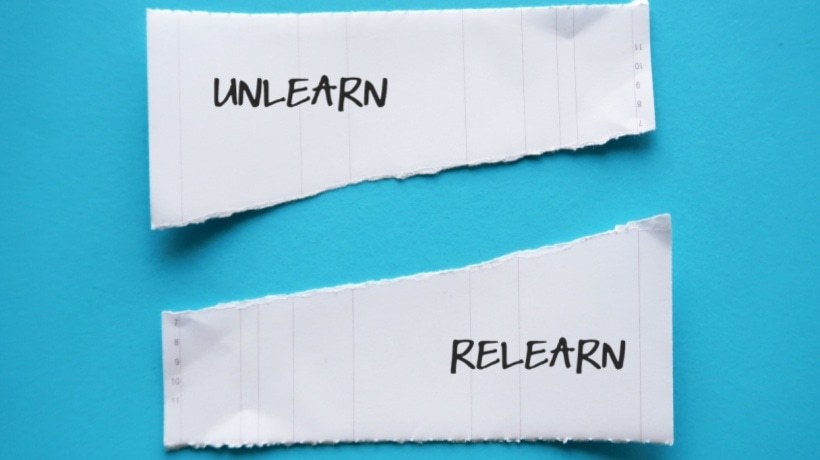Quite often we hear about the role of Instructional Designers in eLearning – how the Instructional Designer is the parent and the creator of eLearning, and how the Instructional Designer is the sole owner of his offspring – the well-famed eLearning product he/she developed. Quite often there is an argument about who actually owns the production of eLearning, especially when it comes to flash-based courses or anything that is not solely created by the Instructional Designer. My question here is – does it really matter?
How many Instructional Designers actually keep the learners in mind while developing eLearning?
Any eLearning product is created/developed to serve a purpose, to serve a set of audience/learners. Whoever creates the eLearning ideally should think only about the learners. Now here is the question – how many eLearning developers actually keep the learners in mind while developing an eLearning course? Many would answer that the eLearning development process starts by keeping the learners in mind, however, in the course of multiple interaction with the client and the Subject Matter Expert the focus shifts. By the last round of the development, the focus totally shifts to making the client or the Subject Matter Expert happy as they are the ones to approve the eLearning course, and they are more close to the learners than the eLearning developer. Mostly the eLearning developer gets fed up and just leaves everything to the hands of the Subject Matter Experts, following the Subject Matter Expert’s words. Now, is there a work-around for this situation?
What is the role of the Instructional Designer vs Subject Matter Expert?
Is it necessary for an Instructional Designer to be a Subject Matter Expert? An Instructional Designer is someone who teaches/trains a set of learners about a content with certain set of talents and instructional design skills. There are of course, a lot of myths related to instructional design. Though the Instructional Designer never meets the learners in person, he/she is capable of imagining the audience-specifics and creating a comfortable elearning environment. If that is the case, if the Instructional Designer is capable of training someone whom he/she never meets, then why shouldn’t an Instructional Designer teach/train the Subject Matter Expert about how an ordinary learner would approach the training? The Instructional Designer in the initial stages of development is equivalent to a learner – he/she would need to learn the content before developing an eLearning course about it, whereas the Subject Matter Expert would be the guru of the content.
Sticking to the Instructional Design Basics - What, Why, How
To bring the Subject Matter Expert to the route of the Instructional Designer, the first method to adopt is asking plenty of questions. Ask questions that would help you understand the content in depth in a short time. Then you can develop eLearning with the said content around your questions, as those questions would in-turn help the learners understand the content easily. The basic questions of What, Why and How would do the trick.
The next tricky part is the development of the How. The time and again proved method is the demonstration of the content. Be it a concept or an application, the demonstration never fails anyone. For application based content you can safely adopt a system simulation or a step by step demo with the help of screenshots. This simple process can be made as jazzy or as simple as you want. On the other hand, the concepts might not have as many screenshots to help you. Here you can use your creativity and divide the content into small sequential chunks. Each chunk can be visualized into images or screenshots as applicable and can be represented. Also, you may want to check the following 3 chunking strategies that every Instructional Designer should know. This simple approach followed by a scenario-based CYU is a fail-proof method; require less time and fewer efforts.
Though we hear Instructional Designers raving about how learning can be made fun with activities and game-based eLearning, the fact is that no one takes a Training just for the fun of it or just because they have nothing else to do. Most of the trainings happen as mandatory activity by organizations. Unless you have specific demand from the client, or you have a huge budget and abundant time in your hand, you can’t always afford to go for such approach, especially for adult learners. And in 90% of the scenarios, you have stingy budget, half of the actual required time for development, and a Subject Matter Expert demanding military obedience.
The simple method mentioned above is the basic step followed by any Instructional Designer for years. Sticking to the basics always prove helpful, as sticking to the basics teach you how to bring innovation and out of the box thinking with the available resources in hand. Here every step can scream of your creativity, and your understanding of the content and the requirement. Here any Subject Matter Expert can easily approve your work – and come back with more work for you.