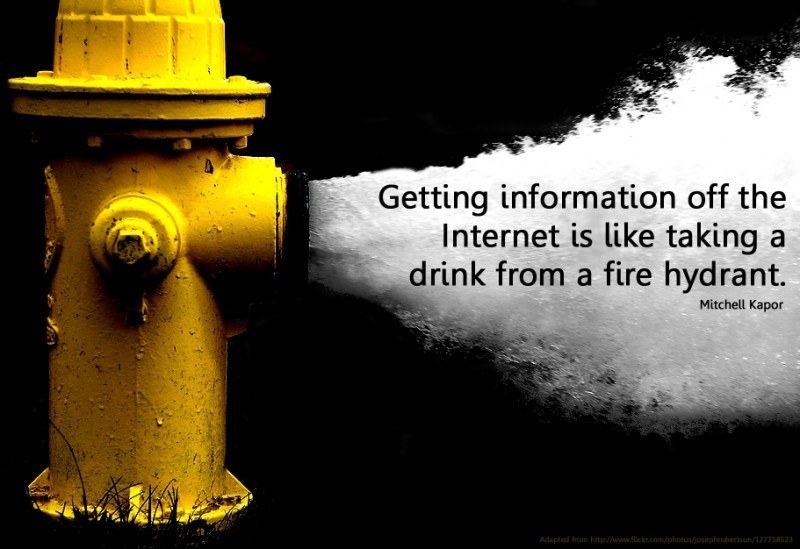General speak all teachers are educational information curators, or should be. Modern web tools help both students and teachers to contribute online discoveries to class conversations. But which is the best way to collect and share relevant educational content with your students Which are the best free education tools to manage presentation of educational resources? In the following list you will find the Top 10 Free Content Curation Tools for Teachers that I highly encourage you to try out.
Create the best Course for your School with the Right Vendor
Find, choose and compare the top eLearning Content Development Companies for K12!
Top 10 Free Educational Content Curation Tools
- eLearning Tags
At eLearning Tags you can share, discover, vote and discuss interesting and remarkable eLearning and Educational Technology content. eLearning Tags offers helpful information on a number of topics concerning distance education including eLearning, Instructional Design, Gamification, Social Learning, MOOCs, mLearning and more. Of course it is absolutely free! - Pearltrees
Pearltrees is a free, visual and collaborative library that lets you keep everything you like at your fingertips. A place to collect, organize and share everything you like on the web. You can add everything you like and organize it naturally so as to enrich your collections and collaborate on your favorite topics. Pearltrees lets you lay out you web content into trees, which makes it an excellent tool for visual learners. - Diigo Education Edition
Diigo is a multi-tool for knowledge management that is a bit more complicated than Pearltrees. With the Diigo extension you can highlight sites that interest you the most and rediscover your favorite content easily. You can also create groups where users are able to contribute and share their content. - Evernote
Evernote helps you remember and act upon ideas, projects and experiences across all the computers, phones and tablets you use. You can easily capture information in any environment using whatever device or platform you find most convenient, and makes this information accessible and searchable at any time, from anywhere. - Dipity
Dipity is a great timeline creation tool that allows users to incorporate text, images, and videos into each entry on their timeline. Like most good web tools, Dipity has a collaboration option and has multiple options for sharing your timelines publicly or privately. iPad compatible. - Storify
A social network service that lets the user create stories or timelines by blending original content with socially distributed material and comments. It uses simple editing tools, similar to online blogging software and offers the ability to notify creators of source material. The best way t turn what people post on social media into compelling stories. - Pinterest
This site allows you to “pin” interesting images you find on the web to random boards, or boards that carry a specific theme. The boards you create can be great fuel for your curation projects, especially if they appeal to a broad audience. I highly encourage you to check the 20 Tips to use Pinterest in the Classroom. - Symbaloo
Symbaloo is a customizable start page tool that lets users add all their most important links in a format that is easy to use. The user can drag and drop items to organize them in a way that is convenient and practical. The items, or tiles, can be searched so users can find those that are most relevant to the items they are adding. News highlights and major news are also accessible through tabs on the Symbaloo homepage. - Scoop.it
With Scoop.it you have the latest news delivered to you and allows you to re-share it with your social network. The service, which has both free and premium versions, styles itself as a series of online magazines centered on niche topics. Another great aspect of Scoop.it is that other people can suggest for content to be added to your pages too. - CurationSoft
With CurationSoft you can easily find content you want to share with your readers. A desktop software that is self-explanatory and user-friendly. There is a paid version but also a free one that is fully functional. The only limitation is that the free version allows you to search content only on Google’s Blog Search.
Originally published on October 13, 2013