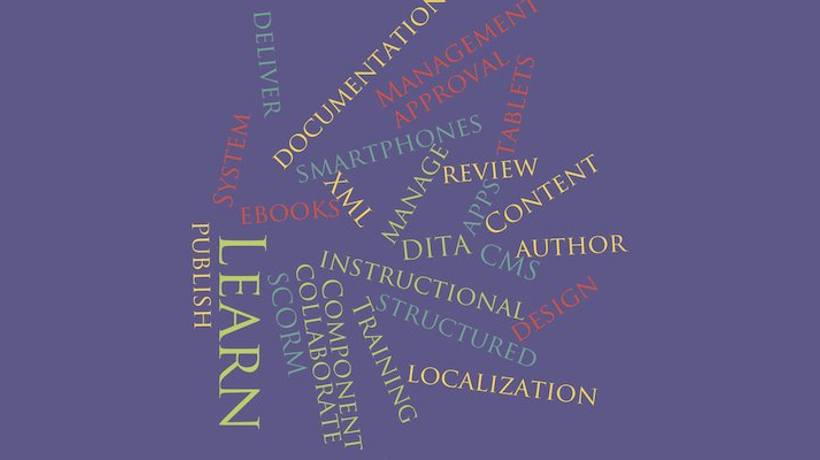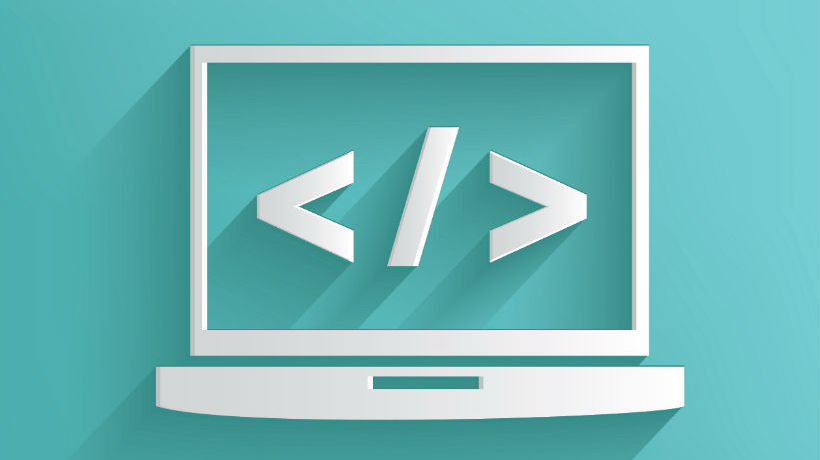Implementing DITA For Learning & Training
Your product documentation department may already be using an XML-based structured content solution like DITA. The costs of implementation are real, but the savings downstream can be huge, especially for large, global organizations.
After reading this blog, check out a webinar by Amber Swope that takes a look at these issues in more depth.
Here are 6 things you should definitely do:
1. Develop A Content Strategy First
To get the most out of DITA, you need to start with a strategy. Chances are your existing content is not highly structured or consistent, so the first step is to perform a thorough analysis of your current state. Plan how to transition your legacy content to DITA, where necessary. Next, prioritize your needs for modularity, reuse, localization and multichannel distribution. Think about the workflow you need to ensure that you create quality training that complies with your requirements. Once you have performed this analysis you can determine your optimal end state, calculate your ROI and outline how you will achieve it. Chances are this is not something you do every day. There are a number of consultants that specialize in component content who can help you develop a strategy. Learn more about content strategy in this webinar by Sarah O’Keefe.
2. Take The Opportunity To Streamline Your Existing Content
Training deliverables are often complex and differ widely across your organization. The use of desktop publishing tools means that information can be stored in a variety of Word documents, PowerPoint slides, online videos and PDFs on many disparate systems, including proprietary training systems. DITA benefits from a validated, consistent structure. It is highly flexible and organizes files by topic, independent of their presentation format. However, converting legacy content to DITA can be time-consuming and costly. So the first step is to identify what training content needs to be retained and discard anything that is outdated, unnecessary or repetitive. Next, create training maps that pull from these concepts and tasks, integrating your old content into a new structure.
3. Change The Way You Think About Content
One thing that many people associate with DITA is that it breaks down information into bite-sized chunks. But while keeping your topics short is a good practice, it is more important that you write the right content. Often training developers get all their content from product developers, but this information is only useful when you turn it around and look at everything from a customer’s point of view. DITA’s emphasis on goal-oriented topics means that training developers must think about what your audience will actually do with the information, and write with the goal in mind.If you’ve never used structured authoring solutions before, take some time to understand the differences in information development methods and writing styles for component-oriented content. There are a number of books that lead you through best practices for creating reusable content. For more on this topic, read this paper on DITA and Minimalism by JoAnn Hackos.
4. Introduce Your Training Team To Your Documentation Teams
DITA’s roots are in product documentation, where it is used to describe processes and procedures and offer help and troubleshooting tips. The goals of the documentation writer and the instructional designer are the same, and a lot of your product documentation can and should be reused for training purposes. For maximum efficiency, your organization should foster collaboration between the documentation and training organizations. That said, documentation and training are not the same. Good training starts with documentation, but then overlays a learning model and adds demonstrations, practice and assessments. You need both skill sets; documentation alone does not equal training. The suggestion here is that better communication between product and training writers will result in leaner documentation and more relevant training that is easier to apply. Finally, don’t forget that your training and documentation is ultimately put to the test in the real world. You need to know your customers, both internal and external, and the issues they are facing. That’s why good technical writing and training development also means collaborating with service and support professionals. Your tech writers document the standard use cases, your training developers try to anticipate where errors and miscommunications are going to occur, but you need feedback from your customers before you can gauge the success or failure of your training. The good thing is, using DITA makes it easier to modify your training and documentation “on the fly”, taking account of the lessons you learn after you roll out the product.
5. Invest In The Right Tools
One of the challenges of creating Learning and Training content using DITA is that writers and Instructional Designers can’t use traditional tools like Word or PowerPoint. However, there is commercial authoring software available today that offers the power of DITA with the familiar look-and-feel of a word processing program. Look for something with an easy to use interface that is easy to set up and learn. In addition to an authoring system, for many organizations getting the most out of DITA means implementing a Component Content Management System (CCMS). The content management, search, collaboration, translation and publishing features of a good CCMS will help you deliver content faster, save money and extend DITA throughout your organization. Remember step #1! Don’t start looking for technology until you’ve completed your analysis and have a content strategy, because your requirements for a CCMS depend on that. Read more about how to select a CCMS in this easyDITA blog post.
6. Don’t Do It Alone
While Instructional Designers can use a WYSIWYG authoring tool and a CCMS can help your training department manage all this information, there is no getting around the fact that using DITA requires expertise in XML and other programming languages. For example, publishing your training materials to multiple output formats can be a very challenging part of any DITA implementation. The DITA Open Toolkit is a free, open source solution that enables you to build a do-it-yourself solution, but be aware that much work is often needed to get everything looking the way you want. If your organization does not have XML, XSLT, XSL:FO, and Ant capabilities, you will probably need to bring additional resources in-house or contract with a service provider to optimize your setup.
Still have questions? Leave a question in the comments and we’ll get right back to you.