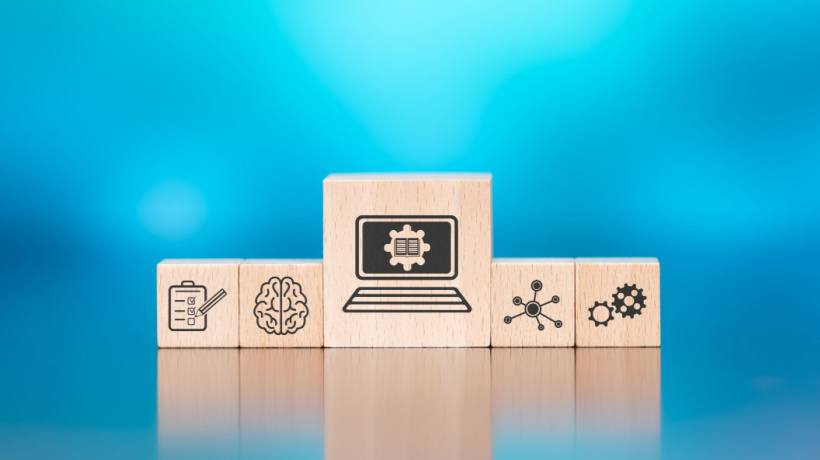The 4 Minute LMS Buying Guide
Choosing the right Learning Management System (LMS) can be one of the most challenging aspects of creating a corporate online training program. This is primarily due to the fact that everything is built upon your LMS platform, and a shaky foundation can put your entire Learning and Development strategy at risk. The Learning Management System is going to be responsible for developing, deploying, managing, and tracking your online training courses, which means that the Learning Management System must be up to the task. But how do you determine which LMS is ideal for your company's online training needs and budget? In this 4 minute LMS buying guide, you'll find key considerations to keep in mind when choosing the best and most beneficial Learning Management System for your corporate online training initiatives.
Basic Deployment and Customer Types Of Learning Management Systems
- Open Source LMS
Learning Management Systems that include open source codes. eLearning professionals can modify and customize virtually every aspect of the code based on the organization's online training needs and corporate learners. The drawback to open source Learning Management Systems is that they are typically require more experience and coding knowledge. They may also lack support services. However, many do have active online communities where you can find FAQs and forums. - Enterprise LMS
Otherwise known as commercial Learning Management Systems, enterprise LMS platforms are usually much easier to use and offer a wide range of support services. These solutions tend to have an intuitive user interface and possibly even asset libraries that allow for rapid development and deployment of the online training material. Enterprise LMSs can be divided into two distinct categories: SaaS (Software as a Service) and Installed.- SaaS LMS
These are usually web-based platforms that include free upgrades and are completely scalable. The vendor provides support services to the organization and is responsible for storing all of the data on the Cloud. - Installed LMS
Hosted locally on the organization’s servers, which makes it easy to fully customize every aspect of the Learning Management System. However, the internal IT team is responsible for maintaining the system and making any necessary upgrades.
- SaaS LMS
- Industry-Specific LMS
This LMS solution is geared toward a particular industry and features all of the corporate online training materials and assets that organizations require. It will typically include certifications, online games, and other corporate training activities that center on industry-specific skills and tasks.
5 Key LMS Features To Look For
- Gamification
Learning Management Systems may also appeal to the competitive nature of employees by offering full gamification. Badges, leaderboards, serious games, and points are just some of the gamification features that you may want to consider. - Responsive Design
Responsive design systems automatically adjust your online training content based on the device that is being used. For example, the LMS platform might move the images or text blocks to make it more accessible for mobile users. - App Compatibility
Ultimately, you need a Learning Management System that will be compatible with other apps, plug-ins, and third party software. This allows you to easily integrate online training content from other tools into your online training course design, as well as make the LMS more functional. - eCommerce
A Learning Management System that offers eCommerce features, such as a marketplace or built-in checkout system, is ideal for eLearning professionals who wish to sell their training courses online. Some eCommerce platforms even allow organizations to purchase your online training courses in bulk or use a discount code. - Compliance Certifications
This feature is key for corporate online training programs. It gives organizations the opportunity to ensure that every employee is up-to-date with their compliance online training and that they receive the necessary certificates.
3 Tips For Choosing The Right LMS
- Create a strategic plan beforehand.
There are a variety of LMS solutions to choose from, which makes it exceedingly difficult to find the one that’s just right for your organization. This is why it’s so essential to develop a strategic plan in advance and identify exactly what you need from your new LMS. Figure out how you are going to use it to achieve your performance goals and fill the gaps. You should also speak with your IT team to determine their level of experience and expertise. Otherwise, you may end up with a Learning Management System that is too advanced or does not offer enough flexibility. - Identify features you WANT vs. features you NEED.
There are going to be LMS features that you absolutely need in order to create effective and engaging online training courses; then there are those that are optional. Consider creating a two-column list that includes all of the must-have features for your new LMS on one side, and those that are "luxuries" on the other. This will help you find a Learning Management System that is ideal for your needs and your budget. For example, you may want a Learning Management System that offers an impressive asset library, but do you really need access to thousands of different cut-outs, images, and graphics, especially if it comes with a higher price tag? - Determine which support services you require.
Support services usually come at a cost, but they can be a worthwhile investment for organizations who need that extra assistance. Figure out how much support you actually require, and then pinpoint which LMS solutions offer that level of service. Typically, LMS vendors will offer email or phone support for an additional fee, and most have online communities that can offer assistance without any charge.
Use this 4 minute LMS buying guide to choose the Learning Management System that's a perfect match for your company's needs. You can also get an LMS quote tailored to your needs in as little as 3 minutes. This simple 5-step process will help you find the Learning Management System that works best for you. Keep in mind that the first step in any successful LMS strategy is creating a solid plan. So, have a clear idea of your goals, objectives, and performance gaps before you embark on your LMS search.
Now you have read this 4 minute LMS buying guide, you might also be interested in learning more about how LMS vendors typically charge for the LMS platforms they provide. Read the article The Insider's Guide To Learning Management Systems' Pricing Models to discover the LMS pricing model for both cloud and hosted options.