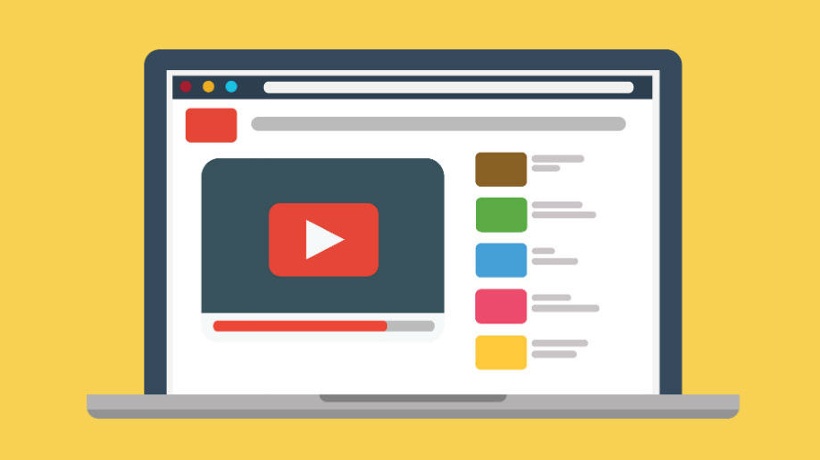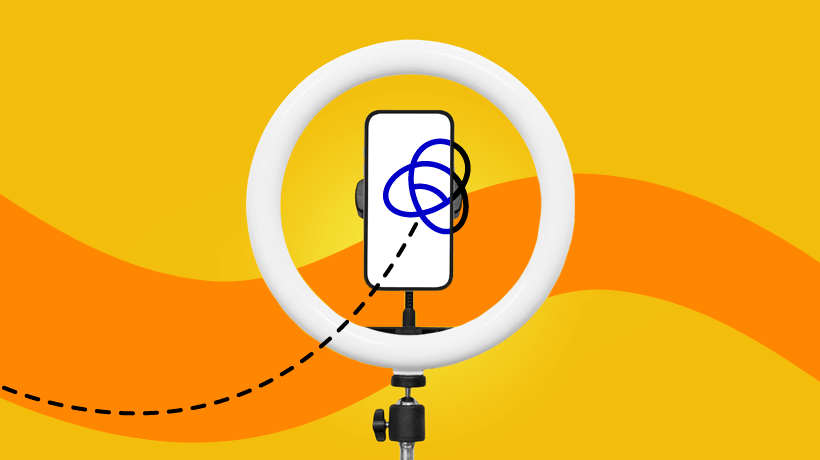How To Launch An eLearning YouTube Channel
YouTube is well known for its vlogs, viral videos, and product reviews. However, it’s also an amazing platform for eLearning. Most of your online learners are watching and subscribing to channels on a regular basis. Why not give them the knowledge and skills they need using a social media platform they already use? eLearning tutorials, demos, and task walkthroughs are just some of the eLearning content that you can upload to your YouTube channel. In this article, you will discover the 3 key benefits of creating an eLearning YouTube channel, as well as 4 simple steps you can follow to launch one of your own.
3 Benefits Of Launching An eLearning YouTube Channel
Here are just 3 of the advantages associated with creating your own eLearning YouTube channel:
1. Attracts new online learners
People are always looking for tips and tutorials on YouTube. In many ways, the YouTube platform serves as a modern MOOC, due to the fact that you can find an abundance of free information, from dog training videos to scientific experiment demos. Your current online learners will benefit from your eLearning YouTube channel, but you'll also be able to draw in new online learners who stumble across your eLearning videos. If you offer them real value and help them solve a common problem, they are likely to click through to your website or eLearning course page.
2. Enhances your brand image
High quality YouTube videos have the power to build your brand image and credibility. Online learners who get the information or advice they need from your eLearning videos are going to have more respect for your brand. A channel also builds awareness and conveys your organization's message in a visual format. Instead of just tweeting about a topic you're passionate about, you have the ability to create a stunning eLearning video that explores the subject matter.
3. Fosters an engaging online learning community
YouTube is more than just a video-sharing site, it's also an active online community. People from all over the world visit YouTube for information and entertainment. They leave comments on videos, subscribe to channels they find interesting, and even interact with other viewers via the channel's Google+ page. You also have the opportunity to link your Facebook, Instagram and Twitter account to your YouTube channel.
4 Steps To Launch An eLearning YouTube Channel
Setting up your own eLearning YouTube channel is relatively simple and straightforward. In fact, you can have your YouTube channel up and running in a matter of minutes. If you already have a Google account you can skip to step 2. Otherwise, you will need to create a Gmail address and username beforehand.
1. Setup a Google Account
All YouTube users must have a Google account in order to post videos or create a YouTube channel. The Google name you choose also serves as your eLearning YouTube channel name. So, now is the time to pick the perfect title that represents your brand. Ideally, you should opt for an attention-grabbing name that draws in your target audience. Make sure it's easy to pronounce and preferably under 20 characters. Once you've selected your eLearning YouTube channel title you'll need to fill out all the information for your Google profile and upload a suitable image. The image should be instantly recognizable and include your branding. For example, a picture of your organization's logo or eLearning course images.
2. Create your eLearning YouTube channel
Login to YouTube with your Google account username and password. Take your time exploring the interface and click on the "My channel" section in the left-hand column. Alternatively, click on your Google image in the top right corner of the screen and then select "creator studio". From this dashboard you can customize every aspect of your eLearning YouTube channel, view your stats, and manage all of your eLearning video content.
3. Integrate your branding
After you've familiarized yourself with the YouTube user dashboard you should start integrating your branding. Customize your eLearning YouTube channel URL as it will be a generic URL at the beginning, link up your social media accounts, write a description, and create a "channel art" banner for the top of your page. You also have the option to change your eLearning YouTube channel thumbnail if you aren’t happy with the Google account image. If you have a Google AdSense account you have the ability to link it with your eLearning YouTube channel in order to monetize your eLearning videos. Simply click on the "channel" section in your dashboard to view the monetization settings.
4. Upload your first eLearning video
The first eLearning video you upload for your channel should be the trailer, which serves as a brief introduction to your eLearning YouTube channel. Keep in mind that this is the first eLearning video that potential subscribers will see when they visit your page. After creating and uploading the eLearning video, via the "upload" button at the top right of your screen, you should add tags and a compelling description. Tags are keywords that users will use to find your eLearning video. So, make sure that you include any and all terms or phrases that pertain to your eLearning content. YouTube automatically generates a thumbnail image for each video, but you can upload your own as well. Invite your online learners to watch your first eLearning video and to hit the "subscribe" and "like" buttons. Encourage them to leave comments by asking questions in your eLearning video or inviting them to share their ideas.
Use this step-by-step guide to create an eLearning YouTube channel that improves online learner comprehension and enhances your brand. Remember, it’s better to take your time choosing the eLearning Youtube channel name, description, and video titles in order to build a strong YouTube presence. So, don’t rush and map out your plan of action in advance.
Need to find more about how YouTube can transform your eLearning experience? Read the article 5 Ways YouTube Can Transform Your eLearning Course to discover how you can use this video-sharing platform to make your eLearning course more engaging and immersive for your audience.