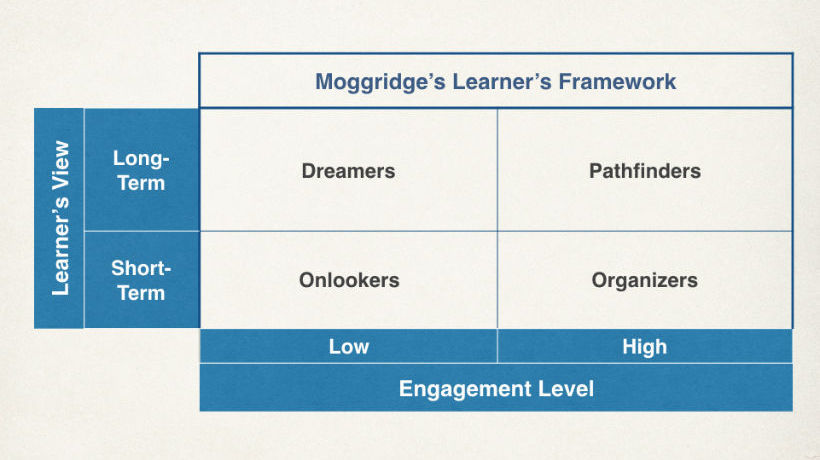3 Benefits And 5 Tips For Creating A Hands-On Online Training Demo
Hands-on online training demos give employees the chance to try out new software, equipment, and tools in a supportive online training environment. Instead of having to learn the ropes on the job, they are able to test out the features and acquire all of the necessary skills beforehand. They can also learn how to cope with workplace challenges and situations that may arise in order to develop an effective problem-solving approach. While a hands-on online training demo may not be an ideal fit for all corporate eLearning programs, it can be a valuable instructional tool for many tasks, processes, and procedures.
Hands-on Online Training Demo 3 Benefits
- Provides a risk-free online training environment.
Hands-on online training demos give employees the chance to explore every aspect of the work environment, which includes all of the equipment, tools, and people that they would encounter on a daily basis. However, unlike the workplace, they don't have to worry about any of the risks involved. They can learn about all of the features of the software and every important function of the machinery in a safe and secure online training environment. - Emphasizes real world applications.
Telling them about the benefits of their online training is one thing, but showing them can make it even more meaningful and effective. Hands-on online training demos emphasize the real world benefits and applications of the tasks and processes they will be using in the workplace. This increases engagement and motivation, which means that they'll get more out of the online training experience. - Reduces cognitive overload.
Text-based online training content may be able to convey all of the steps in a process, but it is not particularly helpful when complex tasks and procedures are involved, even if it is in bullet-point form. Online training demos help to simplify complex ideas and tasks by breaking them down into more manageable steps that corporate learners experience rather than read about. This reduces cognitive overload and helps them to absorb and assimilate information more efficiently.
5 Tips To Create An Effective Hands-on Online Training Demo
- Determine the level of interactivity beforehand.
There are different levels of interactivity that you can incorporate into your online training demo, such as: Watching and observing the task or process being performed, interacting with the online training demo by pointing, clicking, and dragging objects, or participating in a simulation that walks the learners through every step in the process. It's essential to determine the ideal interactions and the level of participation that is right for your corporate learners before designing your online training demo. Take their technical experience, the devices they will be using, and their preferences into consideration. - Create a backstory.
In some cases, a backstory or minimal character development may be beneficial. For example, creating a basic eLearning scenario and a cast of characters that centers on a task employees need to know can increase immersion, thereby making the online training demo more effective and memorable. It allows employees to connect with the subject matter on a more meaningful and personal level, especially when it addresses real world situations that they face on a regular basis. Just make sure that the key takeaways don't get lost in the storyline and that the goals are still the center of their attention. - Troubleshoot common problems.
In addition to highlighting the main task or procedure, you might also want to integrate a few troubleshooting branching scenarios into your online training demo. Do some research to determine which problems or challenges your corporate learners may have to overcome during the process, then add them as supplemental tutorials or online training demos that can use on-the-job. This can serve as an invaluable reference during their "moment of need", as they have the chance to quickly access the materials when a problem arises. This is usually necessary when a brand new platform or tool is being introduced, such as a new call center system or point-of-sale terminal. - Stress the benefits.
Be up front with your corporate learners about the benefits they will receive upon completion of the online training demo. Will they be able to perform a certain task? Are they building a necessary skill set? How will the software or equipment affect their work performance? Emphasizing the benefits will not only boost their motivation, but alleviate any concerns they may have about participating in the online training demo. Additionally, make certain that you are as detailed as possible when noting the advantages and tie it into their real world challenges. Be specific about how the new process or tool will make their lives easier and increase their productivity. - Pose thought provoking questions.
Hands-on online training demos can become even more interactive if you integrate two-way dialogue into your online training design. This can be achieved by posing thought provoking questions that make your corporate learners reflect upon the process or analyze how they would use it in the workplace. After asking each question give them a moment to ponder the idea and formulate their response. Instead of simply going through the motions and passively observing the online training demo, they have the ability to assess how they will apply the information and how it can help them reach their professional goals. Make certain that you align the questions with the overall objectives of the online training program, so that it increases the value of the online training experience.
Developing an effective hands-on online training demo may require a significant investment, but it can drastically improve your employee's productivity and professional confidence. Keep these tips at-the-ready to create a hands-on online training demo that engages your corporate learners and offers them real world benefits.
Are you ready to take your corporate eLearning programs to a whole new level? Read the article Developing Learner Prototypes For Corporate eLearning: The Ultimate Guide to discover how to create effective learner prototypes in order to design customized online training experiences for your employees.