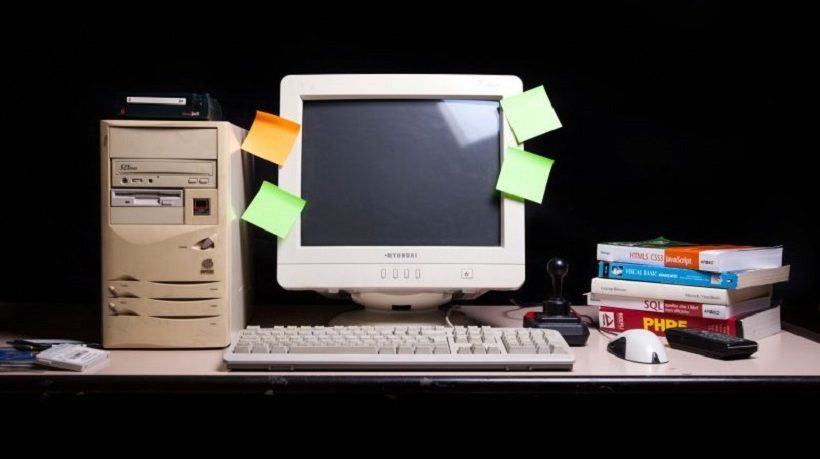eLearning Scenarios That Offer Real World Benefits
The most powerful, interactive, engaging, and effective eLearning scenarios are those that give your learners the skills and knowledge they need outside of the virtual classroom. These eLearning scenarios make them aware of the real world applications and benefits of the subject matter, so that they know how to put the knowledge to good use when it matters most, which is in their real lives. Here are a few ideas on how to create eLearning scenarios that offer real world benefits to every member of your audience.
- Turn your eLearning scenario into a lively, interactive discussion.
Rather than just telling a story or asking your learners to choose from a variety of different paths of a branching scenario, why not turn it into a lively and interactive discussion. Place two or more characters on the screen and have them each play a part, and then ask your learners questions regarding the conversation, or have them make observations about the characters. For example, if you are creating an eLearning course for management, you can develop an eLearning scenario that features three different conversations, one of which includes the ideal methods of proper communication skills that a manager should demonstrate while speaking with an employee. - Pair your eLearning scenario with case studies.
Create eLearning scenarios that are centered around case studies or character bios. For example, you can develop an interactive sales scenario that asks learners to choose from three different characters based upon a brief bio that includes their interests, budget, and purchasing needs. By doing this you create a sense of immersion and interactivity that simply wouldn't be there if you had just included a lengthy text case study. You can even give your learners the chance to click on different objects or characters in order to learn more about them, so that they can make an informed decision based upon the knowledge they have gathered. - Make detailed processes simple and streamlined.
If you've ever dealt with subject matters or tasks that involve a great deal of complexity, then you know how challenging it can be to explain every step of the process or each concept in a way that is easily comprehended and absorbed by your learners. However, you can make more detailed processes simple and straightforward by creating interactive eLearning scenarios. For example, you can develop an eLearning scenario that requires learners to utilize certain objects in a specific order or to click on a particular step in a process in order to master a task. - Build the pressure to mimic real world conditions.
Create a sense of urgency and pressure by timing the eLearning scenario. Asking your learners to complete the eLearning scenario within a certain time frame will mimic real life situations. After all, they don't have an ample amount of time to make decisions on-the-job or in the real world. So, creating an eLearning scenario that encourages them to make choices under pressure will better equip them to face these challenges once they step outside of the virtual classroom setting. Just make sure that you don't build too much pressure, as you want your eLearning scenario to give them the opportunity to quickly reflect and analyze every choice or path before making an informed decision. - Make your eLearning scenario follow a real-world clock.
eLearning scenarios don't necessarily have to be completed all in one learning session or module. While most of them can be completed in a matter of minutes, you can also design more involved eLearning scenarios where learners progress through over an extended period of time. You can create an interactive scenario that takes two weeks to complete, and the learner is required to complete a portion of it each day. For example, if you want to teach them about the basics of trading stocks, you can develop a scenario that involves buying and selling stocks, and then have them track how they purchased stock fares over time by using the actual stock market reports. Or, if you are trying to develop your learner's customer service skills, have them monitor a simulated “calling center” for some minutes each day over a month-long period, so that they can see how their decisions directly impact customer satisfaction ratings. In real life they will be handling certain tasks and responsibilities for longer periods of time, and these simulations will prepare them for the road that lies ahead. - Ask learners to create their own eLearning scenarios.
This particular idea is beneficial on a number of different levels. First of all, it increases knowledge comprehension and knowledge retention, thanks to the fact that learners have to apply the information they have learned and put it into their own words. Secondly, they are also encouraged to work as a group. Thus, they build their collaboration and communication skills. It also gives them the opportunity to use tech tools and take full advantage of their creativity. Simply give them an idea or challenge that they must turn into an effective eLearning scenario. It can be as easy or complex as their skills will allow, however the point is to be able to show that they have an in depth understanding of the concepts or steps involved.
Use these tips to create eLearning scenarios that offer real world benefits to your learners by actively participating in the eLearning experience you've worked so hard to create.
Looking for ways to creating effective eLearning course scenario questions that engage the learners and tie into real world challenges? Read the article 6 Tips To Write Effective eLearning Course Scenario Questions where I offer insight into how you can develop eLearning course scenario questions that give your audience a first-hand look at the real world benefits they can expect to receive.